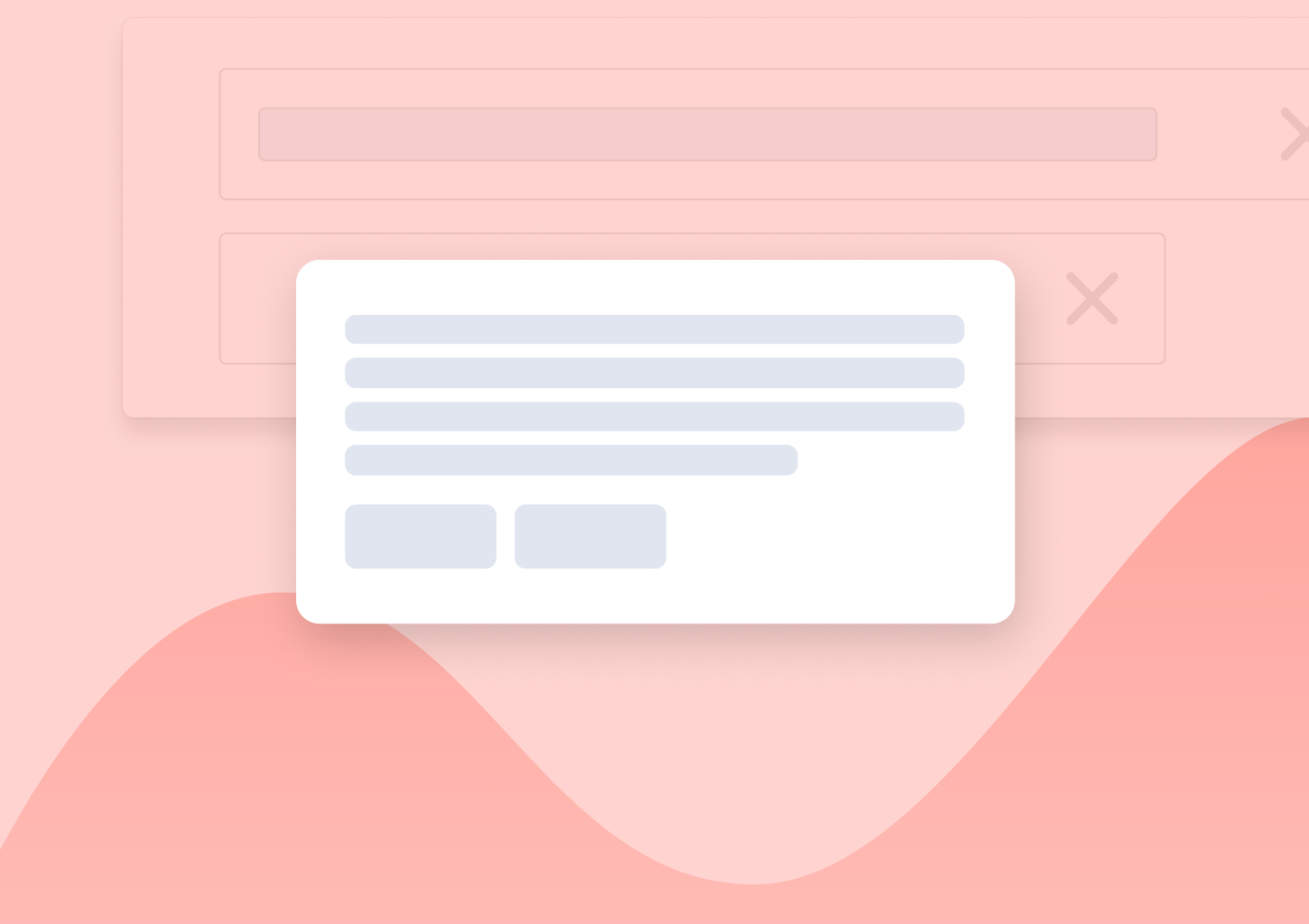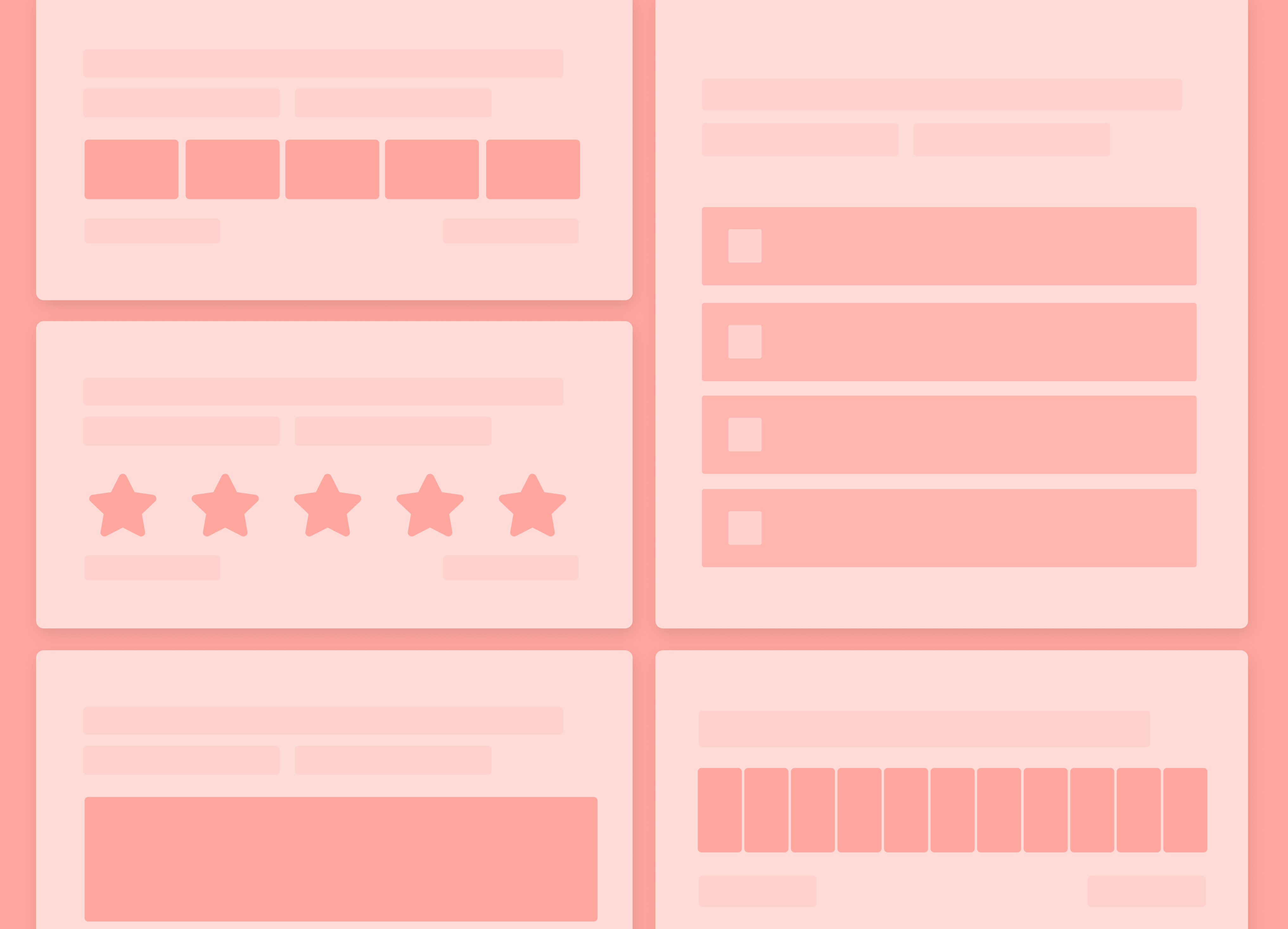4 Simple Steps to a Winning Lead Scoring Strategy for SaaS
At first sight, the concept of SaaS lead scoring seems so simple, doesn’t it?
You need to decide what characteristics define your ideal users and what behavior signifies reaching the activation point in your app and reward each with points.
Then, you just have to look for people with the highest score and BAM! as if by magic, you get a list of qualified leads.
But it rarely works that easily, doesn’t it?
Well, there’s a good reason for that. Lead scoring is an intricate and complex process, after all. In fact, it’s almost impossible to do well at scale without having a solid lead scoring strategy.
Luckily for you, that’s exactly what we’re talking about in this guide. We cover everything you need to know to develop a strategy for uncovering the greatest sales opportunities among all your inbound leads.
But let’s begin by addressing a common misconception
Lead Scoring Strategy, Lead Scoring Model and Lead Qualification Are Not the Same
You’ve, most likely, heard all the above terms before. The chances are that you’ve heard them mentioned in the same context, perhaps even to describe the same thing.
But they are not the same, actually. And it’s important that you understand the difference when developing the strategy.
Lead scoring is a process of ranking inbound leads on a scale based on their different characteristics and behavior to determine their interest in a company’s products or services.
A lead score, therefore, is a numeric representation of how “good” a lead is for your business. Most of the time, companies use this number to determine the likelihood to purchase or how closely a person matches its ideal client profile.

The lead scoring model defines the characteristics and factors by which to evaluate every new inbound lead.
Lead qualification is a process of determining whether that person indeed matches your ideal client profile (ICP) and helps decide which leads are worth processing by the sales team right now. Lead qualification often happens at the end of the scoring process and uses lead scoring as one criterion for identifying the biggest fit. Often, however, the process requires a human input too, where an SDR evaluates the available information manually and qualifies a lead.
Lead scoring strategy, on the other hand, outlines every aspect of lead scoring, from identifying the factors you’ll consider to set up a system to evaluate your inbound leads.
To put it differently, the lead scoring strategy (or lead scoring system, as some salespeople call it) is the roadmap to take you from having a pool of leads to knowing which of those people your sales reps should be focusing their efforts right now.
| Lead scoring | Scores inbound leads to determine fit |
| Lead scoring model | Defines criteria for lead scoring |
| Lead qualification | Determines whether a lead should be processed by the sales team |
| scoring | Outlines every aspect of lead scoring, creates a roadmap for scoring leads |
The Benefits Of Having a Lead Scoring Strategy
Here’s why you should seriously consider developing the strategy:
- It will formalize the process of managing all marketing generated leads.
- You will create a process for identifying the biggest opportunities among the pool of inbound leads.
- The process of creating it will force marketing and sales teams to define their ideal customer profile more thoroughly.
- As a result, the lead scoring strategy will drive much of the sales and marketing alignment, resulting in greater cooperation between each department.
Developing a Lead Scoring Strategy
We referred to the strategy as a roadmap. So, let’s look at the process of outlining it and mapping your journey towards uncovering the highest quality leads.
Step 1. Identify Ideal Lead Criteria
Successful lead scoring relies on identifying and assigning points to different lead criteria and behaviors. As the first step, then, define what factors and metrics you’ll include in your customer profile.
Here are the most common ones in SaaS (although, depending on your product, you might need to skip some or add different characteristics.)
- Lead source. Where did the lead come from? Have they signed up to a freemium account or a free trial? Have they requested a demo through the site, signed up from a review site like G2Crowd or downloaded a lead magnet? Each of those will carry a different weight in your sales process, and you should score them differently too.
- Product or website behavior. How a person has been using your product can reveal a lot about their likelihood to pay for it.
Similarly, what they did on the website prior to signing up might shed light on their buying intentions. Have they visited any pages critical to your sales process (i.e., product or feature pages,) or just signed up from the first page they’ve landed on? - Firmographics. You can learn more about each lead by enhancing their profiles and discover who they are, and how much does their company match your ICP.
- Activation point. Have they completed actions that suggest they’ve realized the value your product delivers?
- Demographics. Finally, do they match any specific lead criteria you’ve identified – Job title, company size, location, industry?
Step 2. Define Values for Each Factor
Remember, lead scoring is all about assigning points to the right criteria. Go through your list of lead criteria you developed above, defining how important each is to define an ideal client.
We refer to this process as building the customer fit model (or lead scoring model.)

Not every item on the list will carry the same weight. As a result, you need to assign higher or lower values to different factors, depending on how important they are to you.
IMPORTANT: Building a lead scoring model isn’t something you set and forget about. You should refine it to improve the quality of your lead scores.
Step 3. Defining Lead Qualification Criteria
The lead scoring model will deliver a lead score – A number denoting how closely someone matches your ICP.
That number means nothing unless you develop classification by which to qualify and prioritize leads.
Naturally, people with the highest scores will always be your top priority. But what happens with leads who are in the 60-80% bracket?
The lead qualification criteria will help you evaluate all the top opportunities and decide what to do with them.
Some of the actions to consider include:
- Score 90 or higher: Pushing those leads to the CRM and notifying the sales team about those opportunities to process immediately.
- Score 70-90: Gathering more information or product usage data about other leads.
- Score 60-70: Manually evaluating to look for signs that they could still be worth processing.
- Score 60 or less: Discarding as low value.
Step 4. Setting up an Automated Process to Score Leads for You
The biggest problem with lead scoring is that it is a tedious and time-consuming process, particularly if done entirely by hand. Collecting all the necessary lead scoring data alone would take an awful lot of time, on average. Correlating and analyzing it would consume even more of your day.
Unfortunately, salespeople spend the majority of their time on non-revenue generating activities already. Having to score leads manually will only add to that, resulting in even fewer calls, processed leads and sales.
That’s why we’ve created Refiner, the only AI-assisted predictive lead scoring platform for SaaS, specifically.
Refiner collects and analyzes all the lead data for you. It, then, delivers the best leads to you in an email each morning to process manually.

You can qualify those opportunities, push the best ones to your sales reps to process and send those contacts to the CRM.