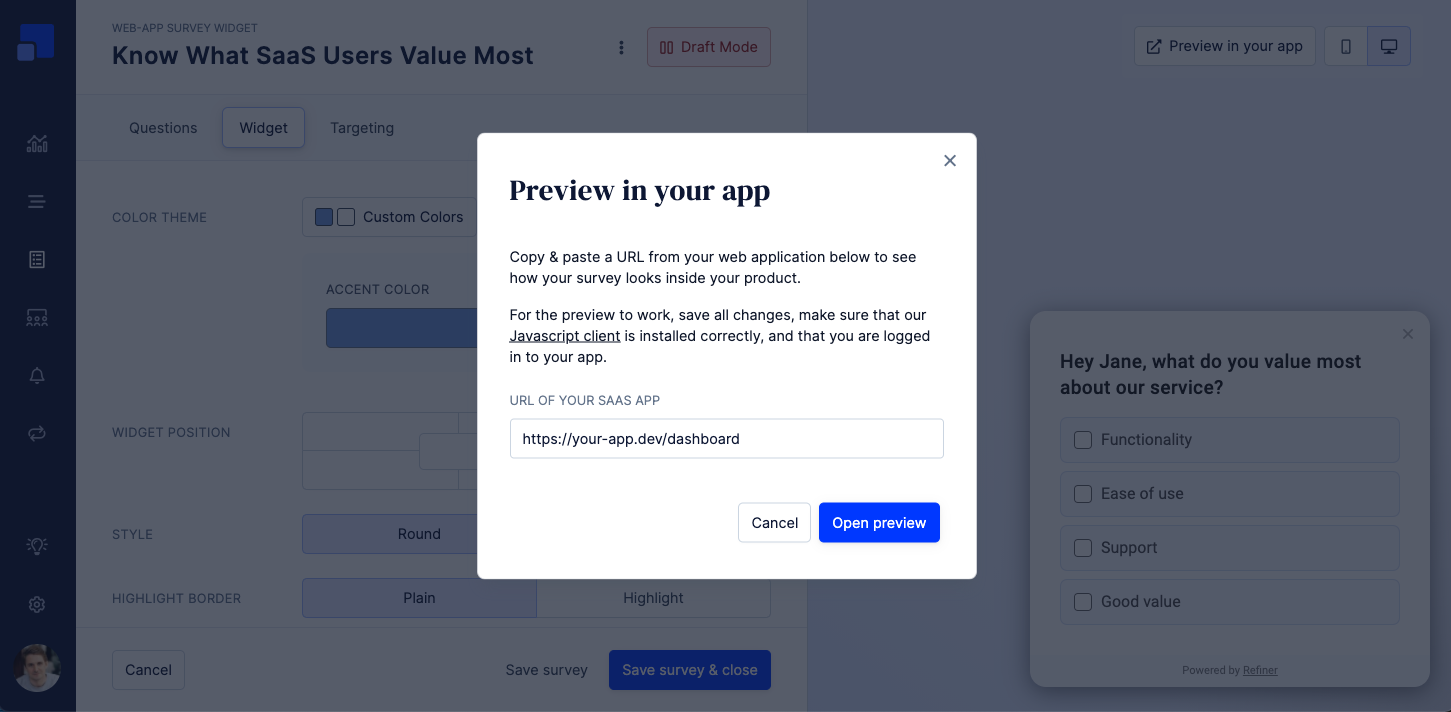It is now possible to quickly preview a survey widget right inside your web application or on your website – without actually publishing the survey.
To preview you survey widget, locate the “Preview in your app” or “Preview on website” button top right in the survey editor:
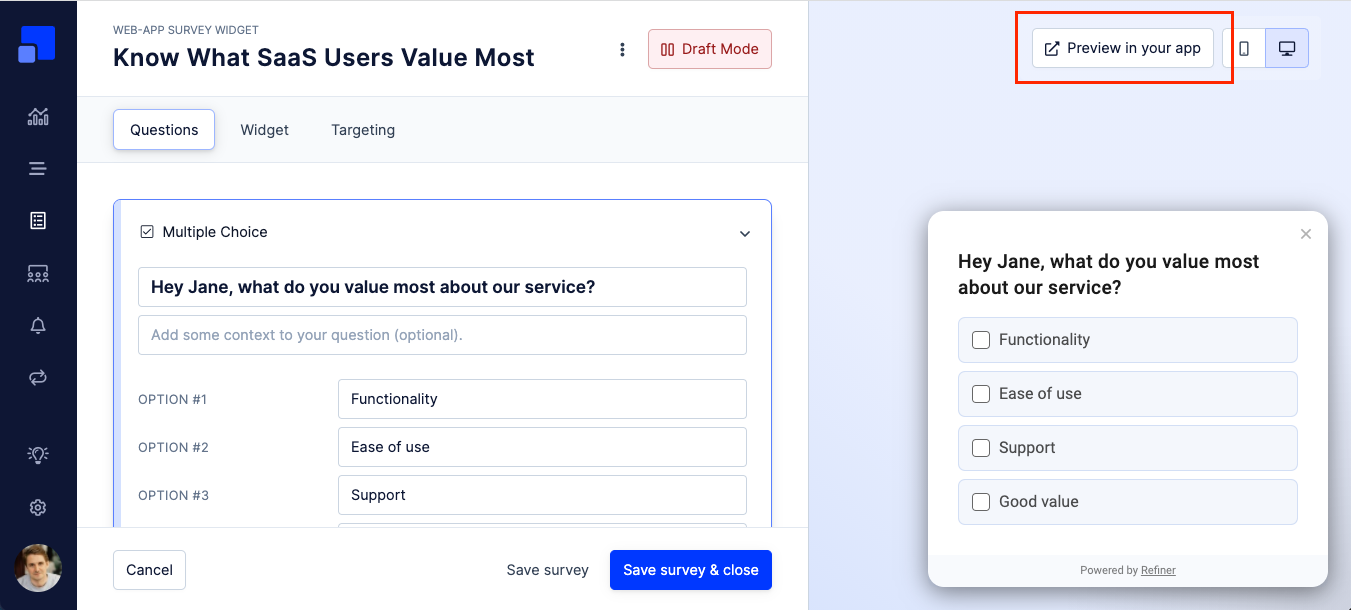
Then, enter the URL of you web-app or website. For the preview to work, save all changes, make sure that our Javascript client is installed correctly, and that you are logged in to your app.