Our Logic Jump feature just received a quite powerful update. It is now possible to use hidden contextual data when setting up jump rules. Previously, only response data provided by the user could be used to create jump rules.
This new feature allows you to programmatically provide contextual data and dynamically change the survey flow based on this data. You can provide contextual data using the “add to response” method of our web-client or the “Add data to response” section when using Google Tag Manager.
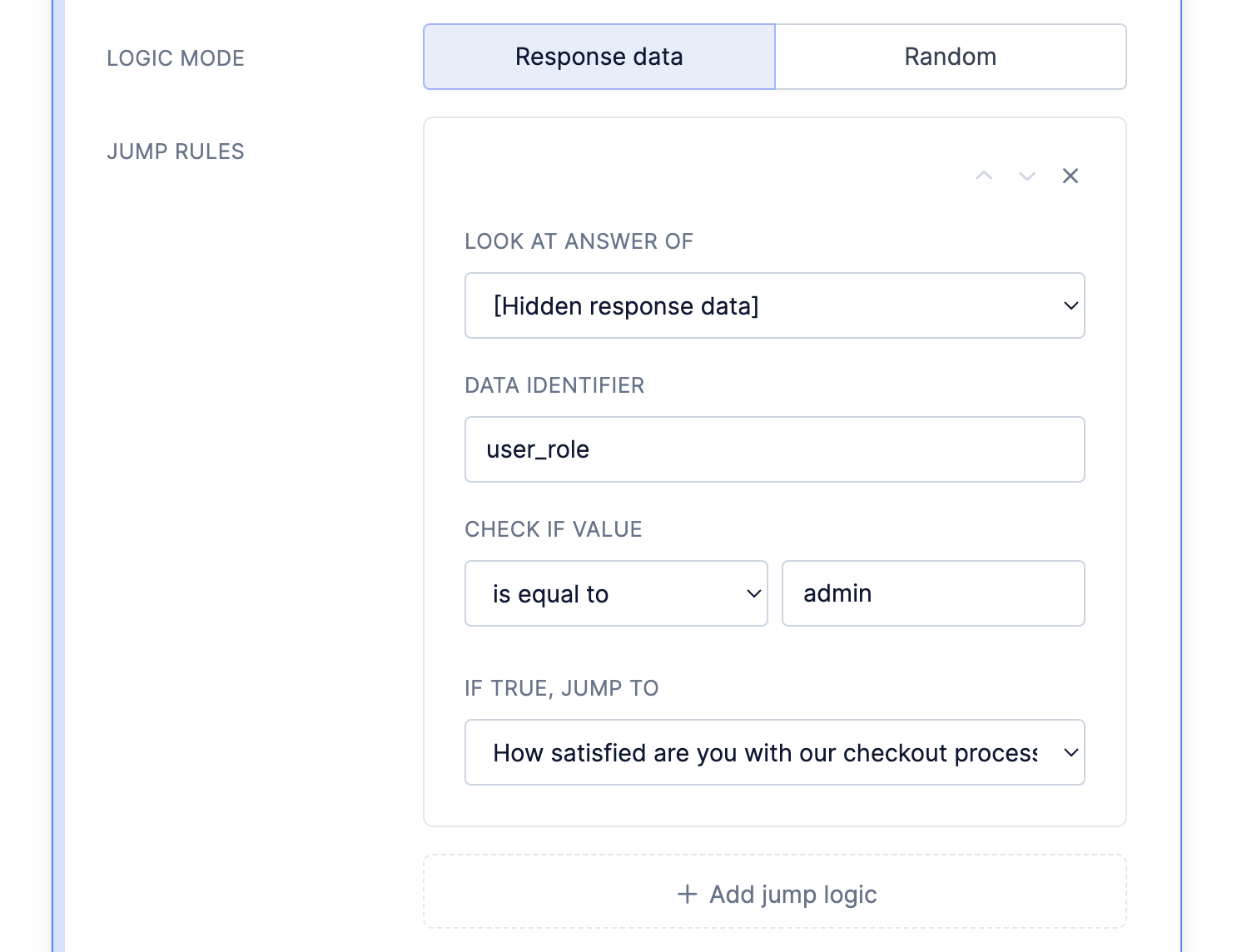
To use this new feature, set your jump rule source to “[Hidden response data]” and enter the identifier of the response data field.
Please note that only data that is provided through the “add to response” option is available. Other user traits stored in your Refiner account are not (yet) available.