We’ve introduced a new information panel to give you better visibility and control over your user segments.
With just a click, you can now see key details about any segment – including who created it, when it was last updated, and where it’s currently in use. This includes whether the segment is part of a target audience, displayed in a dashboard, or connected to alerts or integrations.
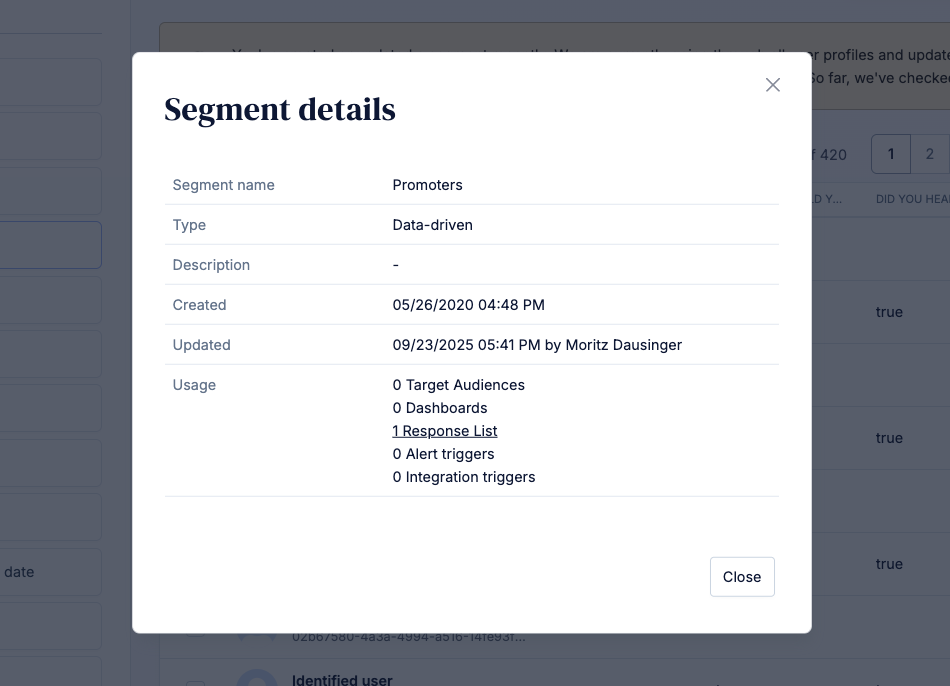
To access this information, simply go to the segment’s page and click “Show Info” in the top right corner.
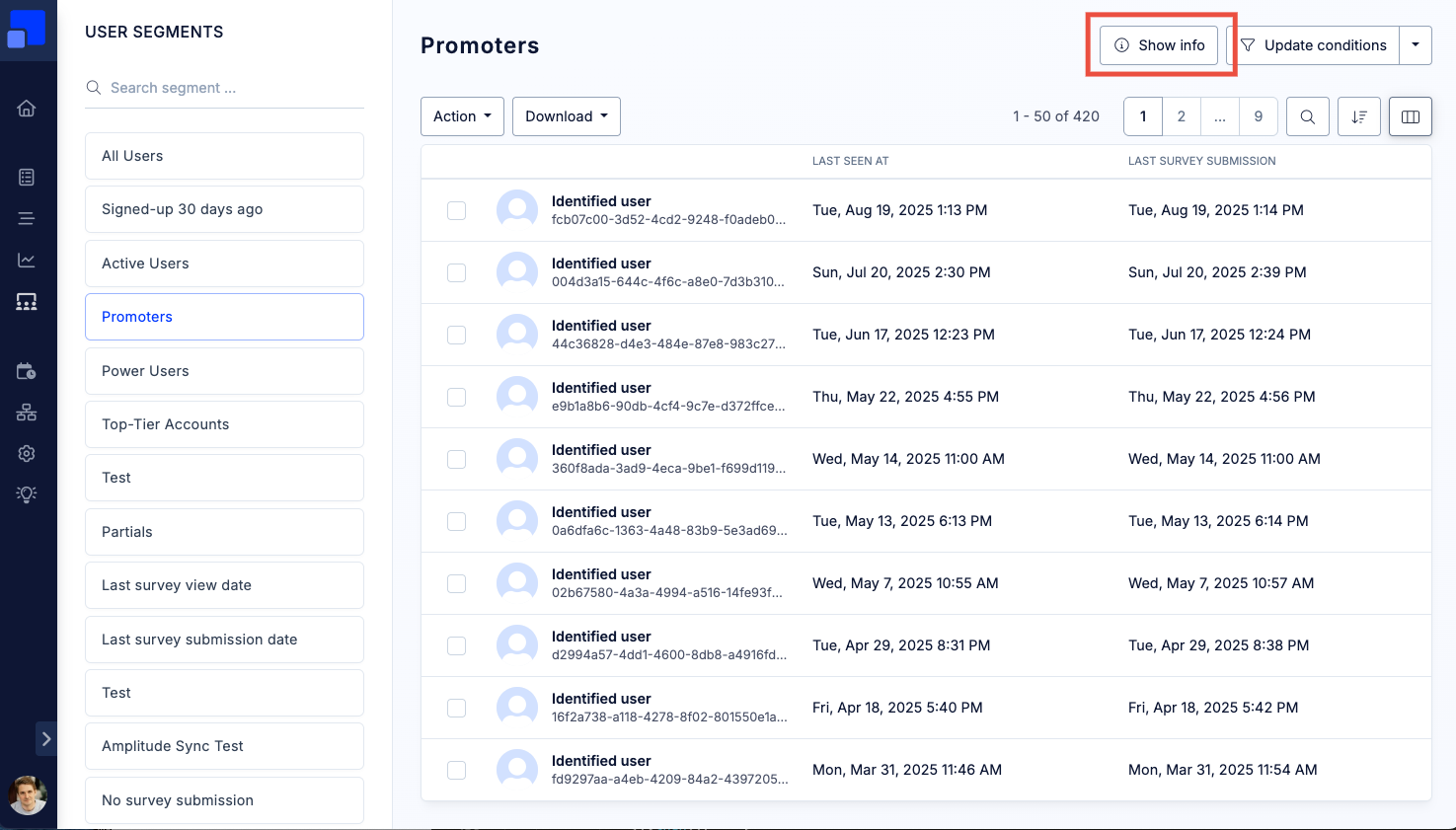
This update makes it easier to keep track of your segments and understand how they fit into your overall workflow.