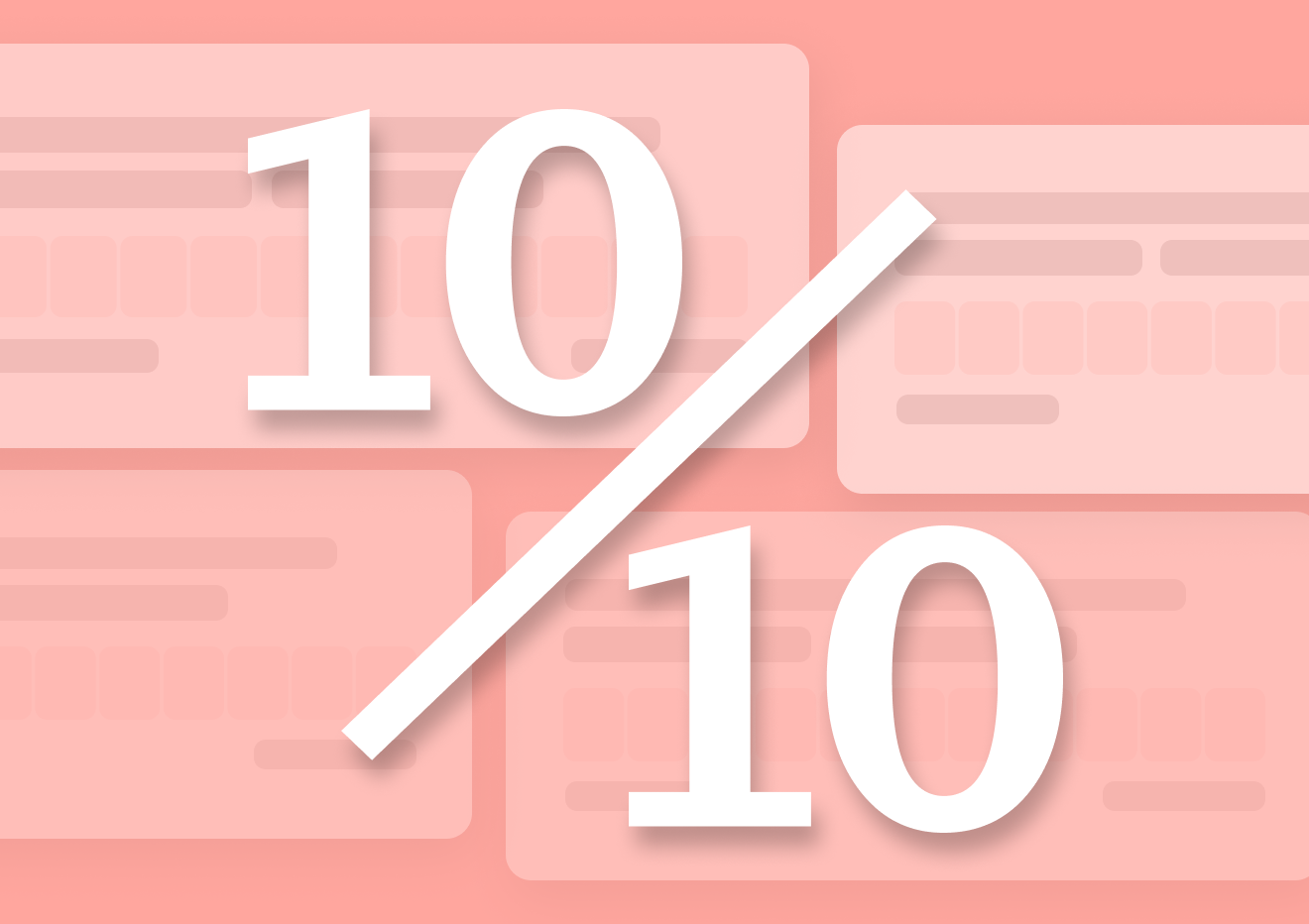Mobile App Surveys: Best Practices and 25 Questions to Ask
This is the most ultimate guide to mobile app surveys.
It will show you exactly how to run effective surveys inside your mobile app and do it without disrupting the user experience.
And it’s an important information to know because let’s face it, although mobile app surveys are critical for your app development, they are also incredibly difficult to run.
After all, for many customers, your app might be the first (and often also, the only) way how they access your services.
It might also be an app they use daily, or more.
Not to mention, sometimes they might be logging in in a hurry, like we often do when checking bank balance in the app while shopping.
So, although you absolutely need to collect their input to build a better app experience, you also have to be extremely careful not to disrupt their experience.
You don’t want to put them off, after all.
So, this guide will show you exactly everything you need to know about mobile app surveys to run them successfully.
And I think the best place to start is at the very beginning…
What is a mobile app survey?
When we use this term – mobile app survey – we refer to a strategy to collect valuable feedback from users directly within a mobile app.
I deliberately emphasized that those surveys run within the app.
Because you see, it means two things:
One is that your users don’t have to go anywhere else to complete the survey, as is the case with email surveys, for example. With surveys delivered by email, users need to click on a link that takes them to a dedicated survey webpage. Only there they can fill in the information.
But with a mobile app survey, they take the survey directly within the app.
You integrate the survey directly within your iOS, Android, React, Flutter apps, and that’s where it remains. The user never needs to go anywhere else to complete it.
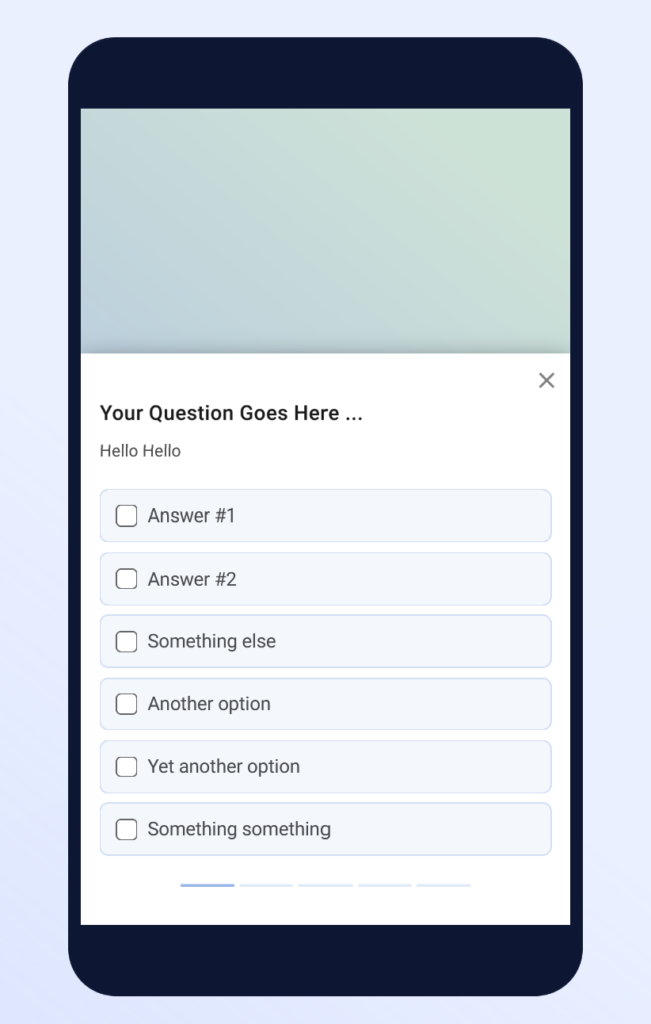
And two, users also don’t have to spend much time completing the survey.
Because mobile app surveys trigger within the app, they are generally short and require very few actions to complete.
Again, this is the opposite of what you experience with typical email surveys. Since with those, you are actually taken to a dedicated web page with the survey, the questionnaire can be as long as the person who created it desires. It can contain many pages with close and open ended questions, and so on.
But a mobile app survey is always short. In most cases, it asks just one question, and uses a close ended question format to speed up answering it.
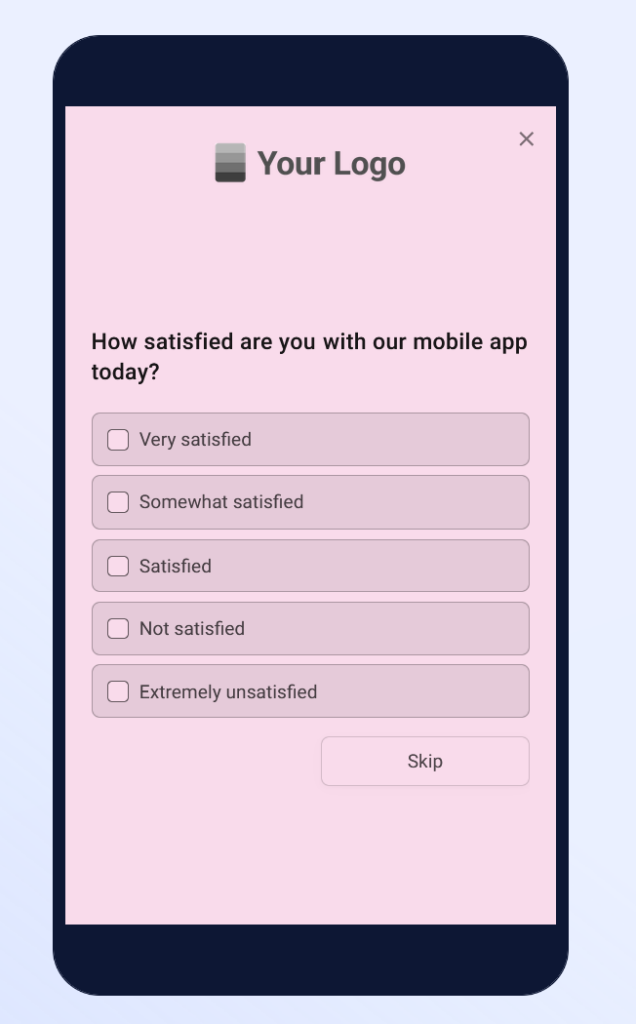
INTERESTING TO KNOW – These two aspects of mobile app surveys: that they trigger directly within the app and that they are usually short, deliver one other amazing outcome.
These surveys, typically, achieve far greater response rates than traditional survey types.
After all, there is almost no friction to complete the survey, and very little effort required to do so.
Why you need a mobile app survey?
It’s hard to imagine that someone would be able to build a great mobile app experience just by guessing what their users want.
It doesn’t work like that.
The only way to truly know what users want, or what bothers them in the app, is by asking them and collecting their feedback.
And that’s exactly what mobile app surveys help you achieve.
With mobile app surveys you can:
Understand how users feel about your brand
In fact, I can’t think of a better way to gauge your users sentiment towards the app than by running a mobile app survey. Even the simple NPS survey can quickly reveal whether users are satisfied with your product and why.
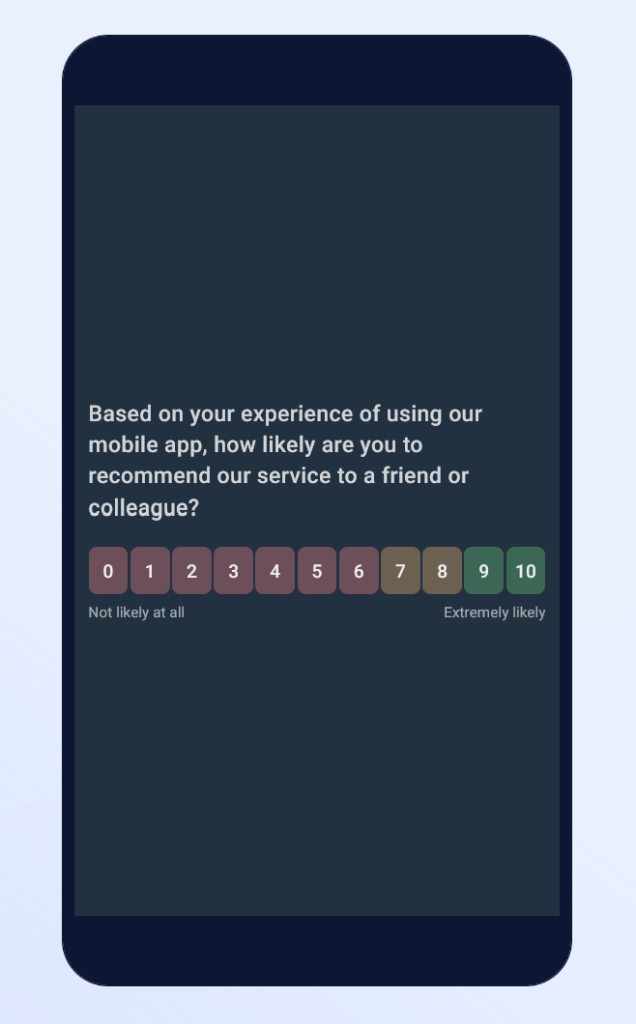
Discover bugs and issues both with the app and the user experience
There might be things in the app that are obvious or logical to you but your users find cumbersome or challenging. Again, a mobile app survey can help you surface those and correct before they put your audience off.
Understand your audience flow (and why people might be abandoning your app)
This might also help you uncover features that create friction in the user experience.
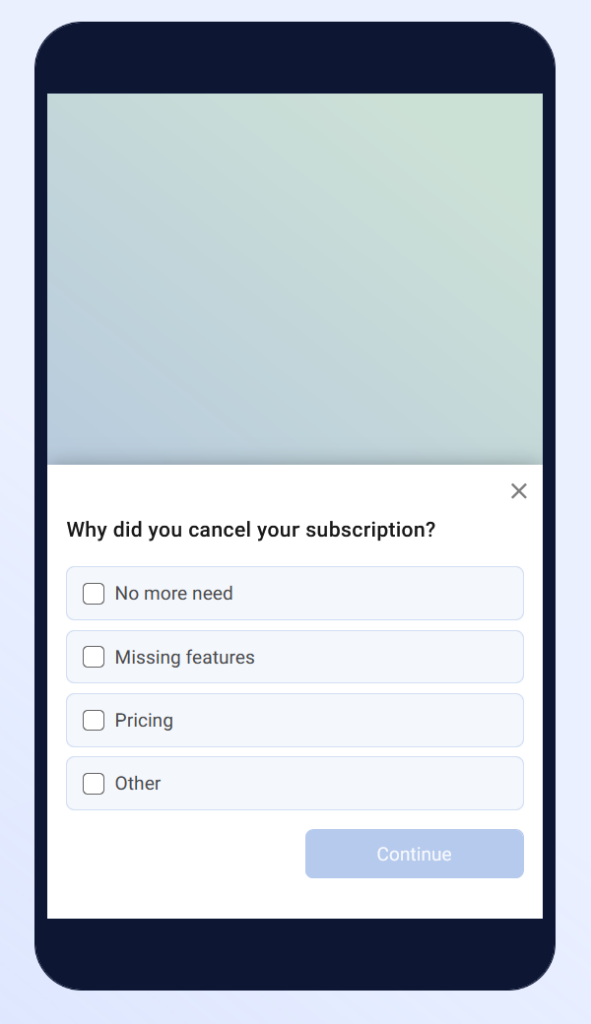
Collect more reviews
This is a rarely thought about aspect of mobile app surveys. And yet, you can use them to ask users to share reviews in the app store and recommend your product to others.
Validate your roadmap.
After all, who’s better at telling you whether a new feature you’re planning will be valuable than the people using your app every day? With such feedback, you can quickly prioritize the product roadmap, and focus on developing the most useful features.
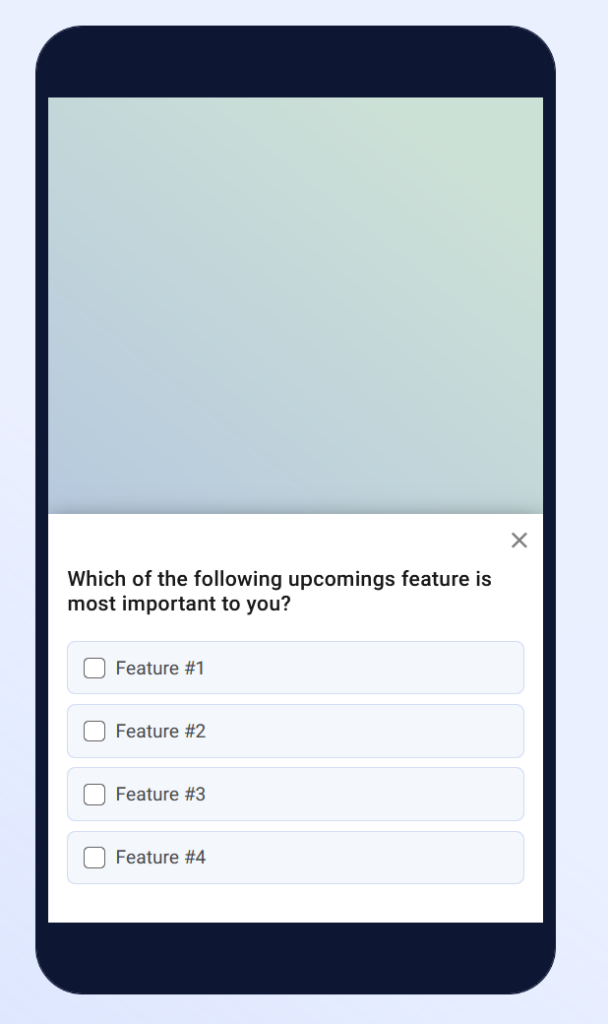
Types of questions to ask in a mobile app survey
I’ve already mentioned that one of the key aspects of a mobile app survey is that it’s short. It, typically, features just a single question and uses the simplest question types to collect responses.
So, let’s talk about those question types.
Binary questions
A polar question (better known as a yes-no question, polar question or general question) asks for something that can be answered with one of two choices, usually either with a “yes” or “no.”
Because the question seeks either affirmative or negative answer, it usually focuses on specifics.
For example:
- “Do you like using our app? “
- “Is this feature useful to you?”
Likert scale (rating questions)
Likert scale questions asks respondents to indicate the extent to which they agree or disagree with a given statement.
With these questions, respondents are not limited to providing an affirmative or negative answer only. Instead, they make a binary choice on a point scale with statements raging from “agree” to “disagree.” (Although, worth to note, the actual statement might be phrased differently than just agree or disagree, for example: “very satisfied” and “very dissatisfied” or “happy”/”unhappy,” etc.)
Examples:
- “How satisfied are you with our app?”
- “Based on your recent interaction with our support, how happy were you with the quality of the support?”
Star rating
Star rating questions let respondents evaluate a statement using a visual scale of stars or other symbols. Typically, fewer stars means more negative sentiment, while more stars, a positive one.
Each symbol on a scale has a weight assigned to it, and responses are based on a weighted average.
Important to know: Star rating questions work particularly well as ranking questions, when you want users to compare several factors.
For example:
- “Rate the following features: feature A, feature B, feature C, etc.” (with a star scale beside each feature.)
Ranking questions
Ranking questions compare how respondents feel about a group of elements or factors to each other.
With ranking questions, respondents can rank items in order of preference, for example, usually by selecting a numeric value or scale value for each element.
For example:
- “Rank the following features in order of how useful they are to you” (a list of features to rank.)
Open-ended (follow-up) questions
Open-ended questions require respondents to provide more than single-word (or scale) answer. Usually, these questions begin with words like “why,” “how,” or “what,” and expect the person to write the answer in their own words.
In mobile app surveys, open-ended questions are usually used only as an optional follow up to the primary question. These questions can help you dig deeper into the person’s motivations for their answer, and uncover more information about it.
But, as said, they are usually optional and users can skip them, if they decide that writing a full answer is too much work.
For example:
- “How do you use feature A?”
Best survey types to run in your mobile app
NPS (Net Promoter Score)
Net Promoter Score (NPS) is an absolute standard when it comes to in-app surveys. It’s the survey most mobile app developers launch first, and that’s for a reason.
With just a single question, the survey can uncover an enormous wealth of information from your users:
- How satisfied they are with the app.
- How useful or valuable they find it.
- How loyal they are to your product,
- How likely is your product to grow through referrals and word-of-mouth, and so on.
All this happens through a simple NPS question:
“On a scale 0-10, how likely are you to recommend our app to friends or family?”
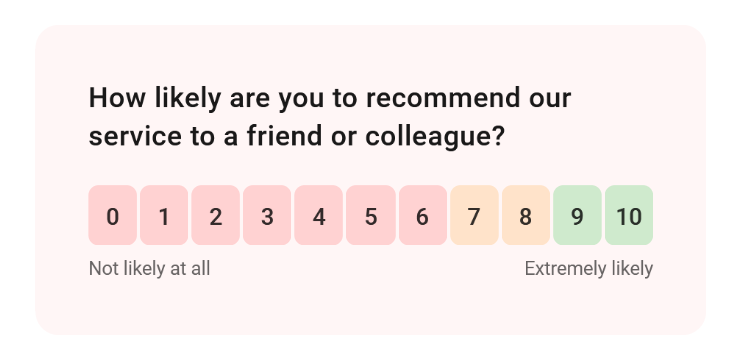
Based on the users’ replies, you can divide your user base into three categories:
- Promoters (people who’ve answered between 9-10) – Your most loyal users who simply cannot live without the product, and, most likely, have already been talking about you and convincing others to use your app.
- Passives (rating 6-8) – People who enjoy using your app but aren’t massive fans. These people are satisfied with your product but there is a chance that they could be swayed to using another solution, should a better option arise.
- Detractors (rating 0-5) – Your dissatisfied users, people who not only do not enjoy using your app but, most likely, would be willing to tell others about their bad experiences with it.
CSAT (Customer satisfaction score)
CSAT is another highly-regarded mobile app survey type that focuses on evaluating customer satisfaction. Like NPS, CSAT uses a single rating question to assess the person’s satisfaction with the app:
- “How satisfied are you with our mobile app?”
The survey delivers fewer insights than NPS. However, it is still enormously useful with identifying whether your product delivers value to your target audience.
CES
Customer Effort Score (CES) is a survey that measures how easy it is to use or interact with your mobile app.
In the CES survey, customers rate the effort it takes to use your app or use specific features and reveal whether your product is easy or complex to use.
Example CES questions for a mobile app survey:
- How difficult was this feature to use?
- How easy it is to use our mobile app so far?
Roadmap validation survey
This particular survey helps you validate ideas for new features that you’re planning to develop. By running those ideas by your users, you get to uncover which ideas resonate with them and help them solve real problems, and ultimately, what features to prioritize in the roadmap.
Usually, roadmap validation surveys use the ranking question type and asks users to rank feature ideas by usefulness:
For example:
- “Rank the following features in order of how useful they are to you” (a list of features to rank.)
25 Example questions to ask in a mobile app survey
Best customer satisfaction questions
NPS questions:
- On a scale of 0 to 10, how likely are you to recommend our mobile app to a friend or colleague?
- Considering your experience with [your mobile app name,] how likely are you to recommend our company to a friend or colleague?
- Based on your experience of using [your mobile app name] for [LENGTH OF TIME], how likely are you to recommend our brand to a friend or colleague?
CSAT questions:
- How satisfied are you with our mobile app?
- How would you rate the usefulness of our mobile app?
- How satisfied are you with [mobile app name] features?
CES questions:
- How easy it is to use our app?
- How easy was it to get started using [mobile app name]?
- How easy it is to find the information you need within our app?
Best technical development questions to ask
- How satisfied are you with the app loading time?
- The app made it easy for me to [achieve benefit]?
- Do you feel the app is better after the update?
- Do you find the app’s interface easy to use?
Best feature or roadmap validation questions
- Are there any features you’d like us to add?
- How likely are you to use the [name of the proposed feature]?
- Rank the following features by their usefulness to you.
Best customer experience questions
- Does the app help you [achieve primary benefit]?
- Is this feature easy to use?
- How would you rate the intuitiveness of the app?
- How easy was it to set up an account?
Other mobile app survey questions examples
- What prompted you to download the app?
- What feature you expected to find but didn’t?
- What do you like the most about [mobile app name]?
- What you dislike the most about [mobile app name]?
- How could we make the app better?
That’s it…
That’s all you need to know to start running mobile app surveys. What’s left is to get a dedicated mobile app survey software and start collecting user feedback within your app’s interface.
Good luck!