7 Best In-app Messaging Tools Today
TL;DR
- These 7 tools simplify in‑app messaging with no‑code builders, segmentation, triggers and analytics
- Refiner best for surveys and in‑product notifications
- Userlist works if you also use email automation
- OneSignal covers multi‑channel comms including in‑app
- Userpilot, Appcues, Pendo help with product growth, onboarding and feature adoption
- Customer.io adds personalization across email, SMS and in‑app
Let’s not beat around the bush here—as a founder, you really can’t grow your product without in-app messages.
(To be clear, I am not saying you just need in-app messaging to grow. Far from it, of course. But the strategy should form an integral part of your product-led growth.)
But naturally, to do that, you also need a dedicated tool, and often, that’s where the problem starts.
Which in-app messaging tool to use? There are so many, after all. Yet not all of them actually do in-app messaging but push messaging.
So how do you choose?
Well, keep reading to find out. We will examine in-app messaging tools as a product category and evaluate seven amazing ones in detail.
But first, let’s do a quick recap on in-app messaging…
What exactly is in-app messaging?
Definition: In-app messaging
In‑App Messaging: messages displayed while users are actively using the app
A QUICK NOTE BEFORE WE BEGIN: Below is a quick overview of in-app messaging. But I admit there is far more to it than the handful of paragraphs that follow. So, to learn everything about running an in-app messaging strategy, read my dedicated and complete in-app messaging guide.
In my guide, I described in-app messaging this way:
I bet sometimes you just want to tell users something quickly. It could be telling them about a new feature, showing them how to do something in the app better, or offering a hack….
But the thing is – The information is so short that there really is no point in emailing them about it.
For one, there’s not enough information there for an email, and there’s nothing else you could add to make it longer. Not to mention that your users would see the advice out of context anyway.
Well, you know what – That’s where in-app messaging comes in.
I still think there’s no better way to explain in-app messages—small popup messages triggered in your app’s interface that deliver information to customers.
What information you deliver will vary depending on your strategy, of course.
- It could be a notification about a new feature or a change to an existing one
- A quick note about your latest article
- A tip or best practice
- A reminder about a specific event or scheduled maintenance
- A survey that invites users to share their opinions about your product or its specific functionality, etc.
Overall, however, in-app messages offer an incredible opportunity to deliver such information, and do so without disrupting the user experience and flow in the product.
Here are a handful of examples of how other software companies use in-app messaging:
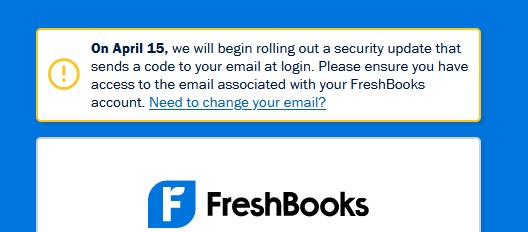
(Freshbooks posted this update notification on its login page. Note how this seemingly unusual location of the in-app message (the login page) actually makes sense. The information relates to changes to the login process, after all, so, what’s a better place to trigger the message than on the login page itself.)
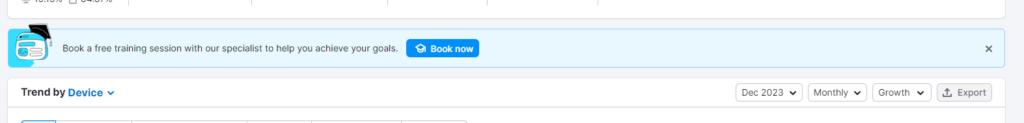
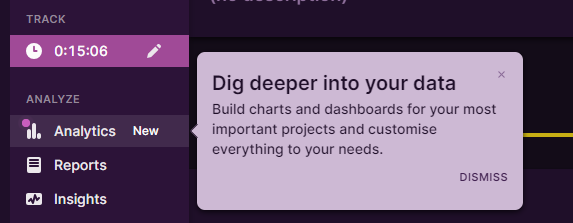
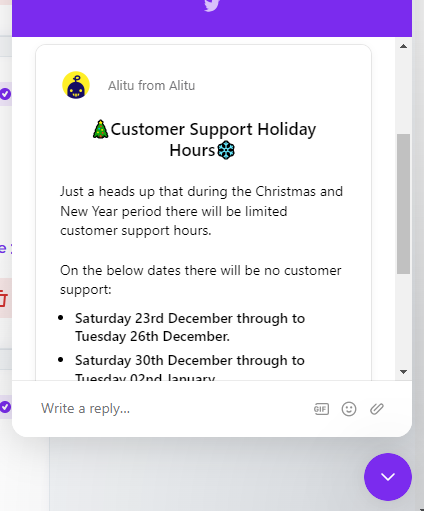
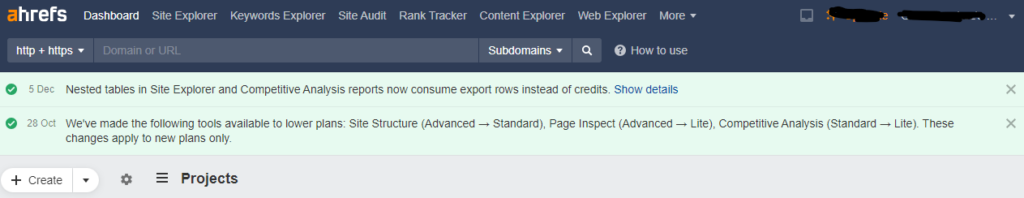
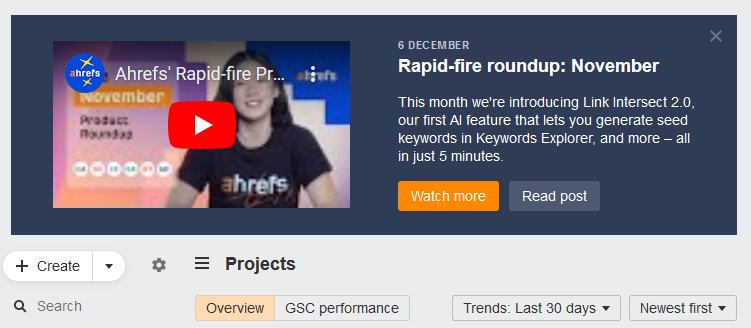
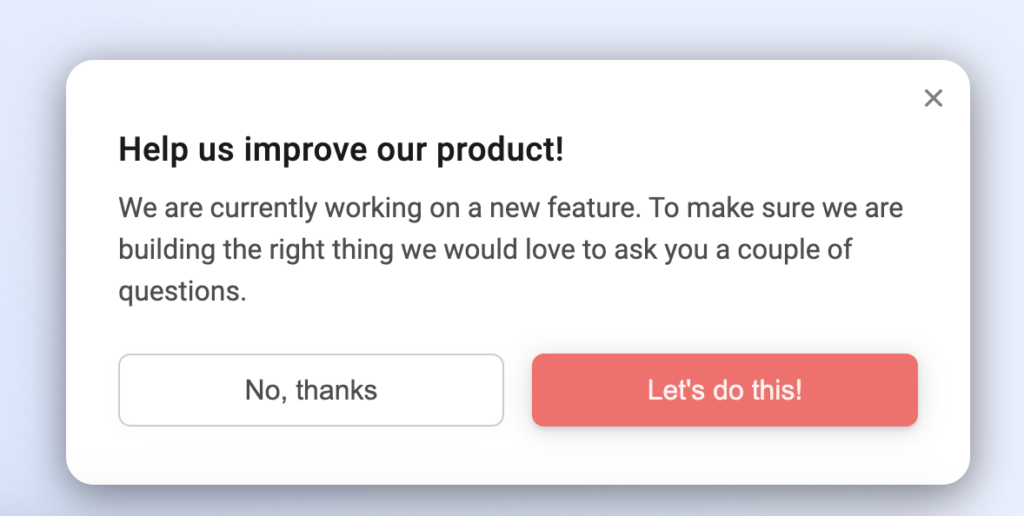
NOTE: All those in-app messages are displayed so that they never disrupt what the visitor is doing. They either appear as part of the overall app UI (see examples from Freshbooks or Ahrefs) or as unobtrusive popups, placed strategically so as not to break the person’s flow (Alitu, Refiner.)
This is a critical factor to remember about in-app messages, and it is what makes this strategy so powerful and engaging.
OK, but what about the tools that help trigger those messages?
In-app Messaging Tools – Definition and Core Functionality
In-app messaging software is exactly that: a tool that provides you with the ability to design and create an in-app notification to deliver your message, and trigger it to the right users at the right time.
There really is no mystery behind it.
But, of course, that doesn’t mean that all in-app messaging tools are the same. And unfortunately, this is where choosing the right tool becomes a bit more challenging.
Here’s why.
In-app messaging tools typically fall into a few categories.
- The largest category is all-in-one communication platforms where in-app messaging is just one of their capabilities.
- A smaller yet equally significant segment is tools that specialize in only certain aspects of user comms and use in-app messaging as a delivery channel.
- My tool, Refiner, is a great example here. Refiner is primarily survey software for SaaS, but it also allows for triggering surveys (and other types of messages) inside the app.
- Finally, some mobile push notification tools also use the “in-app” moniker but don’t actually help SaaS and software products communicate with users inside the app. (As you can imagine, I’ve not included any such tools in the list below.)
Given such diversity among in-app messaging tools, what features should you look for when evaluating potential vendors?
Critical in-app messaging software capabilities and features
#1. Simple, no-code message builder
By far, this is the most critical element. In-app messages are, by definition, small notifications. They aren’t something that you should be spending hours and hours designing and perfecting.
They just need to appear on the screen and deliver the information to users.
And so, the best in-app messaging tools offer a simple way to create new notifications and customize their style to your brand. Most either offer ready-made templates, or their interface is designed to capture the information that you want to deliver quickly.
Here’s what the new message screen looks like in Refiner, for example.
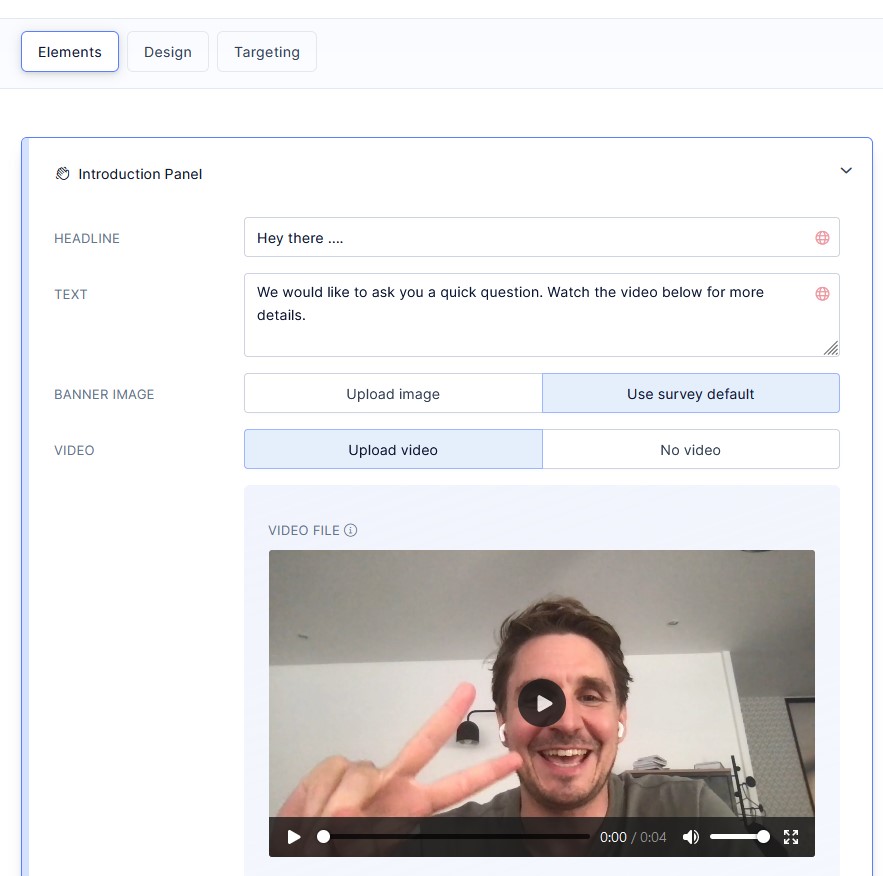
#2. User segmentation
Some in-app messages are intended for all users, but there will be times when you want to display a message only to a specific user segment.
Take onboarding, for example. No existing user needs to see those messages anymore. But anyone signing up for the first time should receive those in-app messages.
At the same time, license renewal notifications would work only for customers who are actually paying you money, and who’s licenses are in fact up for renewal.
Your in-app messaging tool should allow you to create custom user segments and trigger messages to those segments specifically.
Here’s an example from Refiner, showing a new notification targeting a custom audience segment. In this case, these are New Users.
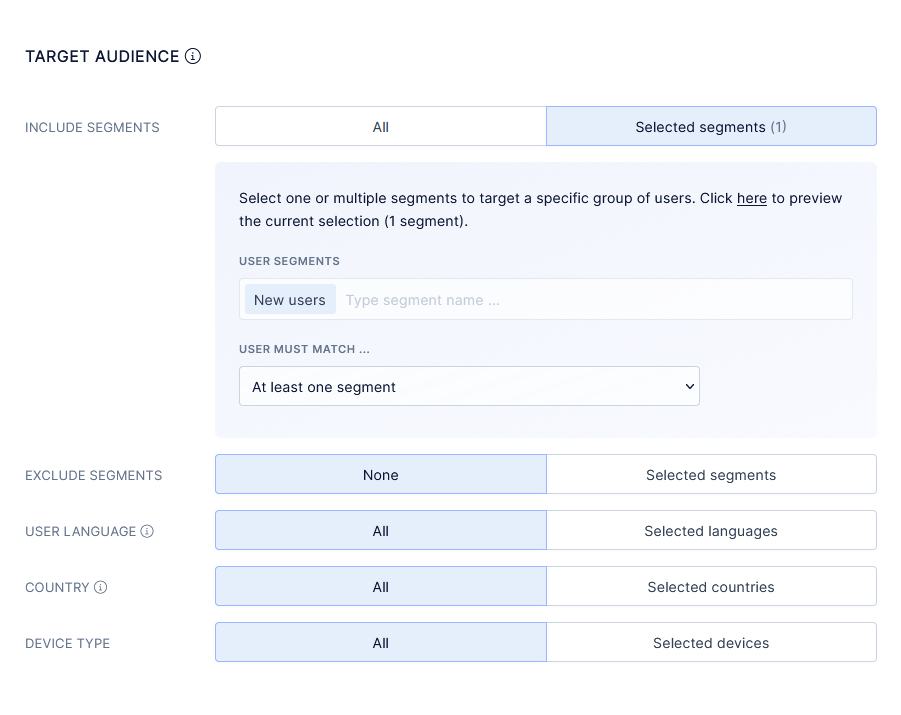
#3. Launch triggers
Launch triggers help you define when and where your notification will appear. It could be a dedicated page within the product or a specific time interval after a person has logged in or performed a specific action.
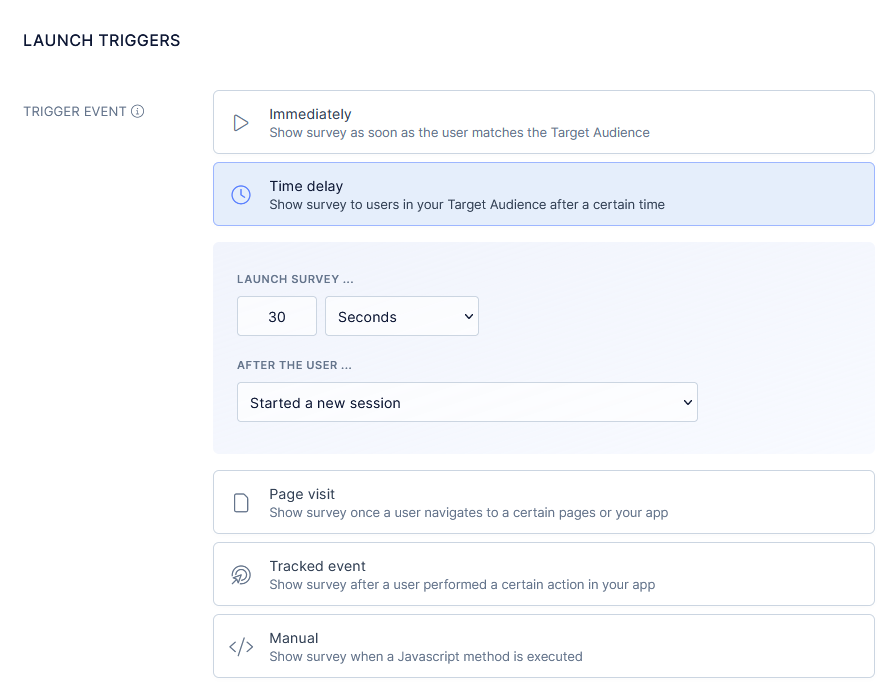
#4. Analytics
Finally, the product you choose should provide you with a clear overview of how your in-app messages are performing. Let’s face it: how else can you evaluate whether the strategy is delivering the desired results than by sifting through performance data…
For example, here’s a reporting dashboard for an in-app message containing an NPS survey.
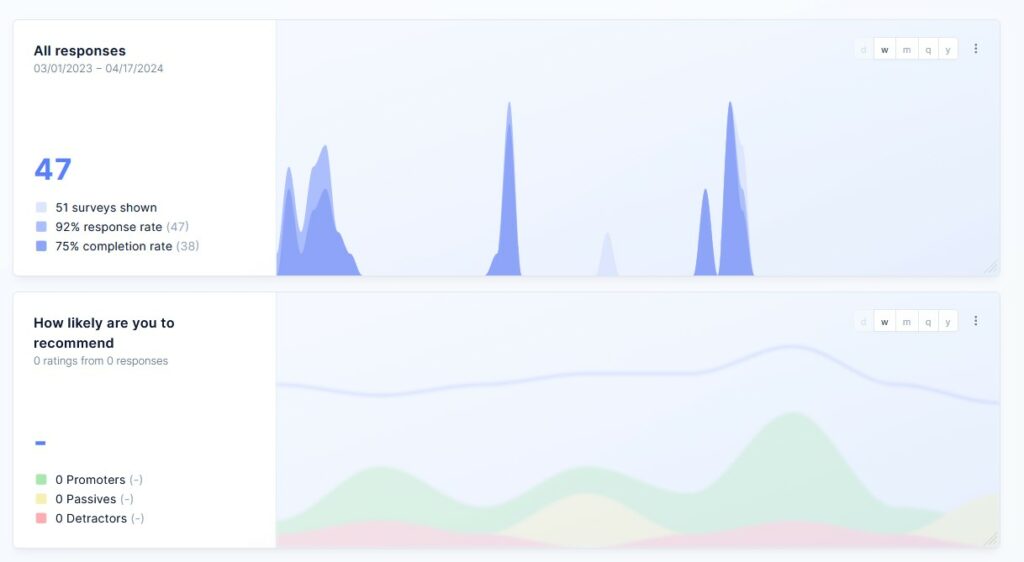
But enough theory. Let’s review some of the best in-app messaging tools on the market and help you decide which is best for you.
7 Best In-app Messaging Tools Today
Summary: Best in-app messaging tools
| Tool | Strengths | Best For |
|---|---|---|
| Refiner | Microsurveys + in‑app messages | Feedback and simple notifications |
| Userlist | Email and in‑app from one platform | Combined customer communication |
| OneSignal | Multi‑channel messaging platform | Apps needing push, SMS, email and in‑app |
| Userpilot | Onboarding flows and product nudges | Feature adoption and onboarding |
| Customer.io | Advanced personalization across channels | Cross-channel campaigns with triggers |
| Appcues | Feature adoption and product growth | Visual onboarding flows and checklists |
| Pendo | Guides and feature rollout inside product | In-depth onboarding and analytics |
#1. Refiner
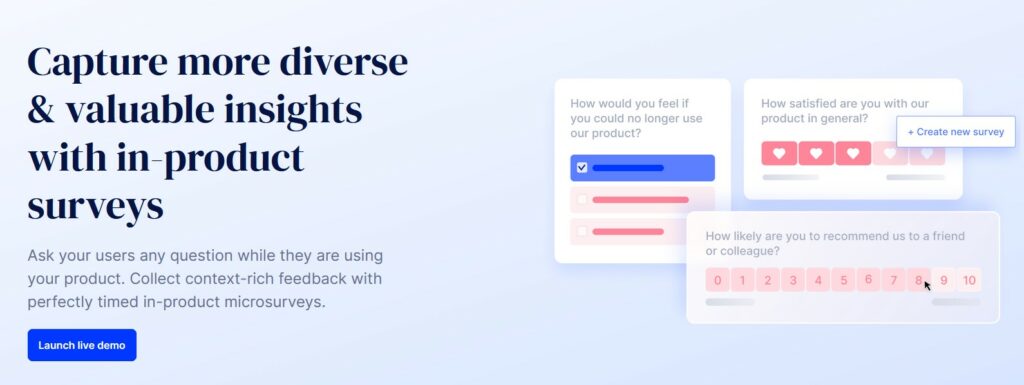
Type: In-app survey and messaging platform
Overview:
Refiner (disclaimer—this is my tool) is dedicated in-app survey and notification software for SaaS and digital product companies.
Refiner’s core value is allowing you to ask users questions while using your product and collecting context-rich feedback.
However, as part of the platform, you also get the option to trigger in-app messages for users.
With Refiner, you can:
- Collect powerful feedback from customers
- Send on-time notifications about new features or general updates
- Run in-app surveys, including NPS or CSAT, and more.
Key functionality:
- No-code message builder.
- The ability to collect in-app product feedback (incl. NPS, CSAT, CES, PMF, and many other survey types)
- In-app messaging and notifications functionality
- Advanced audience segmentation and custom segments
- Advanced triggering options
- Survey logic
- A wide range of templates to get you started
- Reporting dashboard
- Team alerts of new feedback
- Powerful integrations, and more.
#2. Userlist
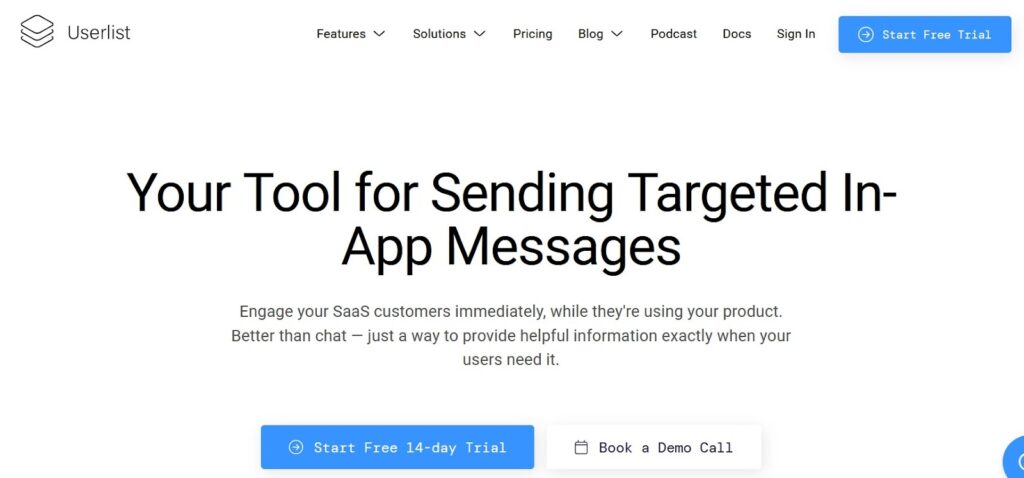
Type: Email marketing automation tool with in-app messaging functionality
Overview:
Userlist falls in the first category of tools I described – large communication platforms. Userlists core offering primarily focuses on helping SaaS companies engage with customers with email.
The tool offers incredible capabilities to help you onboard new users, nurture leads, send transactional emails, behavior-based campaigns, lifecycle emails, and more.
But Userlist also features a dedicated in-app messaging tool to help engage customers inside your product.
This is a perfect option if you want to share tips with your users, send them links to help articles, promote upgrades and coupon codes, announce new features, or simply broadcast company news.
Core in-app messaging functionality:
- Quick installation through small JS snippet.
- Ability to send in-app messages and notifications directly from Userlist.
- There is no “reply” feature, making this a perfect way to communicate with users without distracting them or forcing to join a chat conversation.
- Message display location and look and feel customization
- Simple message compose window
- Built-in responsive mobile view for in-app messages
#3. OneSignal
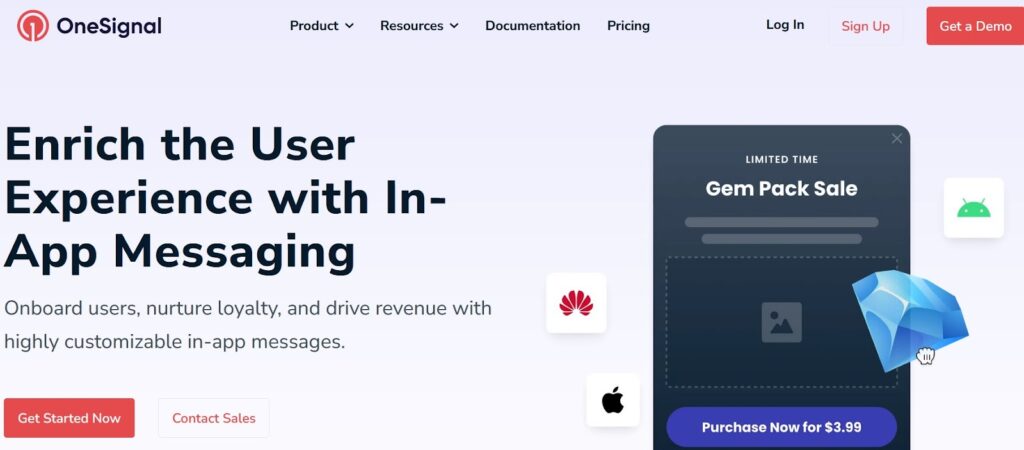
Type: Customer communications platform
Overview:
OneSignal is a massive customer comms platform spanning several channels – push notifications, email, SMS, and of course, in-app messaging aimed mostly at app developers.
It’s feature set focuses on helping you engage customers of your mobile app, and make it easy to deploy those features without needing App store approvals, or so (whenever that’s possible, of course.)
But if you don’t mind, for this overview, I’m going to ignore the other channels, though, and tell you more about its in-app features.
And so, OneSignal offers a simple, no-code message creator. Just like with Refiner and Userlist, you create your message by filling in specific fields on a form. You can also customize colors, fonts, or text alignment of your message, add buttons, images, etc.
But with OneSignal, you can also do the same through an HTML editor if you want to have greater control over your in-app message.
Core in-app messaging features:
- Simple, no-code editor or HTML editor
- Customization
- Ability to include surveys, ratings, and more.
- Image carousels
- Built-in analytics dashboard
#4. Userpilot
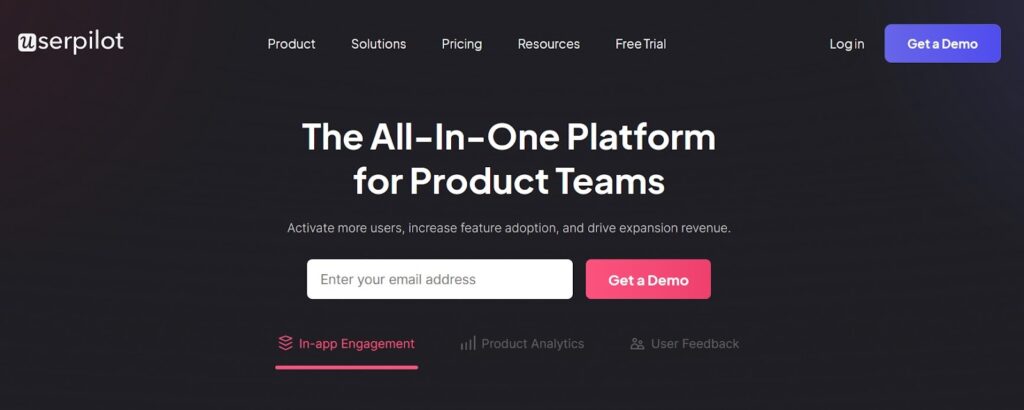
Type: Product growth platform
Overview:
Userpilot doesn’t target in-app messaging as a use case, specifically. For the company, in-app notifications are just one of the channels its customers can use to achieve their main goal – Greater product growth.
For that reason, Userpilot is more concerned with what you can achieve with the platform, rather than how.
So, Userpilot can help you onboard new customers, drive product adoption, run in-app growth experiments, and even offer in-app support.
And as you can imagine, in-app messaging plays a part in several of these objectives.
#5. Customer.io
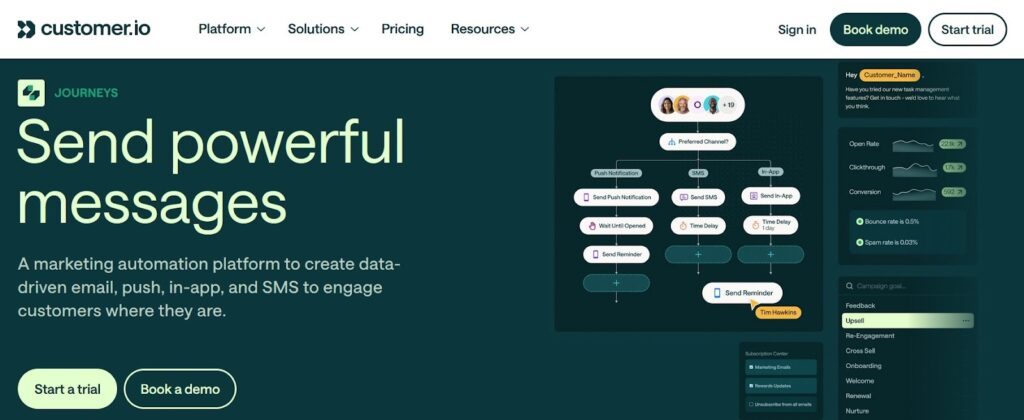
Type: Customer engagement and messaging platform
Overview:
Customer.io is another all-in-one tool that focuses on engaging and messaging customers. The tool offers capabilities to plan and deliver intricate and highly personalized messaging strategies across a wide range of channels, including email, SMS, and in-app.
With Customer.io, you can create powerful customer journeys, use data (the platform has plenty of it) to trigger conversations at the right time, use complex branch logic to deliver campaigns across multiple channels, trigger transactional messages, and more.
Core in-app features:
- No-code message builders (and the ability to code custom messages, too.)
- High level of message personalization
- Localization
- Cross-device support
- Data-driven segmentation and triggering
- Webhooks, and more.
#6. Appcues
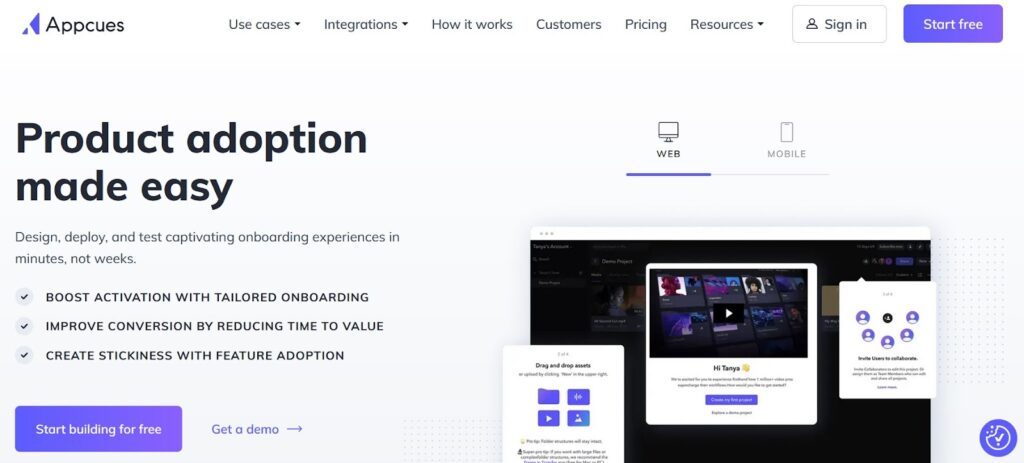
Type: Product adoption platform
Overview:
Appcues helps solve a hugely important problem for us, founders: getting users to recognize the value of our products—or, as we often refer to it, getting them to that “aha” moment.
This usually happens through careful onboarding, support, and messaging. As you can imagine, in-app messaging plays a huge role in the process.
Enter Appcues, a platform that facilitates communication with new users to ensure that they reach the most critical features, understand how to use them, and in turn, recognize the value of the product.
Because of its focus on activation, Appcues isn’t a dedicated in-app messaging platform. At the same time, in-app messaging plays a huge role in delivering the information required to activate a user, hence its including on this list.
From user onboarding, feature adoption to simple announcements, Appcues provides all the tools you need to communicate with users inside your product.
In-app messaging features:
- Powerful message builder (and a Chrome extension)
- Appcues studio to design and manage flows and events, set up targeting, and more.
- Powerful segmentation
- Data analytics, and more.
#7. Pendo

Type: In-app guides platform
Overview:
Pendo is far more than an app for triggering in-app guides. It’s a powerful platform for analyzing customer behavior, conducting research, and more. But since we’re specifically talking about in-app messaging, I want to focus on this functionality.
Pendo’s in-app guides are just that: digital guidance that you can offer customers to familiarize themselves with the product, its features, and more. Pendo is ideal for using in-app messaging for onboarding, support, and guiding users to the most impactful features.
And that’s it…
These are the seven most powerful in-app messaging tools today.
What’s left for you is to check them in more detail, and test the ones you think would deliver the biggest value to your business.
Good luck!
We help SaaS & digital product teams to better understand the needs of their users. Make better product decisions, find upsell opportunities and send ultra-personalized campaigns to retain more customers.
In-app messaging – FAQ
Show no more than two messages per session, only when relevant to a user’s action, to avoid message fatigue.
In‑app messages appear while the user is active in the app, push notifs appear outside the app and aim to bring users back.
Use modals or tooltips to introduce UI elements step‑by‑step during first‑use flow.
Yes, B2B users often need contextual guidance on complex workflows, so in‑app messages are very effective.
Track views, clicks, dismissals and downstream behavior like feature activation or survey responses.









