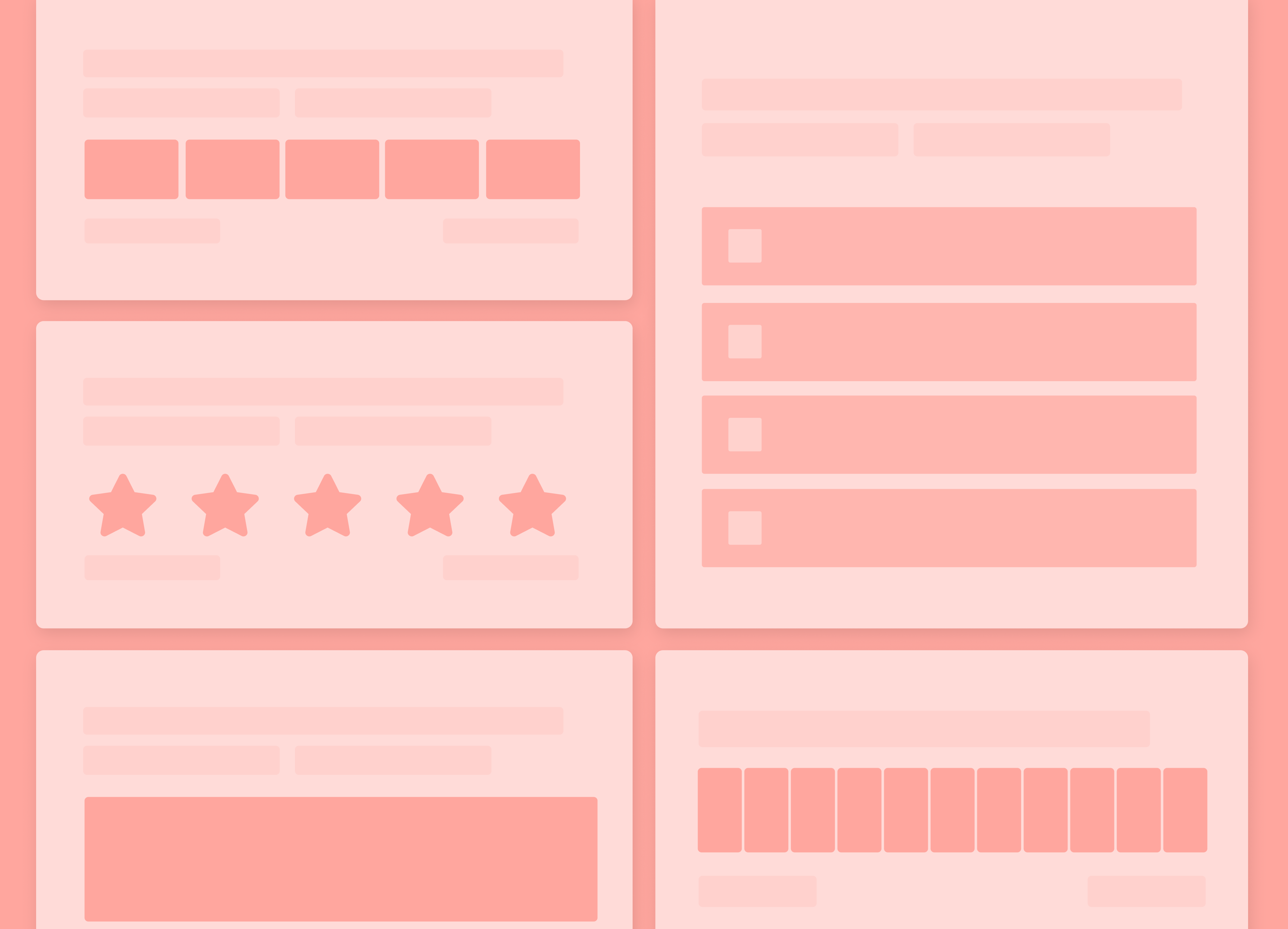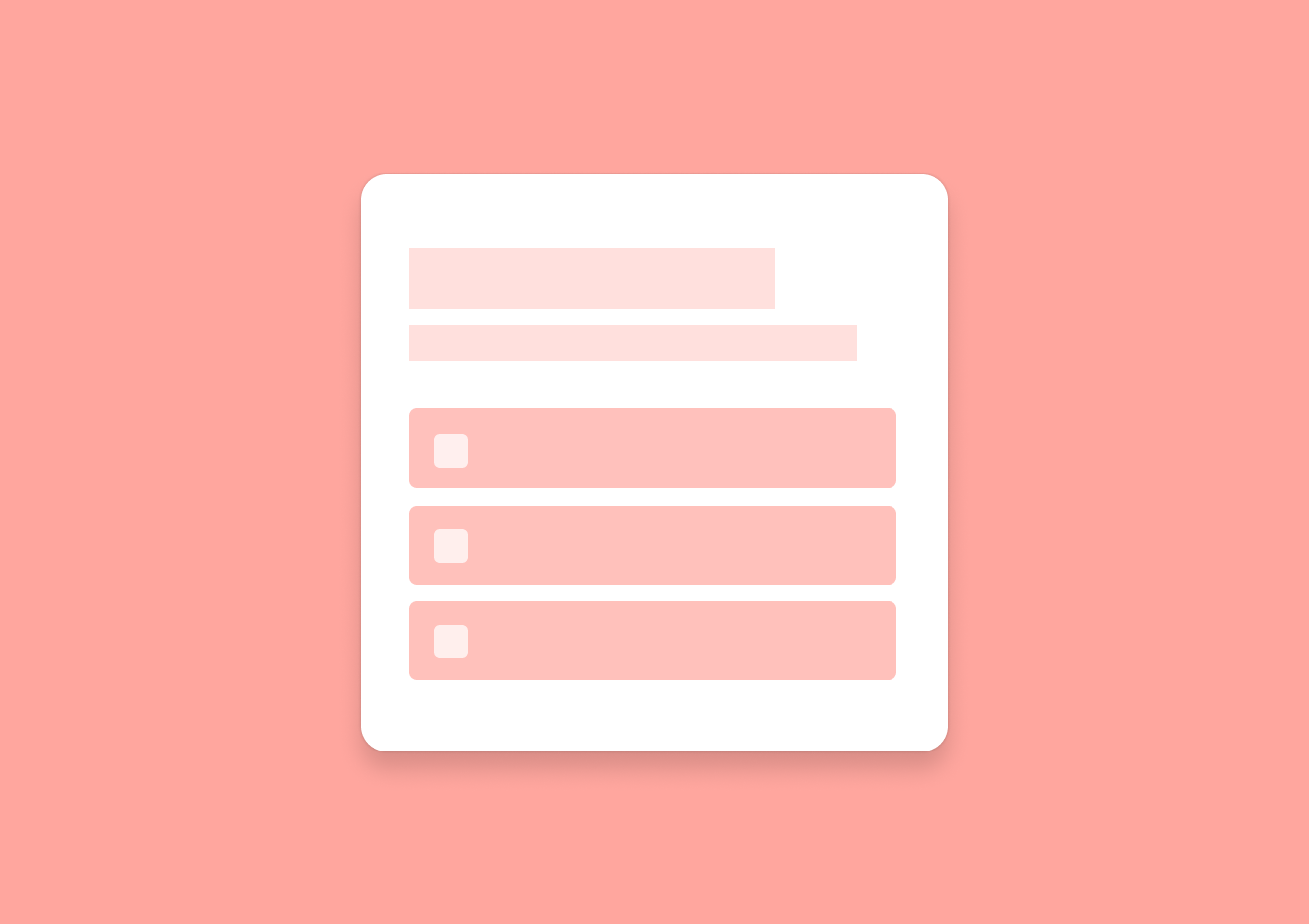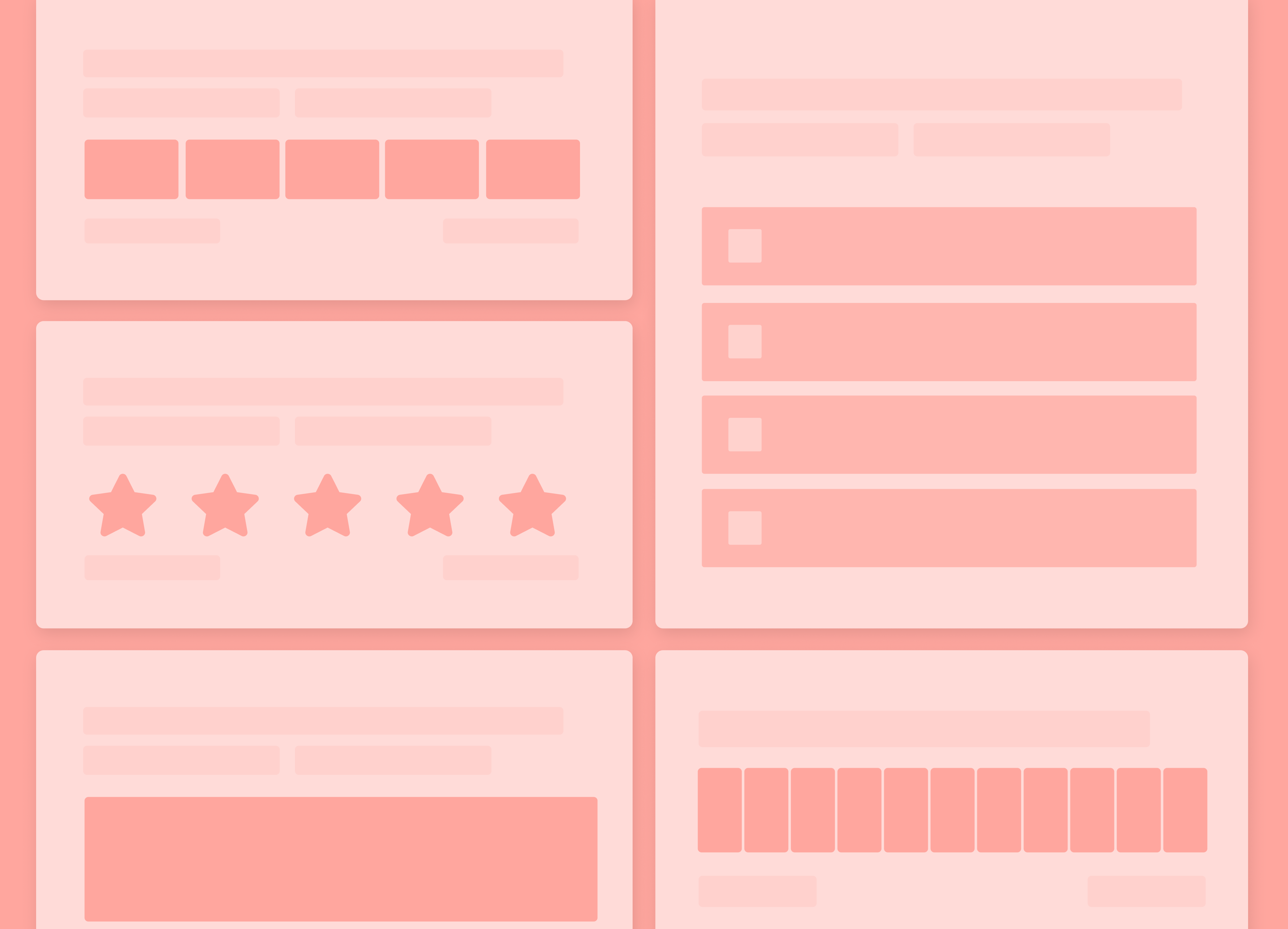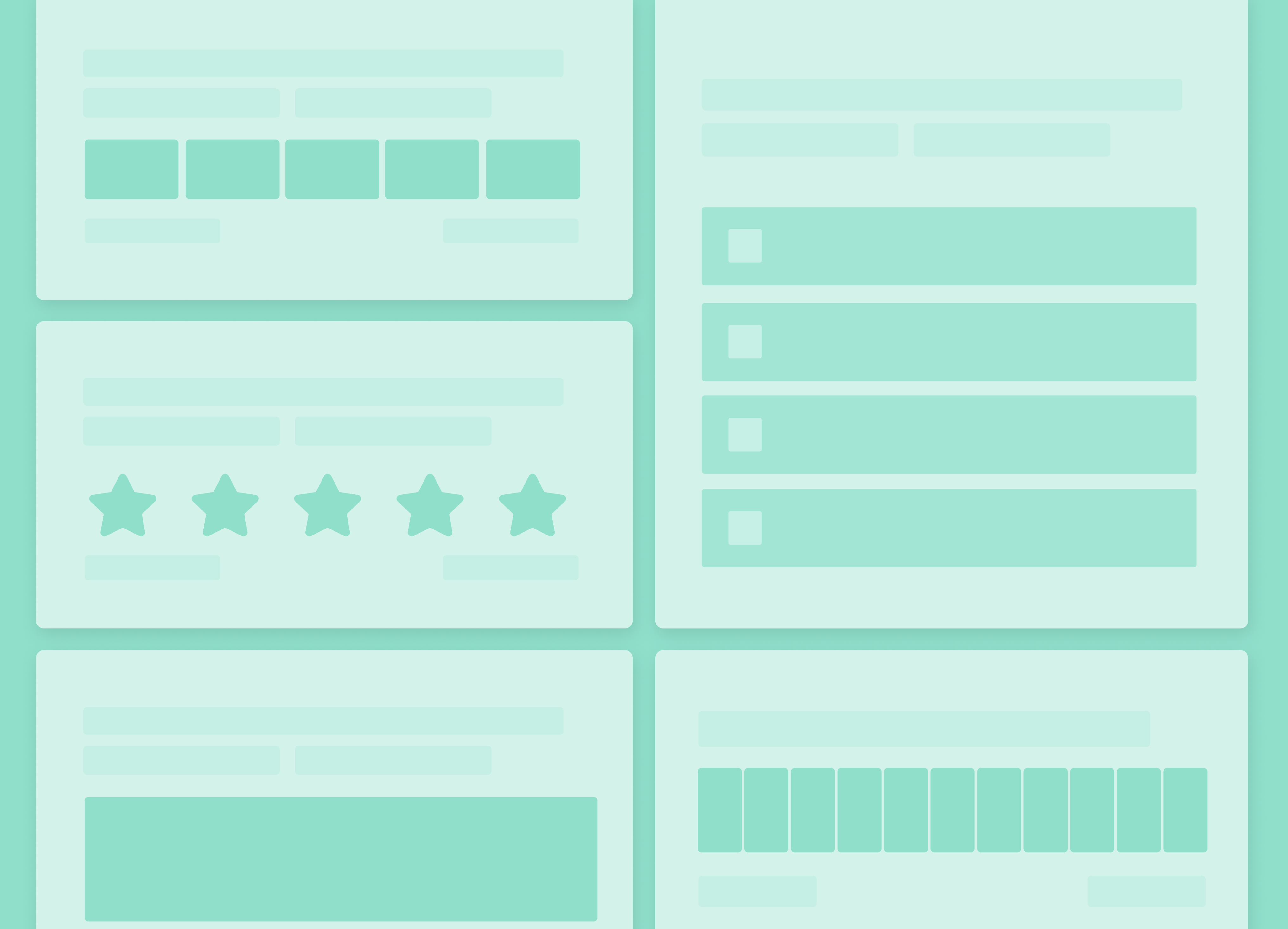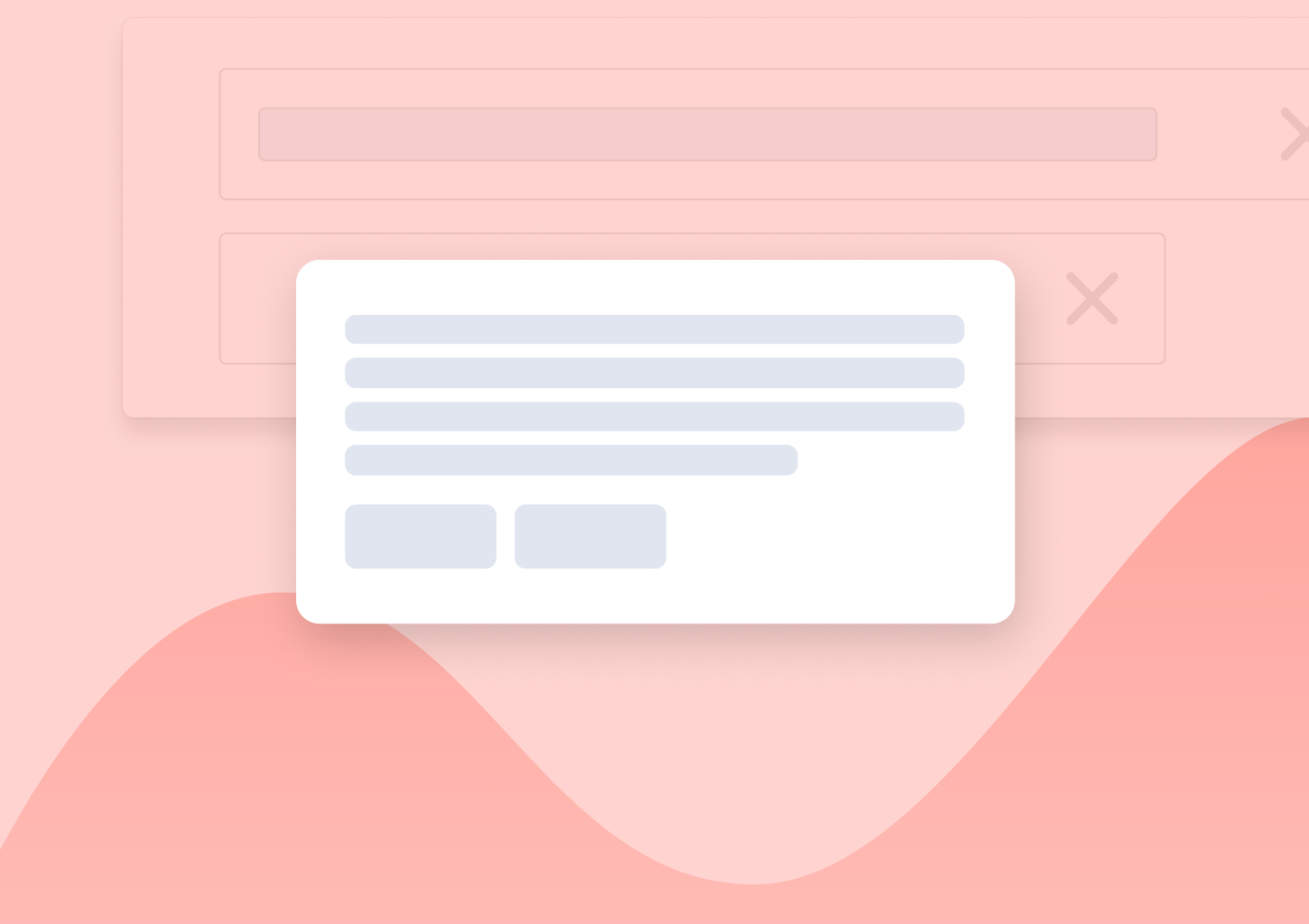SaaS Product Demo – The Ultimate Guide for Software Companies
Are you about to deliver a product demo for your SaaS but aren’t sure about your presentation skills?
Do you need some help to learn how to do a product demo that would convince the lead to buy your product?
Most SaaS upmarket sales rely on delivering a strong product demonstration. In fact, the meeting is your opportunity to confirm how well you’ve qualified the lead, establish whether the product is a good fit for their needs, build your credibility, and close the sale, of course.
Not a small feat.
That’s why I wrote this guide. You’ll learn everything you need to know to deliver a strong and convincing software demo.
But let’s start by recapping why do you need it in the first place, though.
Why Deliver Product Demos?
Contrary to a common belief, a product demo has nothing to do with showing your SaaS app’s specific features and functions.
Sure, demonstrating how the product works is a part of the process but you don’t do it just to “give them a feel” for the software.
The product demo is your opportunity to convince them that your product can, in fact, overcome their pain or business problem.
To understand it, though, we must go back a little and understand why leads request a demo.
Today’s buyers are incredibly knowledgeable about software products.
A typical customer will research the company’s website more than once, compare them with the competition, read reviews on software directories like G2 or GetApp and conduct a whole range of other research.
As a result, they’ll have a pretty strong idea about the product, what it is supposed to do, and what others think about it.
So, logically, they’ll want to see it in action next.
I imagine that your company allows customers to test the product already. You, most likely, offer a free trial or allow leads to access the basic functionality at a zero cost.
You do it in the hope that those people will a.) actually use the product features, and b.) fall in love with it and decide to convert into paying users.
Now, don’t get me wrong, the model works perfectly. However, at some point, you’ll want to convert customers at higher price plans and that’s where the problem starts.
Here’s why:
- Such customers will have different expectations for your product.
- They’ll have more people involved in the purchase.
- Finally, they will be more cautious about such an expense.
As a result, they’ll want to understand the product better and establish that it is, in fact, the right solution for their needs.
Enter the Product Demo
What is a Product Demo
A product demo is a short, typically 20-30 minute long session aiming at demonstrating the product to potential customers evaluating it for potential purchase. A successful demo covers all aspects of the product that are relevant to the customer and address their concerns about the implementation.
However, these aren’t the only objectives of such a session.
The Real Goals of a Product Demo
The true purpose of a software demo is not to let an upmarket customer see the product.
Granted, demonstrating the product is part of the process. It is not it’s first and foremost objective.
A solid demo aims to achieve three other goals:
#1. To confirm how well you or another rep has qualified the lead.
As part of the sales process leading up to the demo, someone – you or another sales rep – had to qualify the person as a good sales opportunity. Perhaps the company already has a lead scoring model they use to vet free trial and freemium leads. Or maybe you have another way to identify product qualified leads.
The product demo is your opportunity to verify in person what you’ve found during the lead qualification process.
#2. To demonstrate fit
Your lead has, most likely, done extensive research about your product already. The fact that they’ve agreed to a demo suggests they are considering it as one of the potential solutions for their problem.
The demo session gives you an opportunity to present the product in the context of their pain points and needs, and demonstrate how well it can help overcome those.
#3. To build credibility
I see more and more SaaS customers expecting vendors to be knowledgeable about their problems. Those people no longer sign up for a product just because it meets their needs. They choose a vendor whom they trust to understand their challenges and be working proactively to eliminate them through product development.
Sitting with a lead one on one is your chance to present the company as being at the forefront of innovation in the industry.
#4. To close the sale
Finally, the product demo is your opportunity to discuss the next steps and close the deal.
Granted, your lead might not be in a position to make the call right there, during your meeting. But at least, they should be able to commit to some next steps in the process. This could be you sending them further information, a contract, a service agreement for review or any other information they lack. Or it could be them organizing another session with the company’s tech team.
Whatever those steps are, talking to the person gives you the opportunity to make the plan of action to make the deal happen.
So, let’s talk about how to do it all.
What Do You Need to Deliver a Great Demo
Obviously, you need a good online meeting tool or a video conferencing software. It would be hard to deliver a demo without a way to present the software, after all. 🙂
But there are three other requirements for a solid demo. None of them has anything to do with technology.
Those requirements are:
Prequalified Leads
Product demos take time. Not only you have to spend 20-30 minutes with a lead, but you also have to prepare the meeting and follow up with the person to move the deal further.
The only way to ensure that you do not waste this time is to ensure that you schedule demos with qualified leads only.
(More on this in just a moment.)
A Custom-tailored Agenda to Address Lead’s Pain Points
Many leads believe in presenting the same demo to every prospect. They believe that since it addresses all the key points relevant to their ideal clients, it should work for everyone.
Nothing is further from the truth, though.
Every lead is different. They have unique needs and pain points and expect the product to address their challenges, specifically.
Of course, all your best sales opportunities share some similarities too. They might be companies above specific size, for one. Or they solve their market problems in a similar way.
But when you talk to them individually, they all want you to help them face their problems.
The best way to achieve it is by tailoring the presentation to those needs, and for that, you need to prepare a strong agenda beforehand.
An Idea About the Next Steps
Finally, if you want to close the sale, you can’t leave it up to the lead to make that call. Granted, the buying decision is theirs but you should be the one guiding the person to it.
How, by defining what potential next steps you and the lead should be taking to finalize the deal.
Some of the most common next steps include:
- Sending the contract, in a case when the lead has agreed to the purchase during the demo,
- Sending SLA for the lead to review before making the decision,
- Forwarding more information the prospect has asked for,
- Organizing another session with the company’s dev or another team involved in the process – A typical step in enterprise-level sales.
Product Demo – The Process
Below you’ll find tips for delivering a converting product demo in SaaS. We’ll cover:
- Prequalifying freemium or trial users,
- Booking a demo,
- Preparing for the presentation,
- Developing the demo agenda, and
- What to do after the demo.
Let’s do it, then.
#1. Prequalifying Leads
You know already that to succeed with the demo, you must be talking to a qualified lead. Why, because, unless someone is a decision-maker, and meets your ideal client criteria, there’s little chance that they’ll convert into a paying user.
You could be lucky and convince them to buy your product, of course. But, from experience, I can attest that selling to the wrong people usually causes problems for the business.
Such customers do not understand your product’s value, after all. As a result, they:
- Require more support, increasing your costs of operations.
- They also remain clients for a relatively short time.
- Often, they leave disgruntled and affect your reputation with what you say about you to others.
How to Prequalify Leads in SaaS?
Typically, the process involves developing a lead scoring model and implementing it to score freemium and free trial customers.
I also wrote an in-depth guide on the topic – SaaS Lead Scoring: The Ultimate Guide for SaaS Inbound Sales Teams
#2. Booking the Demo
Once you have a list of qualified leads at hand, you need to do two things:
- Convince them that they need the demo, and
- Schedule the meeting.
Convincing leads they need the demo.
Without a doubt, this is the trickier of the two. My personal strategy to outreach, connect and engage such a lead is by using information relevant to their situation.
For example, seeing a free trial user inviting their team to the app suggest a buying intent. Reaching out to suggest a demo to them and the team to demonstrate how to maximize the use of the software as a team could be a way in and an incentive to meet with you.
Similarly, other product usage statistics could help reveal new ways to engage the person and convince them to book the demo.
In short, my personal method is to make a demo request about the lead, not you.
Booking the demo.
In contrast, this is the easy part. Once a lead has agreed to sit with you, send them an email with the meeting link. Whether you use Zoom or other software, send the prospect their link to log into the meeting, along with the meeting agenda.
TIP: Include the meeting link in a calendar invite as well. Many prospects will only remember about the call when they see the reminder, so it’s good to ensure that the link is included there too.
#3. Preparing for the Demo
With the demo booked, it’s time that you begin planning and preparing for the session. I recommend that you split the process into four sections:
A.) Researching the Lead
Before the call, research the prospect fully. Review your correspondence with them, looking for more clues about their problems and pain points.
Also, evaluate their website, marketing strategies or anything else that could reveal how their company is doing at the moment.
Lookup any recent news about the company too. It could uncover some new facts that might help you assess their current situation.
Finally, review product usage so far to establish how much value the person’s gained from the software so far.
B.) Get the Browser Ready
All those tabs, bookmarks or notifications on the screen will not look professional to a lead. They don’t want to know which sports sites you subscribe to or see new chat notifications from the team all the time.
So, before the meeting, hide all tabs and bookmarks, and switch off notifications. If you’re on a Mac, hide the dock too. This way, the lead will see nothing else except for what you want them to see – Your product.

Safari browser with tabs, bookmarks, and status bar hidden
C.) Test the Meeting App You’ll Be Using
Have you ever logged onto a call only to spend the first couple of minutes trying to make the other person hear you? If you found the experience frustrating, imagine how your leads would feel…
Before the call, test the internet connection and ensure that the meeting app connects to your microphone and camera.
This way, you’ll eliminate any potential technical problems on your end. If something doesn’t work then, it will be on the lead’s end, not yours.

D.) Customize the Demo Account
I find this the most overlooked element of the process. In fact, I’ve witnessed demos with the software filled with data from the previous presentation. A real client data, at that. One that the rep had inputted to demonstrate how the product would work.
On other occasions, the rep logged in, only to show me a completely empty dashboard.
Neither option made a great impression on me, I have to say.
To avoid such a mistake, customize and prepare the demo account before each presentation.
- Add data the client would relate to. Even if it’s dummy data, ensure that they will see something relevant to their pain point.
- If you need to present any automation options, send emails from the platform and so on, set it all up beforehand. The last thing the person wants to experience is you trying to figure out where to set up the email server.
- If you need to customize the software during the presentation, walk through the process too. You’ll make a much better impression when you know exactly where to go to set a specific feature up.

#4. Setting Up the Agenda for the Demo
It’s a rule you should follow no matter what when delivering product demos: Always have the agenda.
What’s more, customize it for each lead specifically too.
Of course, you don’t have to create a unique agenda for every presentation. It wouldn’t be necessary. Many of the agenda elements would be the same in each meeting.
But you should plan something to show the client how much you’ve understood their challenges.
Before I show you how to do it, let’s discuss the demo agenda in general.
Demo Agenda – The Structure
A typical sales demo includes four parts:
- An introduction. This is when you exchange pleasantries and break the ice, so to speak. It’s your time to find rapport with the lead too. A couple of minutes to do so is enough and your preparation is the key to connecting with the prospect.
- Business challenges review. That’s when you get down to business and discuss the lead’s challenges and why they would need your solution in the first place. Note: Although you make this about the lead, the underlying message here should be that you understand their pain points and have the expertise to overcome it.
- Addressing each pain point in the app. You’ve shown the client that you understand their pain points. Next, demonstrate how your product addresses each of them in turn. This is when you present your SaaS application in context, and make it relevant for the lead.
- Discussion of the next steps. Finally, you close the presentation by discussing the next steps that would help move the deal further.
Customizing the Presentation
Looking at the agenda above, it’s immediately clear where you could customize it to make it relevant to the lead.
- When addressing their challenges, give examples that relate to their situation. You could even use other customer stories to add some social proof to the presentation.
- Then, customize the app to match those scenarios to present it in context.
- Finally, ask about any further challenges, and, if possible, demonstrate how the app would address those too.
#5. Follow Up
Although many sales reps insist on getting the client’s credit card during the presentation, I’m not in favor of such an approach. Not every lead will be ready to buy right then. Particularly with upmarket sales, they might need to run the invoice by the accounts or follow another internal process.
Pushing them to pay during the meeting might actually deter them from wanting to pursue the deal.
So, what’s a better option?
Agree on the next step, as we’ve discussed already. Right after the meeting, send the person a summary of the presentation and a list of the next steps you both had agreed.
Next, update your CRM with any relevant data, and set up the follow-up automation to kick in if the person didn’t take those next steps.
I admit that the process might seem long, certainly longer than asking for the credit card details during the call. However, it also feels more natural, greatly increasing the chances that leads will go through it with you.
That’s It!
Now you know the complete process for delivering great product demos.
All that’s left is to start implementing this advice to improve your demo skills.
Good luck!