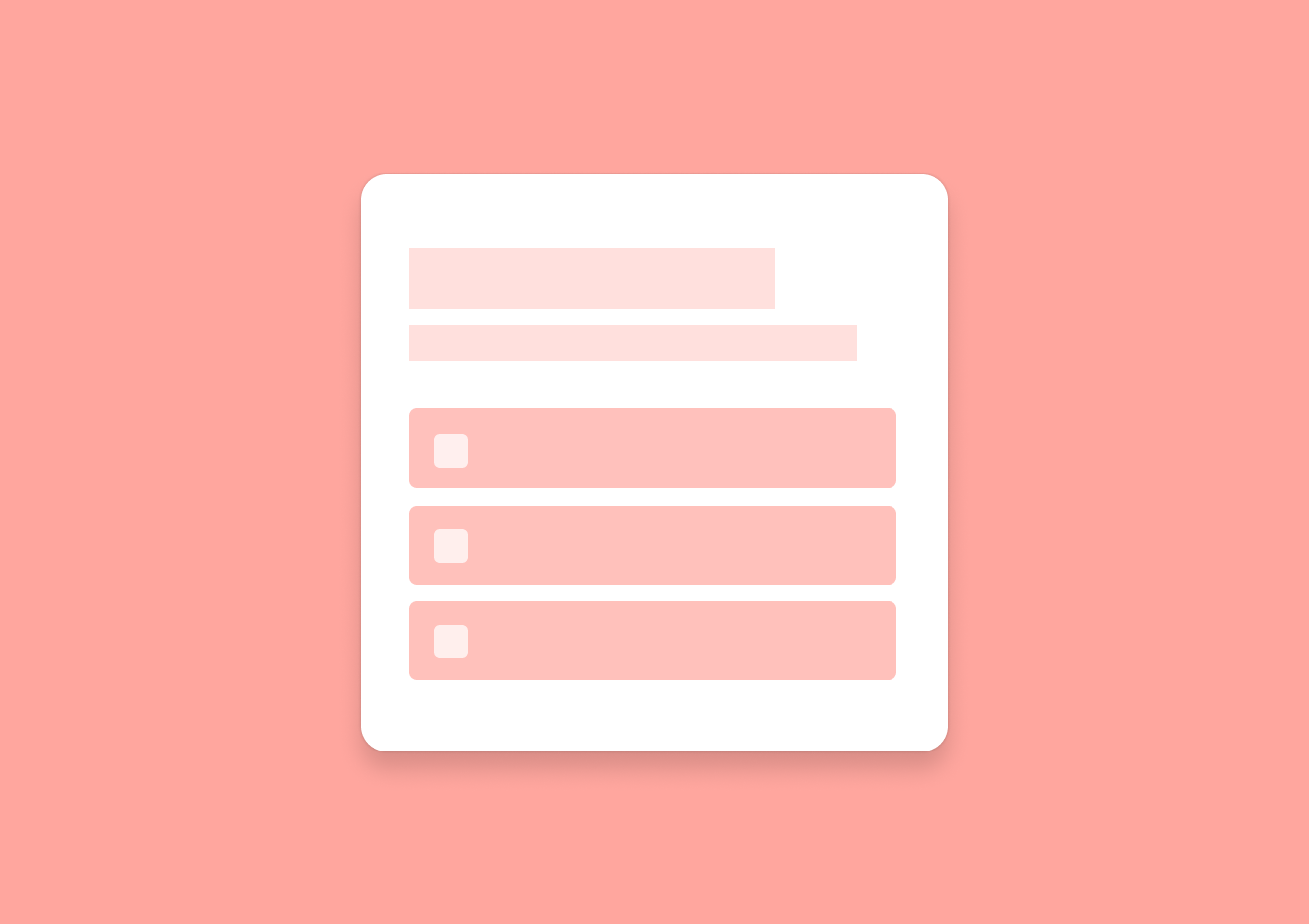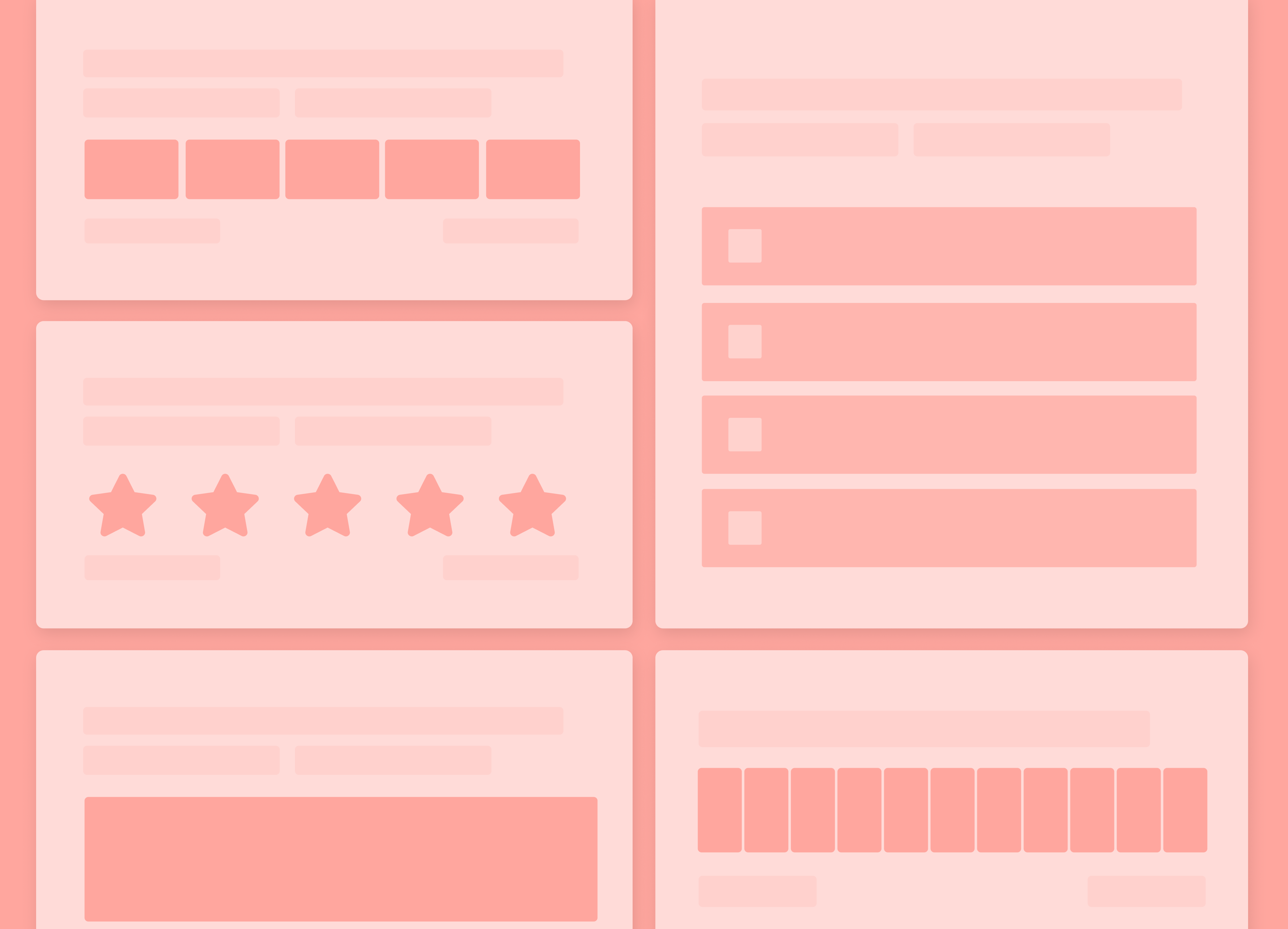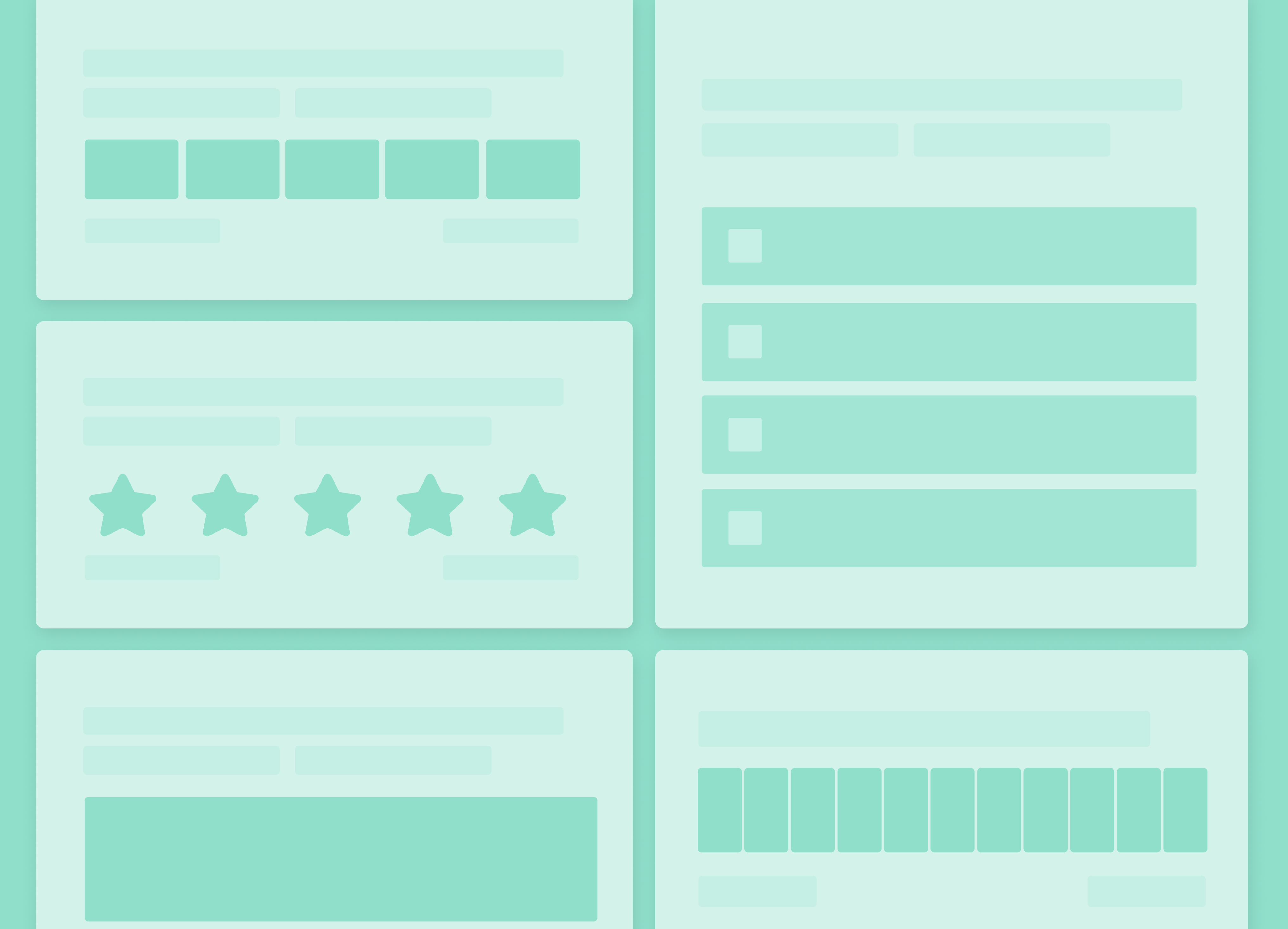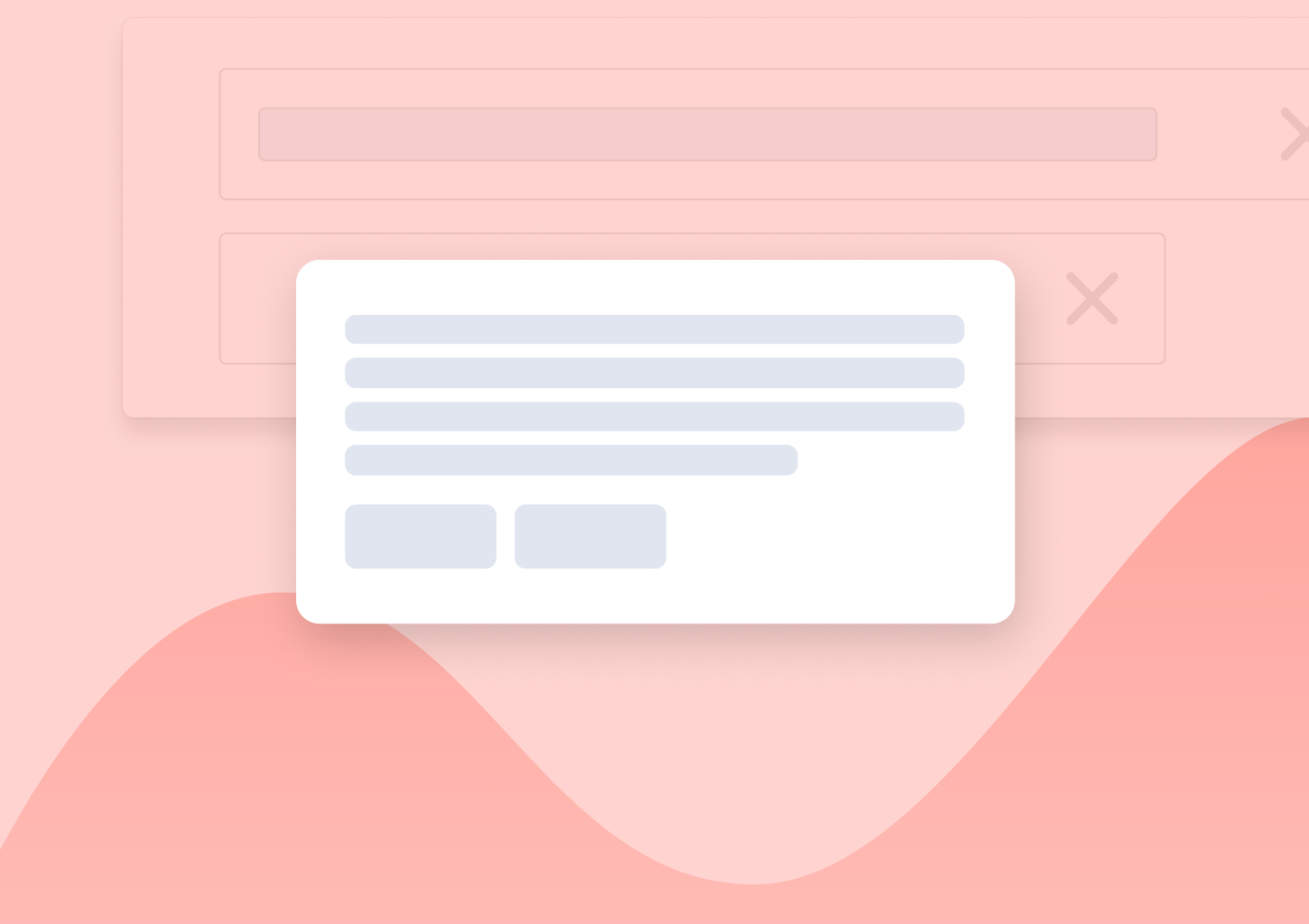Product Qualified Leads: The Ultimate Guide
Have you heard about product qualified leads (PQL) but can’t figure out how to use the model to drive more sales?
Are you wondering whether the PQL model could help your sales team identify the biggest sales opportunities among your free trial or freemium users?
It absolutely can.
Before we discuss how it happens, though, let’s cover some basics.
What is a Product Qualified Lead?
The concept of Product Qualified Leads (some people prefer the term Intent Qualified Leads) is still relatively new. As a result, you’ll find that its many definitions agree on some points and diverge on others.
I’m sure that, over time, we’ll define PQLs more precisely. For now, however, let’s work with what we have.
So, what we all agree is that a product qualified lead is a user who has experienced the value of your SaaS product, typically through the free trial or freemium account.
As a result, such a person is more likely to become a paying customer and presents a sales opportunity to your reps.
(We’ll cover the reasons why shortly. But to explain this quickly – Such a person has a first-hand product experience already. A sales rep doesn’t have to sell the user on that value. Rather, their job is just to convince them of the benefits of taking a higher – paid – plan.)
There are two other aspects of a PQL definition that many other sources omit.
For the person to qualify as a PQL, he or she also needs to:
- Match your ideal client profile (ICP.) In other words, PQL is not only someone who has used your product successfully. They also match the demographic characteristics of your target audience.
Note: These might be as simple as being in your target location. However, company size, employee count, technology and many other factors can also affect whether a person matches your ICP. - Take actions that indicate the buying intent. Such actions will be different for each business, of course. It could be logging to the app regularly or performing specific tasks. It could also be inviting colleagues to use it or creating a team, spending time reviewing the pricing page or using the product following specific product usage patterns.
In short, a product qualified lead combines all three factors to a unifying metric: He or she has experienced the value of your product, meets your company’s ideal client profile, and has expressed the buying intent by taking specific actions.

On a site-note: Some people use the term Intent Qualified Leads (IQL) when they are talking about Product Qualified Leads. In our opinion, Intent Qualified Leads are more like a subset of PQLs because they don’t take the customer match into account.
But Why Focus on PQLs At All?
We’ve touched on this briefly above. However, I believe that the issue demands a thorough explanation.
To understand the benefits of using the PQL model, we must analyze how your customer acquisition process has evolved, particularly in recent years.
Customer Acquisition in the Software Industry – A Brief Overview
Historically, selling software meant a high-touch, sales-led approach. Software companies relied on demos and meetings to convert prospects.
Reps had to physically show the product to a client, discuss potential modifications that would make it more relevant to the company’s processes, envision the testing and deployment stage, and go through many other steps in the lengthy enterprise sales process to make the sale.
For many companies, the process looked nothing short of this:

SaaS has enabled software companies to sell faster. For one, the software came as-is. Rarely, SaaS companies offered modifications or customization options (except for the enterprise-level packages, of course.)
More importantly, however, SaaS customers also have the opportunity to test the software before committing to the purchase.
The SaaS model reduces the risk of the purchase through a free trial or the freemium model. Customers are now able to experience the product and decide whether its features and processes match what they need.
Finally, the self-service model freed the company from playing an active part in the acquisition process.
Today’s SaaS customers educate themselves about the product, sign up to try it on their own, and experience its value first hand without having to make any significant investment into the process.
Well, apart from their time, of course.
As a result, self-service has become the dominant SaaS sales model.
In the model, the marketing takes full responsibility for generating revenue. By generating awareness of the product, attracting the right audience, and optimizing conversions, the company generates new freemium or trial users.
From then on, the sales can take over, and that’s where the PQL model makes all the difference.
Such a “try before you buy” mentality has changed the way software brands engage with potential customers.
MQLs, PQLs, and SaaS Inside Sales
Historically, let’s refer to it as the pre-“try before you buy” mentality days, software brands evaluated leads based on specific qualifying actions. These could have been the number or frequency of email opens, white paper downloads, website visits, and many others.
Based on such factors, marketers aimed to predict a lead’s level of interest in the product, and their likelihood to become a customer.
We referred to those people as marketing qualified leads (MQL.)
The MQL model has some flaws, unfortunately.
First of all, it’s highly subjective. Since leads had no previous interaction with the product, marketers had to rely on their interpretation of why someone has downloaded white papers or opened emails.
But, as I’m sure you agree, none of those activities could predict the buying intent with any accuracy. A person could have, in fact, downloaded white papers out of sheer interest in the topic (rather than the product.) They may have opened the company’s emails but have never engaged with their content, and so on.
The marketing qualified leads MQLs model analyzes basic activities only. Once again, without any product engagement, it relied on uncovering the purchase intent from arbitrary factors only.
Finally, it misses the critical aspect of modern software sales – Today’s customers want to experience the product themselves, without any interaction with sales. Without allowing for the trial or freemium usage, it’s impossible for a SaaS company to gain any product usage data, and ultimately, uncover the real buying intent.
| Marketing Qualified Lead | Sales Qualified Lead | Product Qualified Leads | |
| Basic Demographics | yes | yes | yes |
| Firmographic Data | yes | yes | yes |
| Online Behavior | yes | partially | yes |
| Manual Research | no | yes | possible, if needed |
| One-on-one Call | no | yes | possible, if needed |
| Product Usage Data | no | no | yes |
Why Product Qualified Leads
Well, the biggest benefit of identifying product qualified leads is being able to identify sales opportunities based on demographic, firmographic and product usage data.
Because of its laser-focus on identifying the perfect match of the ideal client profile and engagement, PQL helps inside sales teams to focus on the highest opportunities, rather than wasting time trying to process all leads.
To understand it better, let’s consider the opposite – Having no PQL data.
Common Challenges with Going Upmarket
Consider a SaaS company operating a successful self-service model. They get leads. Potential users sign up for a free trial or the freemium account. Some of those people convert into paying customers, generating the company’s revenue.
But, at some point, its founders decided that it’s time to ramp up growth. They’ve realized that the self-service model isn’t capable of providing growth fast enough.
So, they decide to go upmarket.
The company hires its first salespeople and sets them off to convert more customers. But, since there is no lead qualification process, their reps end up running around in circles.
They don’t know which users to go after.
To solve this, some reps define their own lead qualification criteria. Others go by the gut feeling and reach out to leads they feel could become clients. Many others call every user, regardless of whether they offer any sales opportunity or not.
The result? Wasting time, for one. Missing out on high-value opportunities is another. Burnout, stress and poor results happen in such a situation often too.
Consider what would happen if the company had a PQL model in place.
- Naturally, its reps would know exactly which users present an opportunity to convert into paying customers (or upsell to a higher package.)
- The company would close deals faster, and propel its growth (which was its goal, after all.)
In short, by focusing on the leads who use its products already, and identifying when they become ready to talk to sales, the company would move the needle forward with less effort.
Leveraging PQLs to Move a Self-Service SaaS Upmarket
Our Founder & CEO recently gave a talk about how to use Product Qualified Leads to go upmarket. You can flip through the slides to get a quick overview, or you keep on reading to get all the insights and learnings.
How to Identify Product Qualified Leads
Unlike a service business, which, let’s face it; knows very little about the person inquiring about its services, you can tell a lot about your leads.
As a SaaS company, you have a huge advantage over other business types. You have an unbelievable amount of data about your leads.
The Three Types of Lead Data in SaaS
Explicit data containing whatever information a person has shared with you when signing up. This data is limited only by what you’re asking on the signup form. So, it could be just the person’s name and email.

But you could also ask them some pre-qualifying questions about their business.
AgencyAnalytics, for example, asks for more information about the company. As Christian Sculthorp, Agency Analytics’ Head of Marketing and Growth told us, the company does so to identify their potential high-value customers upfront.
But asking for demographic data during sign-up is not the only way. At Refiner we see many companies asking lead qualification questions later on – when the user is actively using with their product.
The advantage of asking questions later is that your users entered a trust relationship with your brand and are more likely to provide accurate responses. With Refiner, setting up such popup survey widgets only takes a couple of minutes.

Implicit data includes everything else you can find out about a person by enriching their lead profile further.
If you only had the person’s name and email, lead data enrichment will help you learn more about their company, for example. You can discover its size, employee count, location, business turnover, and many other factors.
Finally, the product usage data tells you how a person has been interacting with your product. You could, for instance, find out how many sessions they’ve started within a given timeframe and how long they’ve used the product for. Or whether they’ve performed specific actions, reached the activation point and so much more.
Combined, all of this data creates a full PQL profile and allows you to prioritize processing those people, rather than engaging every lead in your CRM.
But there is something else. Having behavioral data – product usage – allows you to identify when a lead is ready to talk to your sales.
Such insights can also reveal how to start a meaningful sales conversation with them.
For example, if you noticed that a person has been inviting their team to the app, you can start by inquiring about it. If they focused on specific functionality in their sessions, reference that behavior to make the conversation instantly relevant to them.
Building a PQL Qualification Process
The process takes four steps:
1. Define the Ideal Client Profile
Start by describing your ideal client. Define personal and company characteristics of the people you’d like your sales reps to talk to.
Quick Tip: Include the negatives as well. It will help you eliminate potential accounts that may meet some of your criteria but still wouldn’t promise a business opportunity.
I also recommend that you create more than one profile. Most likely, you have more than one ideal customer type, and it would be hard to cover them all in a single profile.
Your profiles might differ in minute details only, like the location. But having them separate will help you identify and prioritize PQLs much better.
2. Define the Product Activated Lead
A product activated lead is someone who has reached the activation point in the product. As a result, they understand and have experienced its value. Yet, they do not use it to its fullest potential (meaning, there is an opportunity to upsell them on a different package.)
3. Combine the Two Profiles to Discover PQLs
Let me be clear about this: This is by far the most important part of the process. Unfortunately, it is also the hardest to do, at least if you do it manually.
To do this, you have to combine both of the data above – the ICP and the product activated lead – to uncover the hottest PQLs.
(Which, given the hundreds, if not more, new leads you have, could take a bit of time…)
Before I show you the alternative, let me show you how a PQL profile would look like:

Note, how the profile matches the user’s characteristics with the ICP and behavioral data to identify a potential fit.
Based on such a result, you can assign them a lead score. It will help you prioritize potential opportunities so that you always focus on the best ones.
But What About Automating the Process?
At this point you probably already guessed it. Scoring and qualifying leads by hand is almost impossible, isn’t it?
It would take far too long to manually review and evaluate every person signing up for your app.
Most CRMs provide basic lead qualification features these days. But when I say “basic”, I really mean basic. Often times their lead scoring algorithms are driven by a quite arbitrary point system and tracking user activity if oftentimes not possible at all.
Luckily, there is a new breed of lead qualification software entering the market specialized in Product Qualified Leads.
These new tools (e.g. Sherlock or Salespanel) are getting rapidly adopted and it is easy to plug them into your existing CRM workflow.
BONUS: How to Make Product Qualified Leads Work for You
The final thing I want to cover is what to do with those PQLs you uncover.
Because, as I’m sure you’ll agree – Having a list of the hottest sales opportunities means nothing unless you act on them.
But how do you do it, how do you make the most of the PQL data you have? Let me tell you, briefly.
The first thing the data reveals is WHO you should be reaching out to. The purpose of uncovering PQLs (as opposed to marketing or sales qualified leads,) is to tell when a free trial or freemium user has indicated the buying intent.
Such information helps you qualify users faster, and know which ones offer a sales opportunity right now.
This brings us to the next point.
PQL data also reveals WHEN you should engage those opportunities. This is tied in closely with the behavioral data. Analyzing PQLs identifies when someone is ready to talk to you. As a result, you never waste time outreaching to leads who wouldn’t want to talk to you.
It’s no surprise that sales teams that call PQLs report conversion rates of 25% – 30%!
Finally, the PQL data can also help you make your outreach more relevant and engaging.
Basically, it shows you HOW to initiate the sales conversation. You uncover such insights from both, demographics and product usage data. Both contain a wealth of information that can help you make outreach more relevant to the person.
For example, seeing that a user has been inviting their team to the app allows you to reference that in the conversation, and let them tell you about their team challenges.
When you notice that they’ve been using a particular feature heavily, ask about any challenges or questions they might have about it.
Immediately, your call will center around them, and you’ll encourage the lead to talk about their problems and challenges.
As a salesperson, I’m sure you know that there is no better way to talk sales than this.
Good luck!