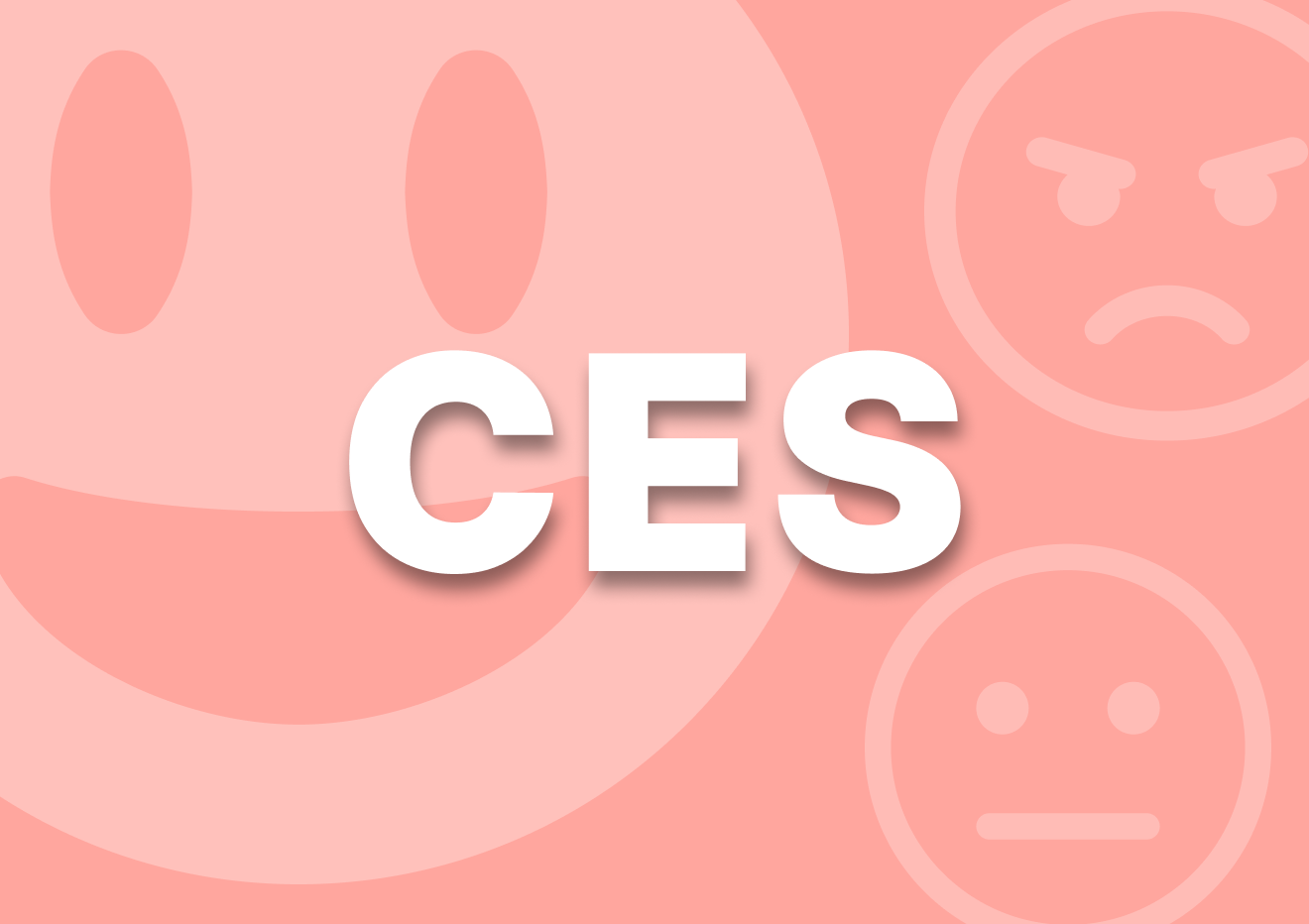NPS Tutorial: How to Implement NPS Score
TL;DR
- NPS tells you how loyal your customers are, and the likelihood of increasing organic, word-of-mouth based growth.
- Ask two questions in your NPS survey: “Would you recommend us?” + “Why?”
- Use in-app, email, or website to deliver the survey — just don’t hit the same user in all three.
- Tailor both questions to what you want to learn: loyalty, satisfaction, feature feedback, etc.
- Use a tool like Refiner to launch, style, and deliver the survey.
- Never run NPS in vacuum. Close the loop: Fix the pain points, activate your promoters, and track how sentiment shifts over time.
Want to know how happy your customers really are?
Not just who’s using your product — but who’d recommend it?
That’s what NPS is for.
This guide walks you through exactly how to set up and run an NPS survey that actually gives you insights — not just numbers.
Before we begin discussing the NPS process, I believe we should cover some basics and explain the core NPS concepts.
What is NPS, Really?
Let’s break it down fast.
🧠 NPS (Net Promoter Score) is:
A customer loyalty metric based on a single question:
“How likely are you to recommend our product to a friend or colleague?”
Users answer from 0 to 10, and you sort them like this:
- Promoters are people who are on fire about your brand, product, or service. These people score 9-10 on the NPS scale, confirming that they’d be extremely likely to recommend you to others. Think of them as your product enthusiasts, who, most likely, would never abandon you.
- Passives do find your product valuable and certainly have achieved success with it. But, as the name suggests, they are on the passive end of the scale. They might recommend you, but it’s not guaranteed. Also, a competitive offering could sway these customers easily. Passives, typically, fall within the 7-8 range on the NPS score.
- Detractors, on the other hand, are unhappy customers. Not only these people aren’t satisfied with your product, but they can negatively impact your brand and growth through negative word-of-mouth. As a result, the higher the percentage of detractors you have, the greater the risk to your growth.

You calculate NPS based on this formula:
NPS = % of Promoters – % of Detractors
So, if 80% are Promoters and 10% are Detractors, your score is +70.

How the NPS Survey Works
The full NPS survey asks two questions:
- The score question: “On a scale from 0 to 10, how likely are you to recommend us?”This gives you the NPS number.
- The follow-up question: “Why did you give that score?” This is where the insights live.
You can also tweak this second question to dig deeper:
- What could we have done better?
- What’s missing?
- Why wouldn’t you recommend us?
If you want more variations, check out our full guide on NPS questions.
How to deliver the NPS survey?
You’ve got three good options:
✅ In-App
- Ask while users are inside the product.
- Best for SaaS and tools with regular usage.
- High response rates.

- Great for B2B or infrequent users.
- Can embed the survey directly in the message.
- Easy to automate post-event (e.g. after onboarding).

✅ Website
- Good for quick feedback.
- Risk: You might survey non-customers, which skews results.
TL;DR – How NPS works:
- Ask users how likely they are to recommend you (0–10).
- Sort them into Promoters, Passives, and Detractors.
- Subtract % Detractors from % Promoters.
- Follow up with an open-ended “why” question.
- Use the insights to fix issues or amplify promoters.
How to Implement NPS Score
With the above of the way, let’s go through the complete process of setting up and implementing NPS.
The process involves three steps. The first two relate to planning the survey. In the final one, you set and launch it up.
Step 1: Pick the Right Delivery Method
You already know that you’ve got three options: display the NPS survey in-app, send it via email, or trigger in website widgets.
You could technically use all of them. But here’s the issue:
- You might hit the same customer more than once.
- Website surveys can include visitors who aren’t even customers yet.
Hardly helpful, right?
Instead, pick one primary channel where your customers are most likely to respond — and stick with it.
🔁 Pro move: Run it in-app during regular product usage, and use email as a backup for inactive users.
Keep it simple. Focus on one reliable method, and you’ll get more accurate, cleaner data.
Step 2: Define What You’re Trying to Learn
Yes, the default NPS question measures loyalty. But you can get more out of it if you know what you’re after.
Here are a few angles you can explore:
- Customer satisfaction: Ask about their experience with your product or service.
- Feature feedback: Time the survey after a user interacts with a new feature to find out whether it made a difference to their experience.
- Evaluate touchpoint sentiment: Trigger NPS after onboarding, support, or renewals to monitor how these affect customer loyalty.
💡 Don’t overcomplicate the question. Use the score question to frame the context, for example: “Based on your recent support experience, how likely would you be to recommend our product to friends and family?” Use the follow-up to dig into the why.
The point is: you need to tailor your questions to match what you actually care about learning. The generic NPS question is fine, of course. But by framing it correctly, you can boost the chances for collecting highly contextual and relevant insights.
Step 3: Set Up Your Survey in Refiner
Naturally, you’ll need NPS survey software to run your surveys properly.
Here’s how to do it in Refiner — our own tool designed for NPS surveys specifically.
1. Choose how you want to send the survey
You can launch:
- In-app widgets
- Email surveys
- Or both (with templates ready to go)
Everything’s customizable — layout, content, triggers, you name it.
2. Customize the Questions
In Refiner, you can start with a ready-made template, then change the wording of the score and follow-up questions.

Make the survey sound like you. Or like your brand. Connect with your audience sounding like you, not a generic robot.
3. Style the Widget
Match it to your product UI:
- Change colors, button styles, font
- Position the widget in-app where it makes sense
- Make it feel like part of your product, not a popup from nowhere. (TIP: This will increase your chances of getting more replies. A consistent UI will signal that the widget is in fact from you, and not some ad or spam popping up on their screens.)

4. Set the Targeting
In Refiner, you can target everyone or just a specific audience segment.
For example, you can display your NPS survey:
- Only power users
- Only to new users
- Only after 30 days
- Only when someone has finished onboarding
- Only if they haven’t answered any survey in the last 90 days
Refiner lets you set all of this with simple rules and triggers.

Once it’s done, hit publish. You’re live.
Checklist: NPS Survey Setup in Refiner
✅ Pick a channel (in-app, email, or web)
✅ Customize the questions (score + follow-up)
✅ Match the design to your brand
✅ Set your targeting and display logic
✅ Publish and start collecting feedback
BONUS: How to Use NPS Scores
This is one of the most common questions I am being asked about NPS – “I’ve launched the NPS survey, now what?”
Well, the first thing is to wait for the data. It might take a while before you get enough responses to make the research statistically valid.
Then, the key to NPS is to put your scores into action.
I’ve written a complete rundown of different ways to use NPS scores, but here are a couple of suggestions:
- Identify recurring customer issues with the product. You’ll find many of them mentioned in answers to the follow-up question.
- Leverage promoters to boost your social proof. You can do this by asking those people for reviews, testimonials, or use cases.
- Track customer satisfaction over time to see how well you’re doing.
We’ve also produced a video series on NPS for SaaS and the second video covers how to use NPS feedback to grow your SaaS.
Conclusion
NPS is a fantastic way for a company to discover their customers’ satisfaction and loyalty. But it can also be a tricky survey to set up and get meaningful data.
Hopefully, after reading this guide, you know what to do to implement the NPS score.
Good luck.
Oh absolutely! But… you see, it’s relevant when used properly. It’s not a perfect way to measure loyalty, of course. But it’s simple, fast, and gives you a directional pulse on customer sentiment.
In-app is best if users are active. Email works great for less engaged or B2B users. Website is an option, but be careful — you might survey visitors, not customers.
The NPS frequency varies depending on your survey goals. For generic surveys, every 90 days is a good rule of thumb. But you can also trigger it after key events like onboarding, support chats, or renewals. Just don’t overdo it — NPS fatigue is real.
Yes, absolutely! In fact, you should. Keep the score question standard, but tweak the follow-up to uncover real insights. Ask “What could we have done better?” or “What’s missing?”
Stick to one primary channel per campaign. If you’re running in-app, don’t also blast the same people via email. Use targeting logic to keep your data clean.
Read them. Tag them. Share them with your team. Close the loop with unhappy customers and mobilize your fans. Don’t just collect NPS — use it.
You just need a proper NPS platform like Refiner. You’ll need logic for delivery, targeting, styling, and automation. DIY works at first, but it won’t scale.