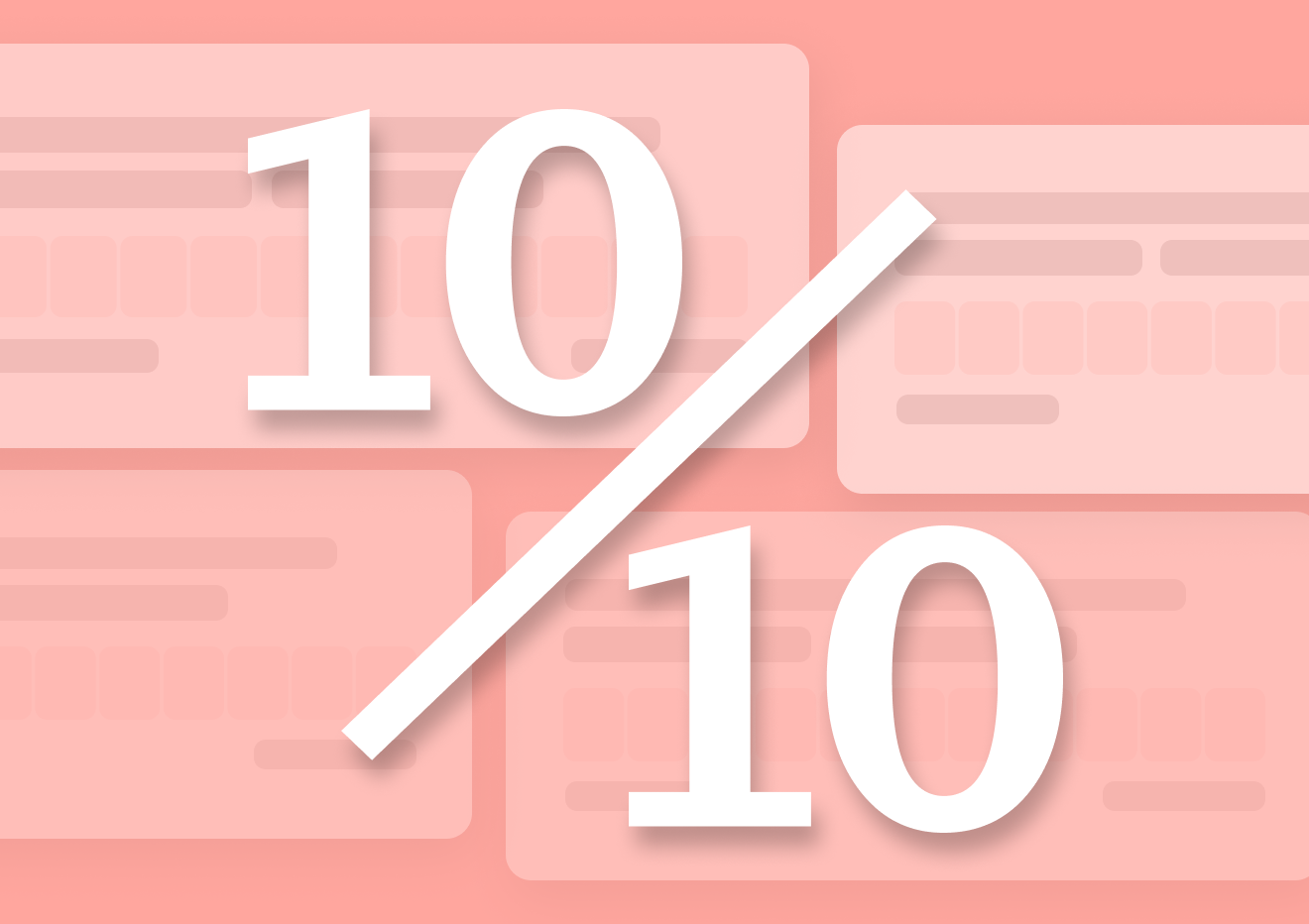31 In-app Survey Questions to Ask Your Users
TL;DR
- 31 effective in‑app survey questions across UX/UI, features, roadmap, general satisfaction, and market insights
- Short, contextual micro‑surveys get higher response rates than generic ones
- Targeting, timing, placement and question clarity are key to success
- Useful question formats include open‑ended, multiple‑choice, rating, NPS, CSAT, CES
Are you struggling to write engaging questions for in-app surveys? Below I’ve broken down what questions work best in in-app surveys and listed 31 examples for your inspiration.
But first, let me tell you about Todd.
Todd’s very much like you. He’s got a great product that customers love.
But Todd’s also different. For one, he no longer has to guess his next move. He never ponders how to improve the UI. He’s got a clear feature roadmap too. Not to mention that he knows what success looks like to his customers.
You see – Todd knows his audience inside out. And if there’s something he doesn’t know, he asks them about it as they use the product.
In short, Todd mastered in-app surveys. He knows what questions to ask, when to ask them, and how to ensure he always gets the right insights.
And in this guide, I’ll show you how to do the same.
How to ask the right questions in in-app surveys
I’m a huge fan of in-app micro-surveys, and that’s for several reasons:
- These surveys deliver incredibly targeted user feedback. One reason for that is that you present those surveys in context, as customers are using and interacting with your product.
- Customers seem more likely to respond to in-app surveys, too, generating a higher response rate than other customer survey types.
- Because of all that, it’s so much easier to close the feedback loop with in-app surveys.
But there is a catch too. These surveys are also quite challenging to run, and the first problem you typically encounter is figuring out what question to ask.
Definition: In-app micro surveys
In‑App Micro‑Survey: a short survey embedded in the product interface for real‑time feedback
You run those surveys as customers interact with the product, after all. So, there are certain things you cannot ask about. Inquiring about your brand or marketing initiatives would, most likely, generate zero response. As would be trying to converse with users about their communication preferences.
So, what could you ask about in an in-app survey? Here are just areas that you could inquire about in your in-app survey questions:
- UX/UI: Your in-app survey questions can help you understand what challenges users might have with your product’s UI and identify ways to improve their overall user experience.
- Product Features and understanding how customers use your product, specifically.
- Product roadmap and feature ideas to help you prioritize what to build next.
- General product-related questions would help you assess how satisfied your app users are with your product.
- Market research and customer research questions that would help you get to know your customer preferences better and more.
Also, as you’ll shortly see, when developing questions, you can choose from several different types:
- Open-ended questions allow customers to describe and explain their ideas.
- Close-ended questions let them answer by selecting a predefined answer from single or multiple-choice options or using a rating scale or rank order. NPS survey is a good example of a close-ended question where to answer; users just need to select a rating from available options.
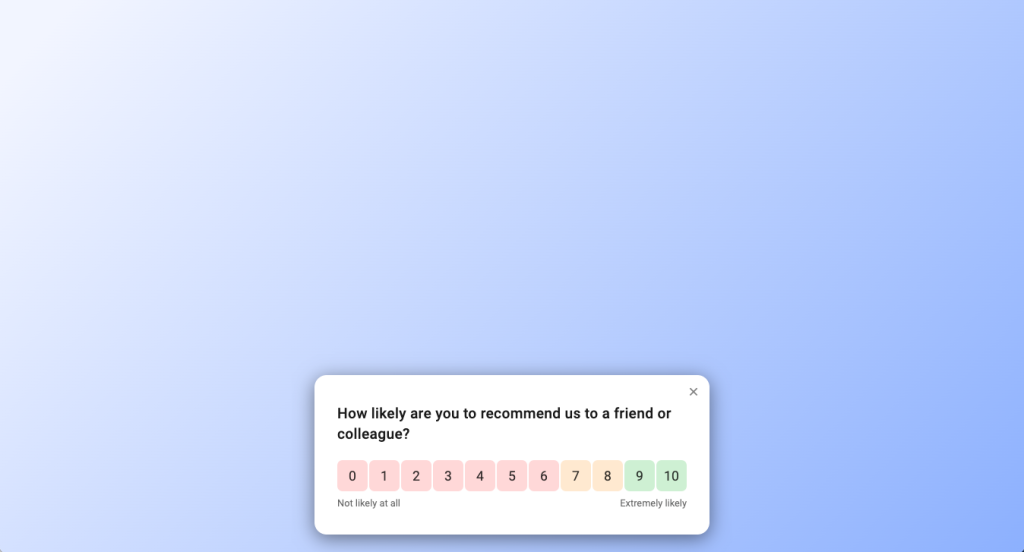
PRO TIP: In Refiner, we organized questions by category. To add a relevant question type, navigate to the correct category (i.e., open-ended questions or rating questions) to see the most relevant question types to use.
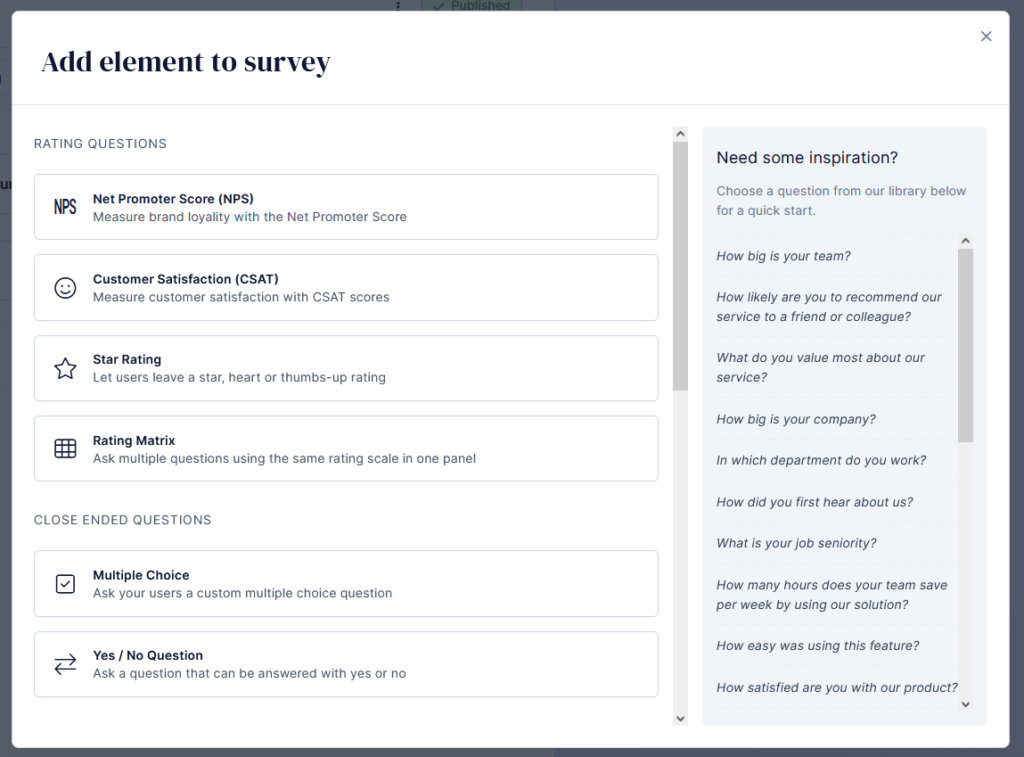
What are the best questions to ask in an in-app survey?
Naturally, you can inquire about almost any aspect of the five question categories I listed above. But I do realize that my saying so doesn’t really help you understand what a good in-app survey question would look like.
So, to help you out, below, I’m listing some of the best questions to ask in an in-app survey.
Feel free to use them as inspiration or grab any that you like and use in your next in-app micro-survey.
UX/UI
Use these questions to learn more about your customers’ experience with the product and discover their problems with the user interface.
Have you experienced any issues with these features when using the product? [multipe-choice answer]
Is there anything that our product could do better? [open-ended question]
Do you find our product easy to use? [yes/no question]
Please describe any problems you’ve encountered with the product. [open-ended question]
How easy is it to use the product after the update? [rating question]
How easy was it to start using the product? [rating question]
Tell us about your main issue with the onboarding process. [open-ended question]
Product Features
These questions will help you identify what features your customers use the most, how useful they find them, and what issues they encounter.
Which product features do you use the most? [open-ended question]
Which of these features do you use the most? [multiple-choice answer]
Rate the usefulness of these features to you. [rating question]
How often do you use this feature? [single-choice answer]
How does this feature help you solve your problem? [open-ended question]
Is this feature easy to use? [yes/no question]
Please explain your issues with this feature. [open-ended question]
Which app features are the least important to you? [open-ended question]
Which features did not work as you expected them to? [open-ended question]
Can you find what you’re looking for in the product easily? [yes/no question]
Please list what features or functionality you’ve struggled to find. [open-ended question]
Product Roadmap
With these questions, customers will help you build and prioritize the product roadmap.
What feature did you expect in the product but did not find? [open-ended question]
Which feature you’d like us to add to the product next? [single-choice question]
Rate the usefulness of these new features to you. [rating question]
Sometimes, you may just want to know your users’ general attitude toward your product. You want to know whether they’re satisfied with it and how well it helps them solve their problems. Here are several questions to help you uncover those insights:
On a scale of 1 – 10, how useful is the product to you? [rating question]
How likely are you to recommend this product to a friend or colleague? [NPS question]
How satisfied are you with the product? [CSAT question]
How easy was using the product so far? [CES question]
Market and customer research questions
Finally, this set of in-app survey questions will help you learn more about your users. Simply. Sometimes you want to discover more about the very people who engage with your product the most, after all. You want to understand them better too. Among other things, this will help you continue improving the product and engage those people better too.
Note – As you’ll see, some of these questions would work better at the start of the person’s journey with your product. Others would deliver better insights after that person has had an opportunity to use your product for a while.
What is your position at the company? [open-ended question] (however, you could also list the most common roles of your users, with an option to add another role if needed.)
What problem do you hope to solve with this product? [open-ended question]
What challenge prompted you to seek out this product? [open-ended question] (however, you could also list the most common challenges, with an option to add another role if needed.)
What is your main objective for using this product? [open-ended question]
How would you feel if you could no longer use this product? [open-ended question]
What other apps did you evaluate before choosing this product? [open-ended question]
Three other factors that determine your in-app survey’s success
FACT: What questions you’re going to ask users will determine what insights you’re going to get. However, your question is not the only factor contributing to a survey’s success.
For example, in our research into in-app survey response rates, we discovered that length, survey placement, and targeting greatly influence those. (Note, you can check the research here.)
On top of that, your goals and timing will play a role in achieving success with this type of survey.
So, let’s run through those factors briefly.
Length. In our research, we discovered that completion rates drop with each additional question in the survey. As you can see from the results below, surveys with 1-2 questions achieved the highest completion rate by far. From then on, the completion rates began to drop, with an interesting exception of a 4-question survey.
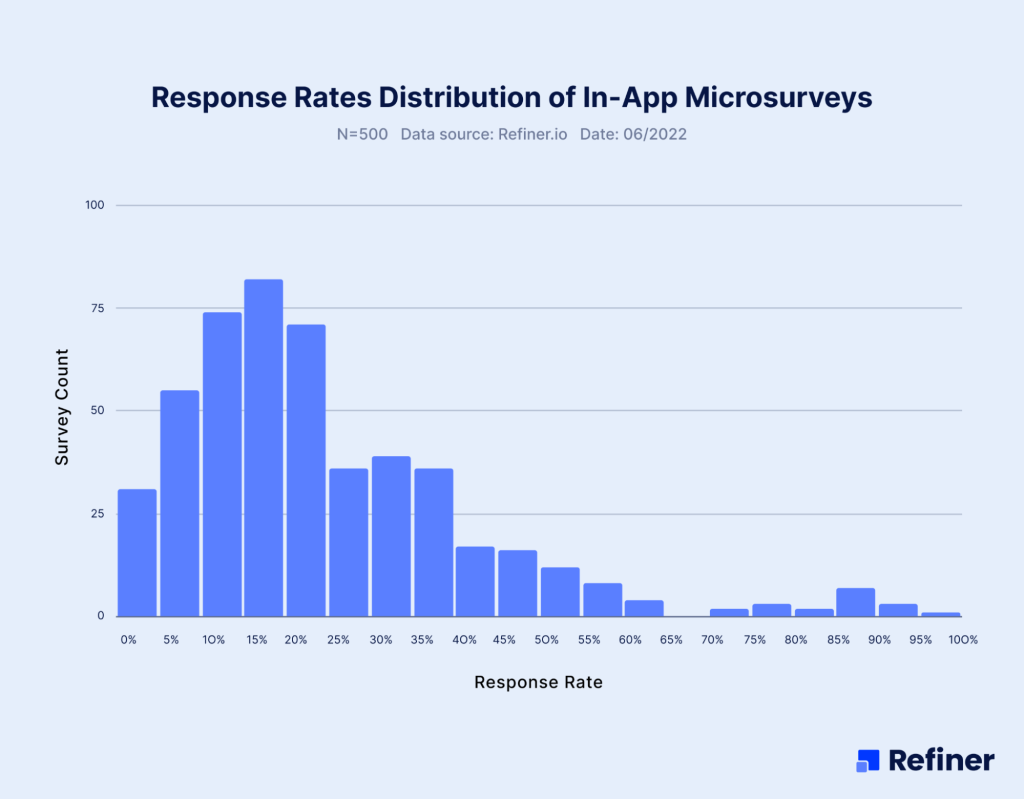
Placement. We put forward a simple hypothesis in our study into in-app survey response rates: the more prominent the survey is, the more likely users are to respond to it. And we were sort of right. We discovered that most placements perform at a similar level. Only one achieved a significantly higher response rate, the centered modal with an overlay.
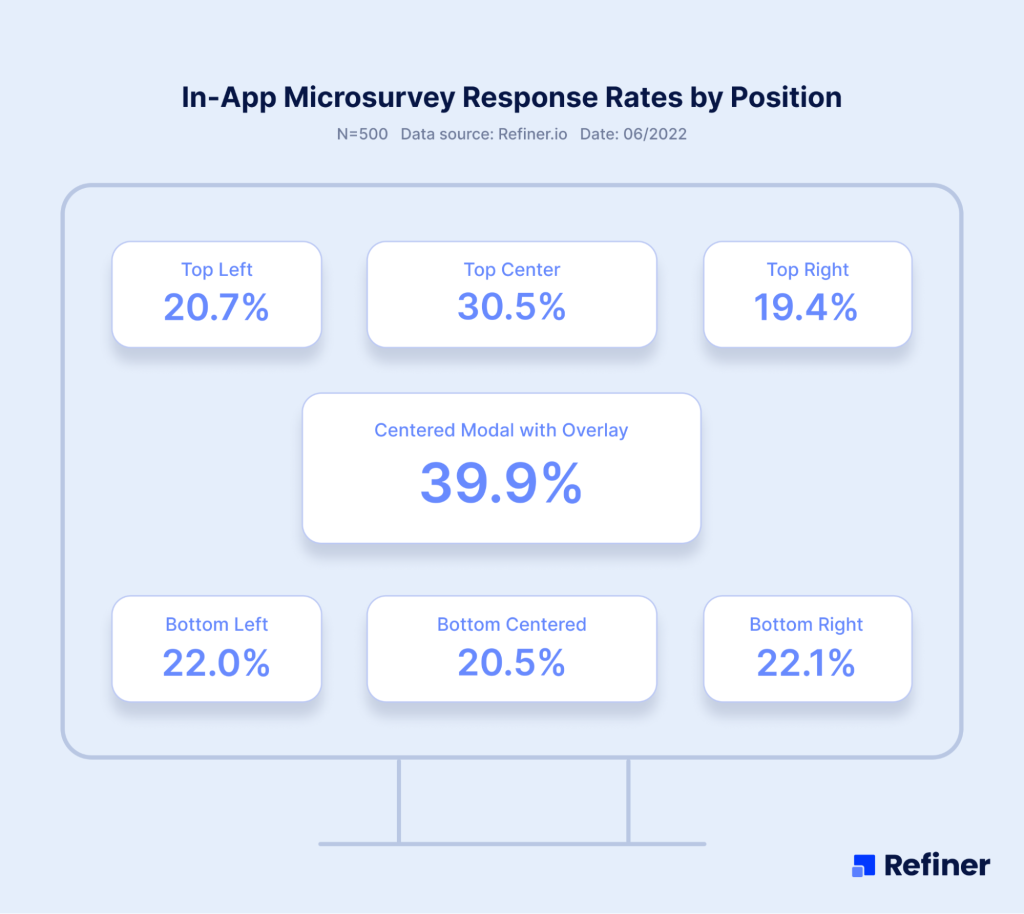
Targeting. Not all questions work for all users. So, to collect the best feedback, segment your users and target different surveys at different customer groups.
Goals. Finally, the purpose of the survey will determine what questions you should be asking.
Good luck!
In-app Survey Questions – FAQ
Keep it to 1 or 2 questions. It’s the sweet spot for response rates and completion. More than 3, and users start dropping off.
Right after a user finishes a key action — like using a new feature, completing onboarding, or logging in for the 5th time. Context is everything.
Use multiple choice for structured insights. Use open-ended when you want ideas, context, or language straight from the user’s mouth. Mix them smartly.
Simple, clear ones that feel relevant to the user’s current task. Not generic “how are we doing” fluff.
Dead center. Modals work best — nearly double the response rates of subtle widgets in the corner.