This is How to Improve Your CES Scores: A No-BS Guide for Founders
We, founders, have a real problem – We rarely see what our products are really like.
I mean, we do know our products, of course. We’ve created them, after all, and we know every nook and cranny within.
We know what the product does, and using it is always a child’s play.
But is it the same for our customers?
Ummmm…
Exactly.
Sometimes, our audience struggles to accomplish the things we find stupidity simple. Worse still – We typically don’t even know about it, at least not until we start evaluating the ease with which customers can accomplish tasks or resolve issues with our products.
This is exactly what customer effort score (CES) helps us measure. And improving it results in making our products easier for customers to use.
Below, I’ve shared some strategies to help you do just that – Improve your customer effort score and make the product ridiculously easy to use.
Before we get to the good stuff, though, let’s cover some basics.
What is the customer effort score (CES)?
The term – customer effort score (or CES for short) – refers to a customer experience metric that quantifies the level of effort required by customers to achieve their goals when using a product or service.
CES is a numerical measure that gauges how easy or difficult it is for users to interact with your SaaS platform.
In fact, the primary purpose of CES is to evaluate the simplicity and efficiency of customer interactions.
- A lower CES score indicates that customers found the process to be effortless and user-friendly.
- Higher scores suggest that they encountered difficulties and had to invest more time and effort into figuring out what to do (or have given up.)
In practice, CES works similarly to other customer experience metrics – NPS or CSAT.
Just like the other two metrics, CES uses a single-question survey that asks customers to rate their experience in terms of effort, often on a scale from “Very Easy” to “Very Difficult.”
Here’s one example of a CES survey.
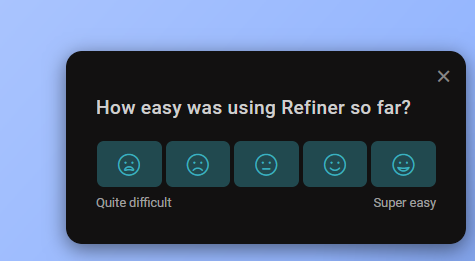
Unlike the other two surveys, though, companies turn to CES in scenarios where the ease of completing a task or resolving an issue is critical – for example, onboarding, self-service processes, or support interactions.
But just like the NPS and CSAT, CES helps evaluate and improve customer satisfaction and loyalty.
How? Well, a low CES signifies that your product is intuitively designed, and that’s something that would certainly result in high customer satisfaction.
And needless to say, those satisfied customers do not churn but renew their subscriptions and even become brand advocates.
Issues that affect the CES score
I mentioned that CES is ideal to eliminate or improve issues where completing a task is critical. But what are those issues that can affect CES score, specifically? Here are some of the most common ones.
- Complex and lengthy onboarding processes. The goal for an onboarding process is simple – to get users to that “aha! Moment” in the app as quickly as possible. But that’s often the theory. In practice, we have a tendency to design onboarding flows that leave users more confused about what they should do with the product.
- Slow or unhelpful customer support. Imagine – A customer is struggling with an issue and seeking help, and your support is either hard to reach or unresponsive… How do you think they feel? Cluttered or unintuitive UI. This one is a no-brainer, right? If customers can’t figure out how to complete a task in a product, they’ll most likely form a rather negative opinion about it.
- Frequent product downtime. Frequent downtime, performance issues, etc., will inherently lead to frustration and low customer satisfaction.
- Lack of clear and comprehensive product documentation. Finally, a lack of clear and comprehensive documentation will force your customers to spend extra time and effort in understanding your product and figuring out how to get the most out of it.
The challenge all this brings is that unless you begin to measure how easy it was to interact with these elements of the product, you’ll never know whether any of those issues affect your customer satisfaction.
Hence the CES.
But why monitor CES when you’re already running NPS or CSAT surveys (or both)?
Well, the answer is that measuring CES also gives you a holistic understanding of customer experience.
Think about it – NPS and CSAT help you evaluate overall satisfaction and customer loyalty. These surveys tell you whether customers are happy with your product, find it useful, and meet their needs.
CES helps you to dig deeper and evaluate how they find specific interactions with your product or its features. And that, in turn, provides you with an invaluable insight into their pain points.
Not to mention that with CES, you can take a proactive approach to customer satisfaction.
With CES, you can preemptively identify and address issues that may lead to dissatisfaction, turn a customer into a detractor, and eliminate those before they impact overall satisfaction or brand advocacy.
In other words, CES complements NPS and CSAT by revealing the ‘how’ and ‘why’ behind customer sentiments, enabling you to fine-tune processes, reduce friction, and deliver more effortless customer experiences.
Incredible, right?
So, let’s see what to do when you’ve got a high CES score.
Here’s How to Improve Your CES Score
Higher CES scores suggest that customers have encountered difficulties with whatever area of the product you’ve researched. Such scores also suggest that they had to invest more time and effort into figuring out what to do (or have thrown the towel, sadly.)
Because you can use CES to evaluate the effort required to complete or interact with almost any aspect of the business, I decided to focus the list below on the most common issues that affect CES – UI, UX, onboarding, and support.
You’ll find suggestions that will help you improve how you help new customers familiarize themselves with the product, complete the most important actions, or get help, when they need it.
All the issues I included are critical to CES. Most help with improving customer satisfaction in general, too.
So, without any further ado, here’s what to do when you’ve been getting higher CES scores.
#1. Improve UI and UX
By far and away, UI is the main factor that could force customers to exert more effort to use your product.
Complexity, clutter, unintuitive design, poor mobile responsiveness, hell, even slow performance or crap instructions can leave customers confused and make them struggle to get any value of your product at all.
The same happens when users face unresponsive elements or delays in executing actions within the UI, and even that’s far from an exhaustive list of UI issues that can affect customer effort.
Once you’ve identified UI or UX as being an issue, run CES surveys focused on that particular aspect or feature.
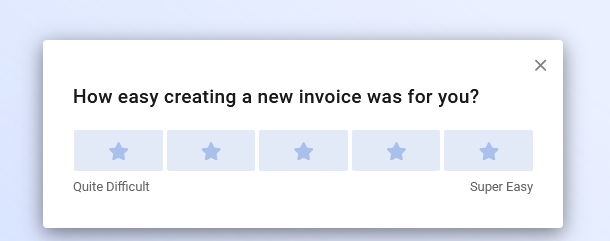
PRO TIP: Use Logic Jumps in CES Surveys to Collect More Focused Feedback
Set up a follow up question to display only to people who have found issues with using a particular feature.
In this example, created with our survey tool, Refiner, the logic jump ensures that the follow up question will show only to dissatisfied users, people who responded in a range of “difficult” to “quite difficult” (4 or 5 on the rating scale.)
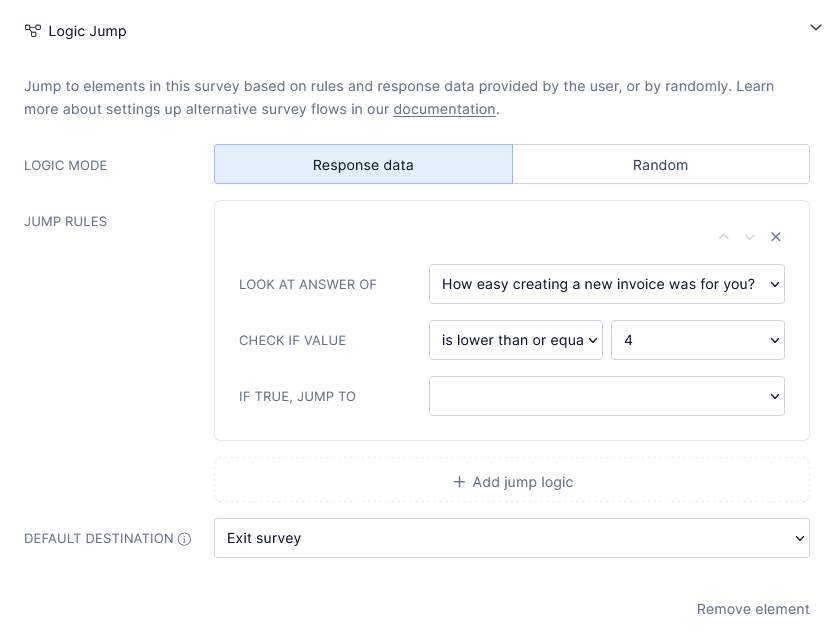
Then, armed with those insights, consider how to approach resolving the issue:
- You might decide to simplify and declutter the UI, for example.
- Perhaps you’ll have to reduce the number of clicks and steps to complete the task.
- Or you decide to run more usability tests to figure out how to best improve the feature.
#2. Streamline onboarding
Imagine you’ve run this survey, and most people replied with “quite difficult.”
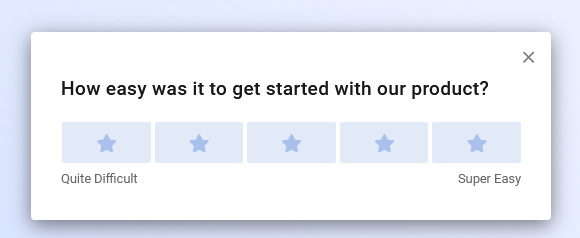
That’s hardly perfect, right?
But it happens.
For one, and in spite of our best intentions, we often approach onboarding from the wrong perspective – We consider what we would like to know or see in the product first.
The problem? Well, we’re not our customers. We know the product. We also have quite an emotional attachment to it.
In other words, we don’t perceive it the way our new customers do.
To them, it’s a means to solve a problem. And it’s the objective they want to achieve as fast as possible.
As a result:
- Your new customers don’t want to go through a lengthy and complicated setup.
- They don’t want to deal with unclear guidance from you either. Sure, all those tooltips and in-app messages you’ve left for them might seem helpful but there might also be too many of them. And that can cause nothing but sheer confusion.
- And certainly, they don’t want to be figuring out your value proposition. They want to know right away whether your product is the solution for them.
So, if your CES surveys point to onboarding being an issue, consider:
Streamlining your onboarding flow. I love how Userlist developed a whole philosophy for their onboarding. It’s not just about telling users what to do. It’s about building a relationship with them from the moment they sign up.
Providing clear instructions that match what your ideal customers want to get out from the app, not what you’d like them to see.
Turning to Userlist again, note how even their blank slates include clear instructions and point to where the person might get help, should they find themselves stuck in the process.
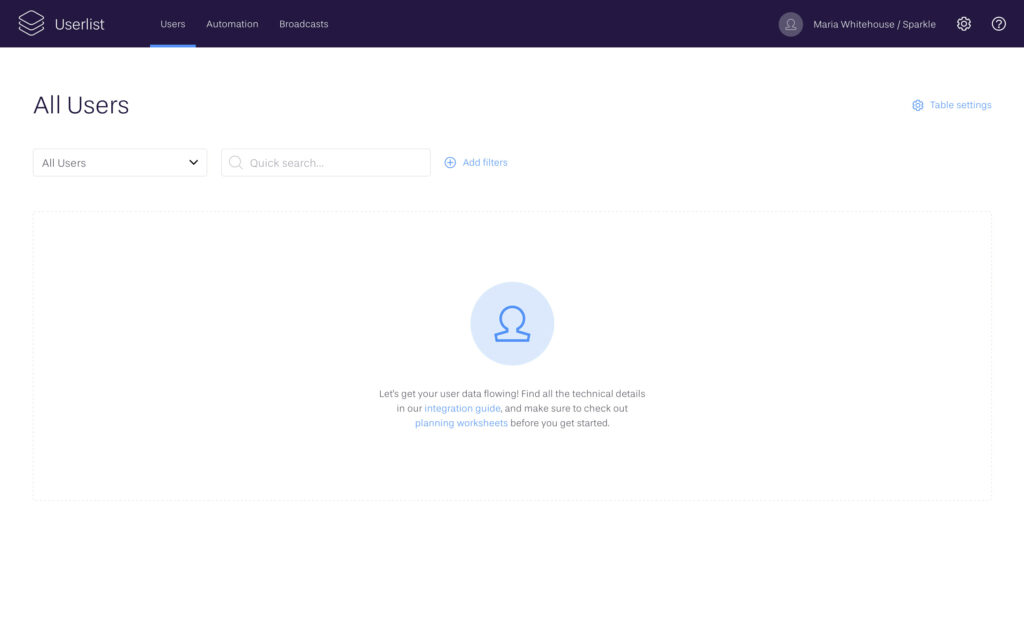
Add educational videos, self-help options, and other features to help them along the way.
Research whether it would make sense to include interactive walkthroughs for your product. Not every audience might respond well to those, which is why I said, research, rather than do.
#3. Get a bit more proactive with customer support
Consider this:
- What if customers rate your support as slow or unresponsive?
- What if CES reveals that it’s hardly easy to get in touch and get any help from you?
- And what if they start telling others about it?
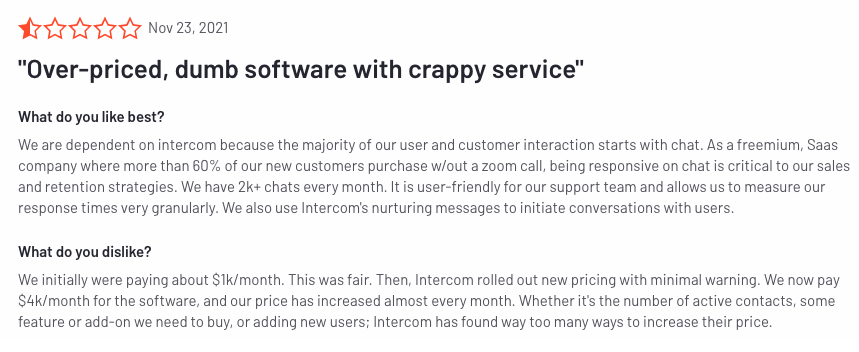
Leaving aside the obvious that it’s never something you want to hear such feedback could also be a disaster for your business.
Naturally, there are almost countless ways to combat those and similar issues. But in terms of customer effort, proactive customer service stands from the pack.
Being proactive with customer support means that you don’t wait for customers to reach out with problems or questions. Instead, you anticipate their needs and provide assistance before they even ask.
In other words, proactive support feels very much like trying always to be one step ahead, ready to lend a hand when users might stumble upon something in your app.
Which, in practical terms, means…
- Monitoring user behavior to identify potential pain points or areas where users might get stuck. For example, say you continuously notice that users struggle with a specific feature, you can then proactively address these issues and reduce the effort they need to put in to resolve them.
- One way to do that is by pointing users to educational resources that could help them. You, most likely, already have tutorials, FAQs, or knowledge base articles that show customers how to do various things in the app. Being proactive with those means that you point customers towards those rather than leaving it up to them to find relevant information.
- Another example of a proactive approach is using in-app messages, instructions, or tooltips to guide customers through various aspects of the product. Sometimes, even a simple “did you know…” notification can go a long way in reducing customer effort and increasing satisfaction.
How does this affect your CES scores, though?
Well, if you think about it – Anticipating and addressing users’ challenges before they escalate can drastically reduce their effort in using your product. In this case, your customers feel supported, guided, and reassured that they’re never left alone to figure things out.
In other words, you ensure that customers don’t struggle through issues anymore. As a result, they’ve no reason to rate using your product as challenging.
#4. Seek regular feedback
It’s a common scenario for us all: Once we decide on an idea, we jump into implementation and work and work and work towards making it happen.
But in the craze of it all, we usually forget to evaluate whether what we’re doing is actually working.
(OK, at least it’s happening to me. But I doubt I’m the only one.)
Anyway, the resulting challenge is that we often get too far to make it easy to correct the course. We implement complex strategies and only then realize that we should have done something differently. We build complex processes and have to start again because we made a wrong assumption somewhere, and so on.
Luckily, there is a simple way to overcome this – Regularly collect customer feedback.
I know I’m mentioning this often in my content, but that’s because running scheduled surveys is beyond critical for building a successful product.
As I mentioned already, running regular surveys allows you to evaluate the effect of your efforts in real-time. You can monitor changes to your CES (or NPS or CSAT) scores and compare any increases or decreases to actions you’ve taken to identify what’s working and what isn’t.
Running the same survey in regular intervals allows you to keep track of the dynamic user experience. The way people use our products changes all the time, after all, and we’re partially responsible for it. We make changes to the product, add new features, rework the UI, and so on. The ease of using our products changes too, as a result. Running CES surveys regularly means that we can gain real-time insight into how these changes affect our customers.
In the same way, running regular CES surveys means that we can identify and adapt to evolving customer needs. What we, as customers, need changes all the time, after all. Factors making us satisfied customers may shift, change, or alter, and you can only spot those if you collect user feedback continuously.
In other words, such continuous feedback is like assembling a puzzle – each piece of feedback gives you a clearer picture of what’s working and what you need to focus on over time.
PRO TIP: Automate the Process By Setting Up Survey Recurrence
You can easily set up recurring surveys that will collect feedback from the same audience over time, and use the same triggers. This means that you’ll get a clear picture of how a particular user segment evaluates your product over time.
To do so, use the Recurrence feature that allows you to specify the time interval between surveys, and the length of the campaign.
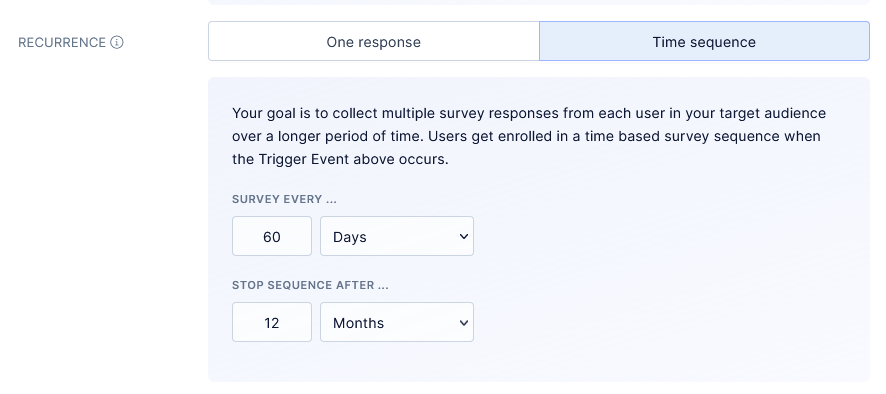
Measure Customer Effort with Refiner
Refiner (disclaimer – this is my tool) is an advanced survey software for SaaS and digital product teams that want to collect and act on contextual user feedback.
With Refiner’s in-product surveys, you can:
- Collect precise feedback from customers as they complete tasks within your app.
- Use advanced segmentation and precise targeting for the most accurate insights, and high-response rates.
- Choose one of 12 question types, including CES, NPS, CSAT, rating matrix, CTAs, and more.
- Use branching and logic jumps to display the most relevant questions based on the person’s previous answers.
- Target specific users based on traits, behavior, or previous survey responses with our powerful segmentation engine.
- Trigger surveys after a time delay or page visit.
- Use the country, device type, mobile platform, or language to display the survey to the right users.
- Manually display surveys with events you set up yourself and so much more.
View all CES survey features or sign up for a trial and try Refiner for free.









