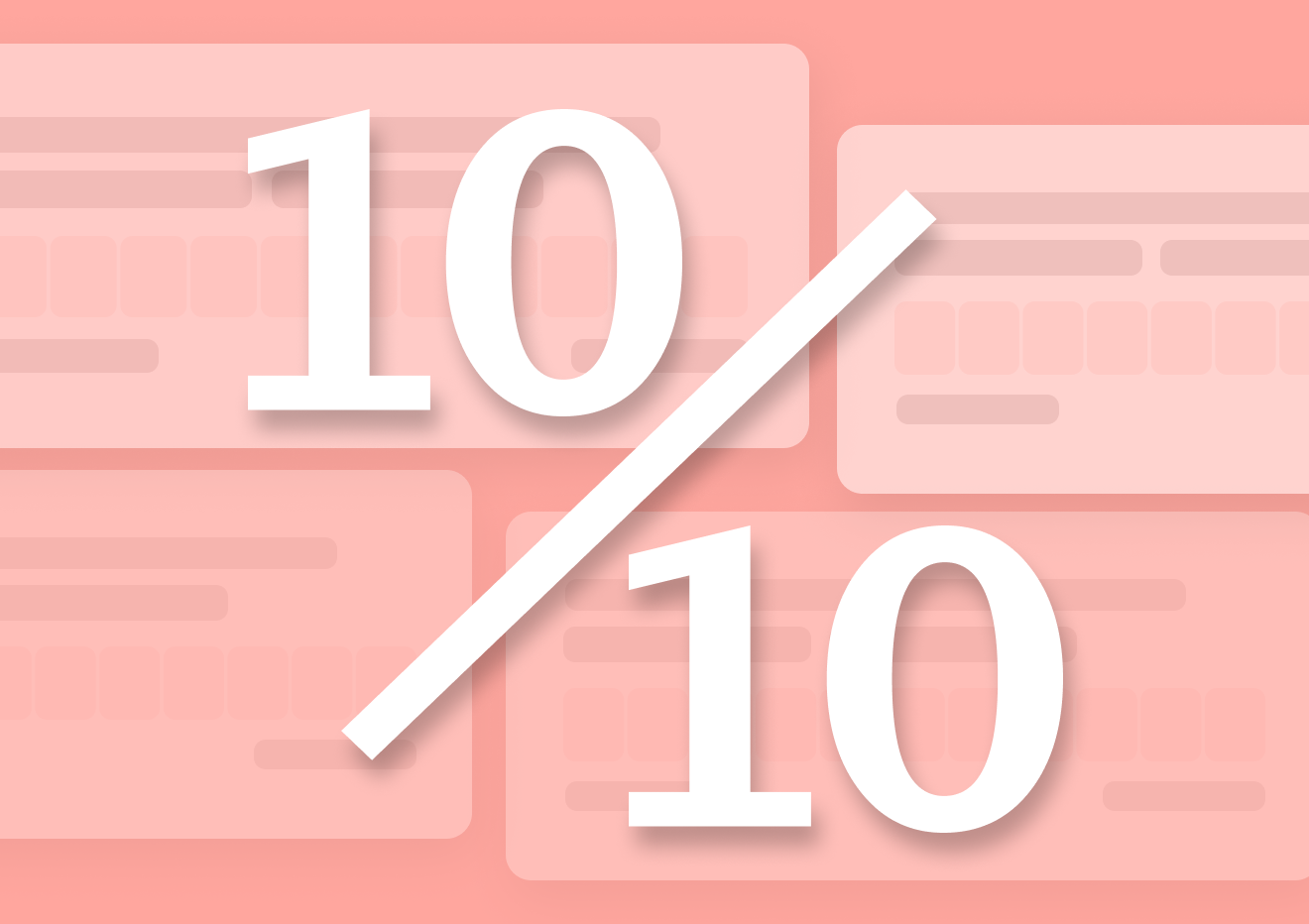How (and Why) You Should Collect In-app Feedback
TL;DR
- In‑app feedback channels collect user insights exactly when users experience features, boosting response rates
- Use forums, popup microsurveys, feedback widgets, and polls within your product interface
- Best practices include context-triggered requests, short formats, clear expectations and user acknowledgement
- Metrics like submission rate, satisfaction, resolution time and feature adoption measure success
I guarantee you, no founder doesn’t utter the word, feedback, at least three times a day. True fact.
But here’s the thing—most of the time, when founders think of feedback, they actually mean surveys sent to users by email that they can fill in at their most convenient time.
There is nothing wrong with that approach, of course.
It’s just not the best one.
So what’s better? Triggering surveys when those people actually use and interact with the product you’re asking about.
Or to put it another way, collecting feedback in-app.
And that’s what this guide is about.
You’ll learn why you should collect in-app feedback and how exactly you should do it.
It’s a lot to cover, so let’s get right into it.
What is in-app feedback?
Definition: In-app feedback
In‑App Feedback channels embedded in the product that allow users to share ideas, bugs, or praise without leaving the interface
When I use this term—in-app feedback—I refer to the concept of systematically collecting opinions, suggestions, and even criticism from customers directly within the app’s interface.
Or to put it simply-in-app feedback is just like any other feedback. What’s different is when and where you trigger that research, and you do that as customers engage with your product, and you trigger it directly within the UI.
I’m sure you’ve seen in-app feedback widgets or surveys pop up as you use various digital products.
But in case you haven’t, here’s an example of an in-app survey our customers, Castos, ran a while ago.
The popup you see is displayed within Castos’ interface and asked for their opinion on a potential new feature.
This brings me to the next thing…
What to use in-app feedback for?
I’m going to cover the benefits of collecting in-app feedback shortly. Before we get to that, I think we should discuss the various use cases for in-app surveys.
And there are quite a lot of insights you can collect this way:
- Customer satisfaction, for one. You can run NPS or CSAT surveys within the app and discover how happy or satisfied your customers are with the product.
- User experience. What better way to ask users about that than when they are actually experiencing the product?
- Usability. In-app surveys are perfect for this since you can ask questions about various aspects of the UI exactly as customers interact with them.
- Feature prioritization, product roadmap validation, and feature ideation. Personally, I love it when apps ask me to offer feedback on a feature or a feature idea when I’m using the product. I’m tuned to the product, so any thoughts or ideas I have are very much in the context of my experience.
- Bug identification. Again, users are far more likely to tell you something’s not working as it should when they can do it right there in the app.
- General opinions about the product. Finally, you can kickstart a conversation about the product this way, too, and provide customers with a means to leave feedback whenever they feel like doing so.
But there is another aspect to this…
You can also run two different types of in-app feedback to collect these insights.
General in-app feedback
This is the most common in-app feedback type. It’s what you see most often within apps, and it focuses on launching general feedback widgets to collect specific information from customers.
Surveys NPS, CSAT, UX, or general opinions fall into this category.
First, you can run them at any time. These surveys are not connected to any specific timeline or in-app activity. They can be, of course, but that’s not necessary.
These surveys collect more general feedback, too. Sure, they ask about customer satisfaction or experience. But once again, the feedback doesn’t have to be connected to any specific event or activity.
Now compare that with the other type…
Contextual in-app feedback
As the name suggests, contextual feedback focuses on researching customer experiences after a specific interaction:
- A user interacting with a newly rolled-out feature
- Upgrading their pricing plan (or even signing up for a trial)
- Interacting with an updated feature (perhaps you’ve removed some bugs and want to find out whether users still experience those, etc.)
- Engaging with your support, etc.
Why collect in-app feedback?
I suppose I have answered this question, at least to some extent. However, let me elaborate on a couple of points anyway.
In-app feedback provides a greater context
This is probably the biggest benefit of collecting in-app feedback.
You see – Since you trigger those surveys within the context of the user’s experience with the app, you’re making it easier for them to describe the issue or suggestion they have while it’s fresh in their mind.
In-app feedback generates higher response rates, too
I suppose this is a by-result of the greater context benefit I described above.
There is little to no friction in providing in-app feedback. Instead of navigating to a separate feedback form or email, users can provide feedback directly within the app, often by clicking a specific button or filling in a feedback form that appears on the screen.
The process is easy, simple, and fast, resulting in more people willing to provide their feedback.
But don’t take my word for it. Here’s a research we’ve conducted into in-app survey response rates.
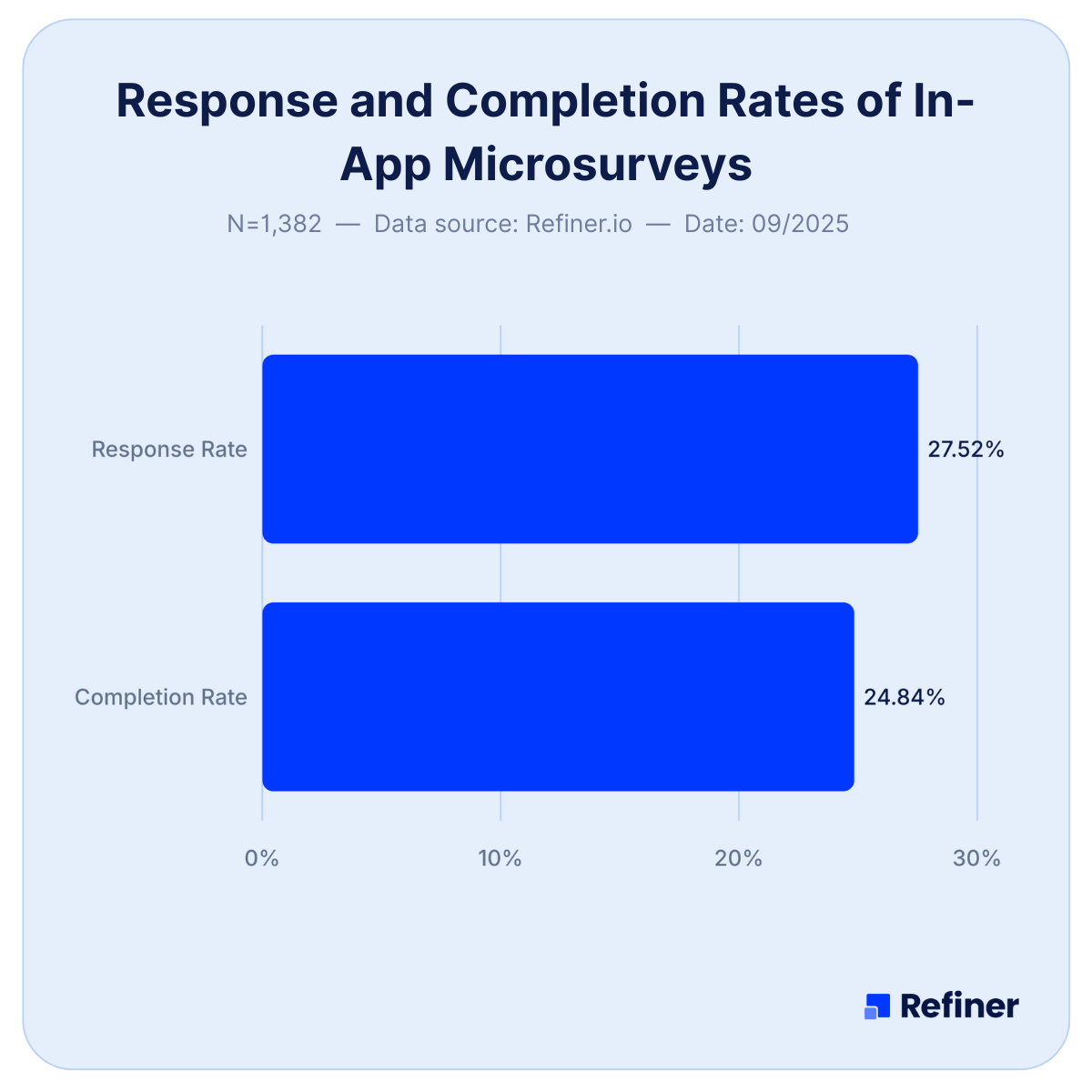
In-app surveys in our sample generated a whopping 27.52% of response rates while their completion rates fared just slightly below that, at 24.84%.
In-app feedback delivers better-quality information
Another result of collecting feedback within the app is that you get more valuable insights.
And it makes sense, doens’t it? When you email someone a survey, they reply in the context of their current situation and experience. And that may not have much to do with your product at all.
The person might complete your NPS while on the train commuting home. Or when waiting for their kid’s soccer class to finish.
Although their feedback is still valuable, other factors determine their attitudes and impressions at that moment.
But when an in-app survey appears on screen as they work within your product, their attention is on nothing else.
Different ways to collect in-app feedback
Most of the time, when I talk about in-app surveys, I mean more than just a widget with several questions. But there are other ways to gather in-app feedback that you could use as well.
Let’s go through them now.
#1. In-app surveys
In simplest terms, an in-app survey is a survey that you integrate into your page or app. Typically, it’s a short questionnaire that you trigger either after someone has logged in to your product or after they’ve performed a specific task. This targeting depends on the type of feedback you want to collect, of course.
The beauty of those surveys is that they allow you to ask product-related questions in the context. The person is using your app at that very moment, after all.
Examples of in-app surveys:
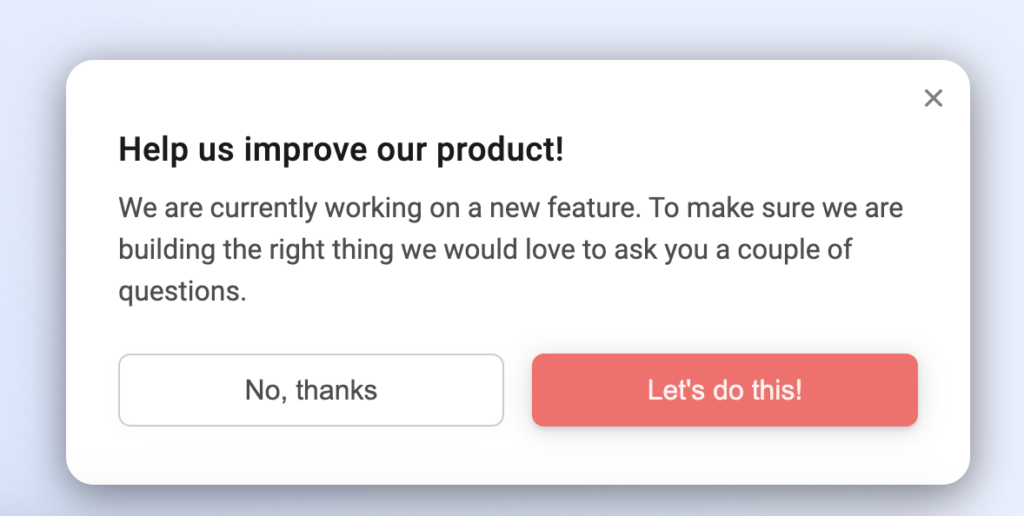
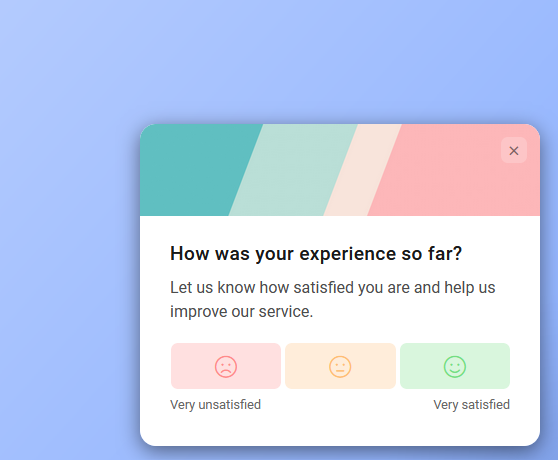
#2. In-app NPS surveys
Net Promoter Score has become a benchmark for SaaS and digital products for measuring customer satisfaction and loyalty, and for a good reason. It’s a simple survey (also simple for users to complete,) and yet it provides powerful insights about a person’s attitudes towards your product.
Because of its simplicity, you can easily launch NPS surveys in-app and learn about customers’ preferences for your product as they engage with it.
Examples of in-app NPS surveys:
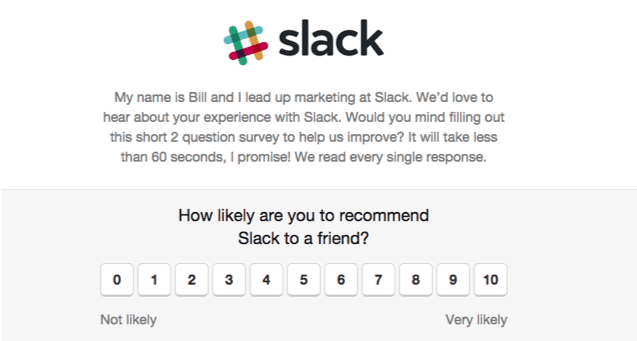
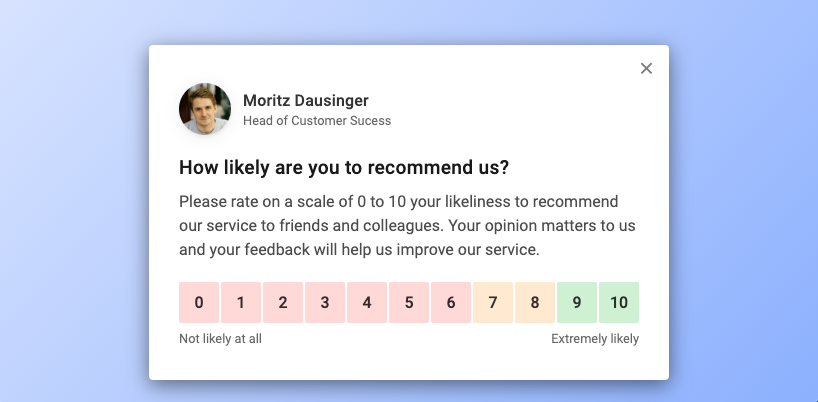
#3. Feedback widgets
In-app surveys ask customers specific questions. These are amazing survey types if you want to uncover specific insights about their attitudes toward your product.
Feedback widgets are different because they provide customers with a means to leave feedback when they decide to do so.
Think of a feedback widget as an open channel for customers to communicate their insights, feedback, and impressions about the product with you.
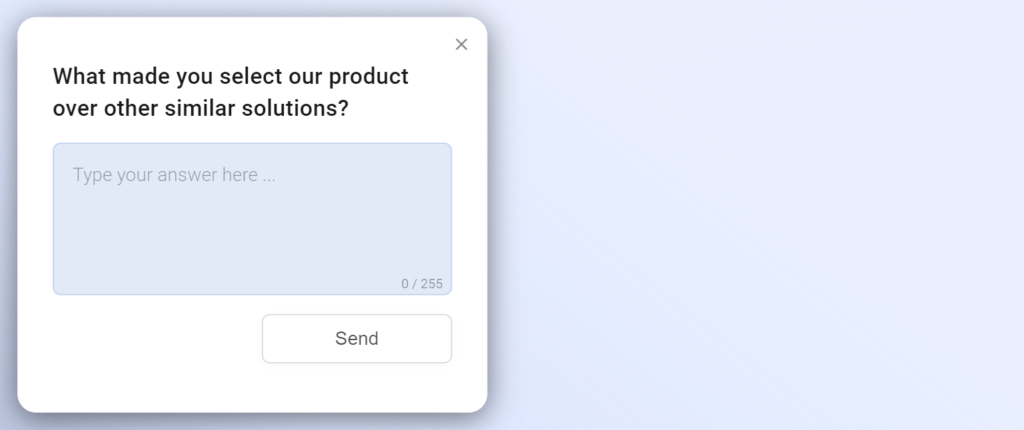
#4. App rating
Customers don’t always have to write anything to provide you with feedback. NPS or CSAT surveys are one example of that. Another is app ratings that you could collect within the product.
These widgets ask customers to simply rate your product, often using a star rating chart. You can use them to collect ratings for the app overall or its particular features.
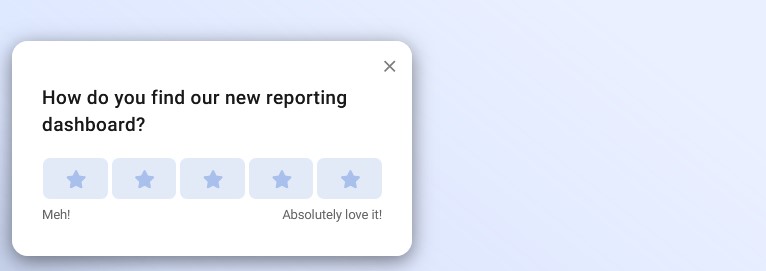
#5. Bug reporting widgets
Finally, you can also use in-app feedback widgets to collect specific information about bugs or challenges your customers experience with the app. This is a great way to quickly learn about issues within the product and eliminate them before they become a bigger problem.
And that’s it…
That’s all there is to know about collecting in-app feedback. All that’s left is to go and launch the first in-app survey yourself.
Good luck!
In-app feedback – FAQ
Start with a in-app microsurvey, it’s always visible and low effort for users to share ideas or issues
Stick to 1 or 2 questions so users complete without overwhelming them
Trigger on meaningful events like onboarding completion, feature use, or task success, not randomly
Private for support issues, public (like forums) for idea sharing and fostering community