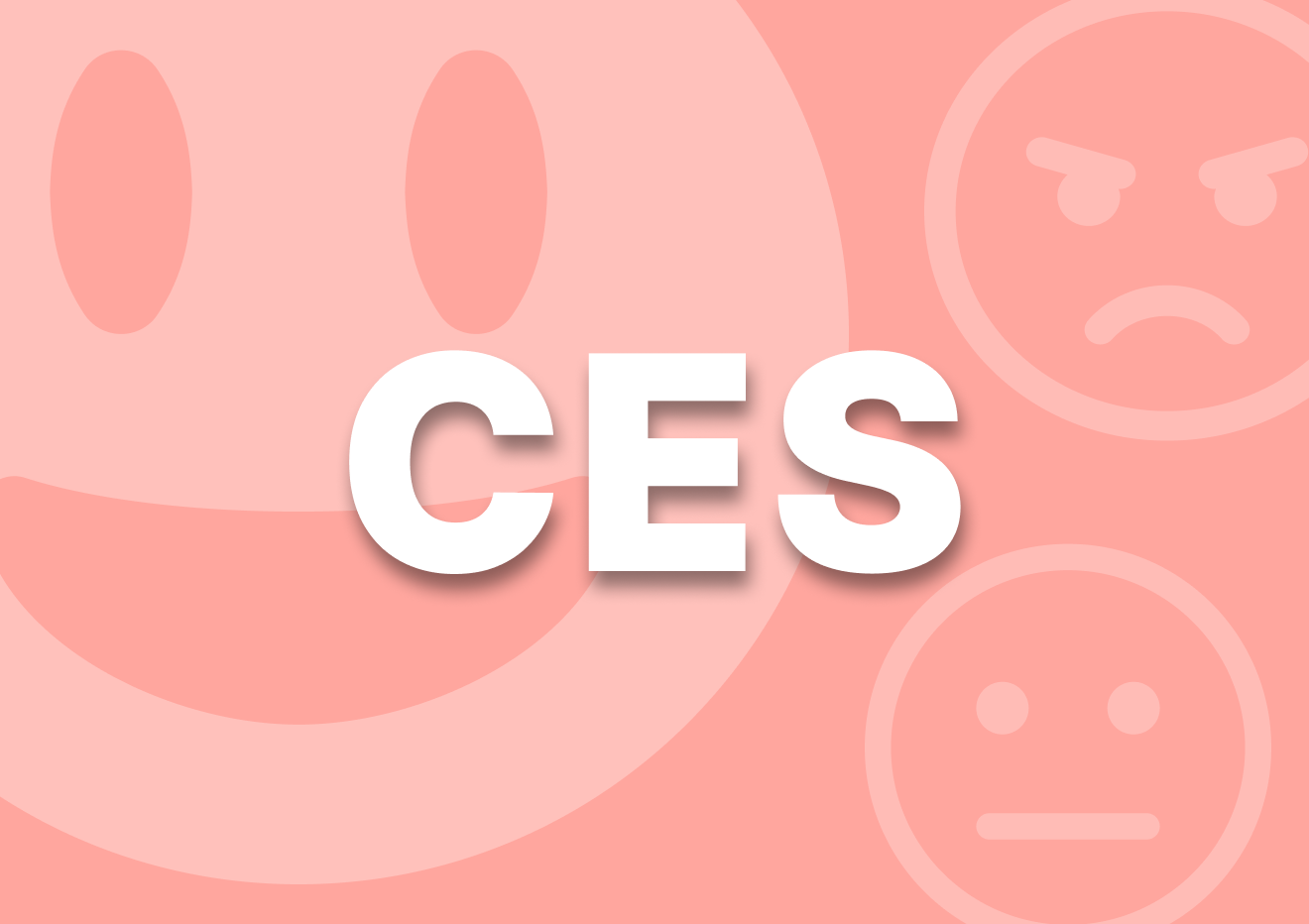Feedback Button, Survey Widget, Or Online Poll: Which Is Best For Your Business?
It’s no secret that customer feedback is important. And it’s also no secret that there is an abundance of customer feedback tools for you to choose from.
But which tools should you be choosing?
In this post, we’re going to cover the three basic types of customer feedback tools (feedback buttons, survey widgets, and online polls) and how and when to best use them.
Feedback Buttons vs Survey Widgets vs Online Polls: Knowing the difference
What is a feedback button?
Feedback buttons are most often floating buttons that sit on every page of your website. This allows customers to use them at any point in time.
The purpose of a feedback button is to give your users the ability to leave you feedback in an instant. They don’t have to navigate a form, talk to a support agent or chatbot. They can simply click the button, check an option or leave a short response, and then submit.

When should you use a feedback button?
What makes feedback buttons so useful is how non-intrusive they are. Users aren’t interrupted by them, and the short amount of time they take to fill out makes them a painless method of leaving feedback.
The privacy and convenience of feedback buttons make them ideal for reporting errors, issues, or complaints about your website or service. For instance, if someone notices a typo or incorrect image, they can instantly let you know.
What is a survey widget?
Survey widgets are a more robust alternative to feedback buttons. They consist of a series of multiple-choice and/or open-ended questions for your customers to answer.
Unlike feedback buttons, survey widgets usually only appear at specified times and locations. You can set surveys to appear after a:
- Customer makes a purchase
- Visits a page on your website
- Performs an action
This allows you to control the type of feedback you receive.
Part of what makes survey widgets a great option is that they are super flexible:
- You can create a survey widget with one hundred questions or just one.
- They can appear on your website or be delivered in an email.
- They can touch on a product, your website, or simply your customer’s experience.

When should you use a survey widget?
While feedback buttons are mainly used to gather suggestions from users, survey widgets are a bit more purpose-oriented. For that reason, you should implement these when you know what information you want from your customers.
In other words, survey widgets are useful for research. If you want to know why someone chose a product on your website (or why they didn’t) a survey widget can provide you with invaluable insight.
You might use a survey widget when developing a new product, determining how to market an existing product, or when making design changes to your website. In all of these circumstances, the survey widget serves as a useful tool for understanding your customers’ experiences.
What is an online poll?
Lastly, we have online polls. Polls ask your users to choose a preference from multiple choices. For instance, you might ask your customers if they prefer a product in green, blue, red, or orange. Polls can stand on their own or be part of a larger survey.
Part of what makes polls so helpful is that they force users to communicate a preference to you. You also get an idea of which things have a significant audience, even if they aren’t the most-picked option. For example, you might be surprised to find that orange is the second most popular option in your poll.
When should you use an online poll?
Polls are primarily helpful in two ways. First, they engage your audience. If you use social media, you’ll no doubt have seen your fair share of polls being conducted across platforms. They’re fun, easy to respond to, and easy to create.
Second, polls give you greater insight into your demographic. This can help you tweak the content you’re putting out, make savvier product decisions, or rethink your marketing approach. Maybe you were planning on creating a widget when your audience really wants a wobble.
When to use each type of customer feedback tool
Get a pulse on your community
Getting a pulse on your community, or audience means getting in touch with their wants, needs, and pain points. This can be surprisingly difficult to do from the development end, so it’s important that you don’t make assumptions about your customers.
In this circumstance, it’s not the quantity of information you receive, but the quality. You don’t want an average or yes/no response. You want to know people’s opinions and their reasons for those opinions.
For these reasons, customer survey tools are ideal in this context.
Conduct product research
When developing a new product, it often happens that you end up stuck between possibilities. Maybe a feature will be implemented in this way, or that way. Maybe we’ll integrate it with this service, or that service. Maybe it’ll have three wheels, four, or two.
In this situation, an online poll is a perfect option. It’s an instant and clear way to distinguish between these sorts of options and to guide your development process in the right direction.
Get feedback on a beta product
When taking feedback on a beta website, app, or service, nothing beats an instant feedback button. Because it’s present all across your service, customers can use it at any point in time without hesitation.
The ease of a feedback button also prevents any friction from getting in the way. Customers might ignore a poll or skip a survey, but a feedback button is so simple and voluntary that it almost guarantees engagement.
Make the most out of every customer feedback tool
It’s not enough to add a customer feedback tool to your website. You have to use the right one at the right time. Otherwise, you could end up wasting your time and resources.
Hopefully, this article has given you the guidance you need to make the most out of every customer feedback tool no matter the situation.
Please note: This post was written by Steve McLeod, CEO of SaberFeedback. While we usually publish our own content only, we might accept highly relevant guest posts from time to time.