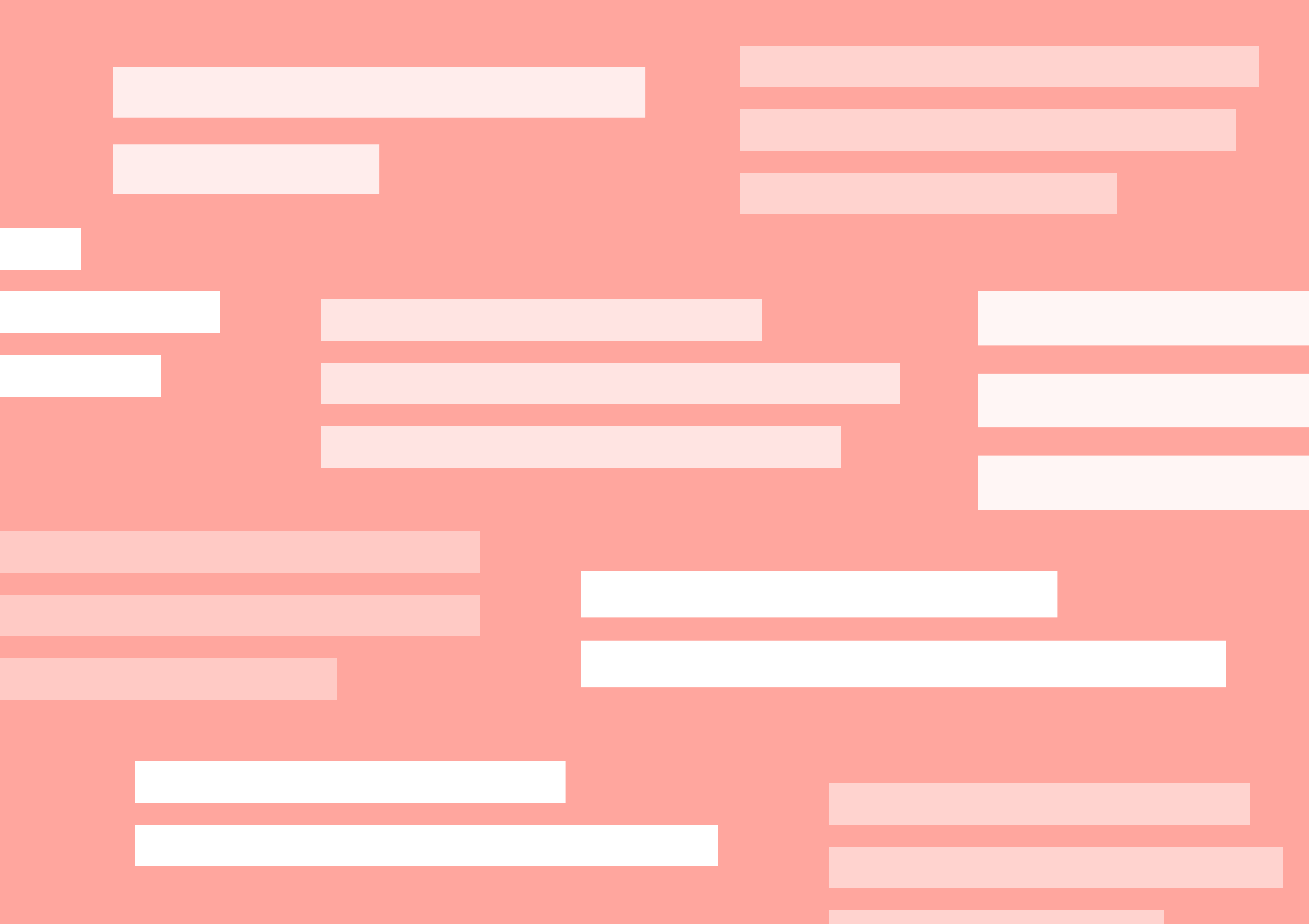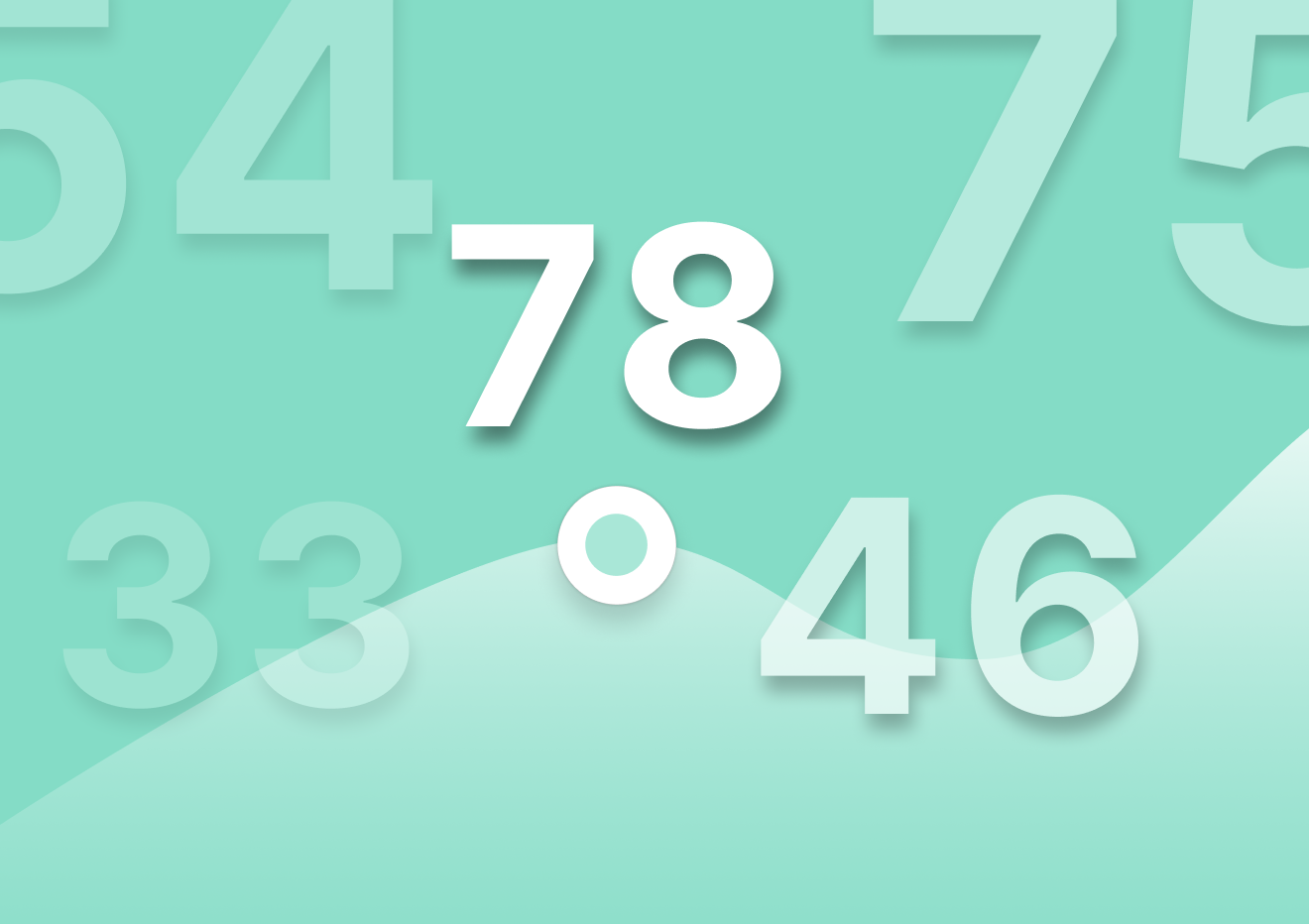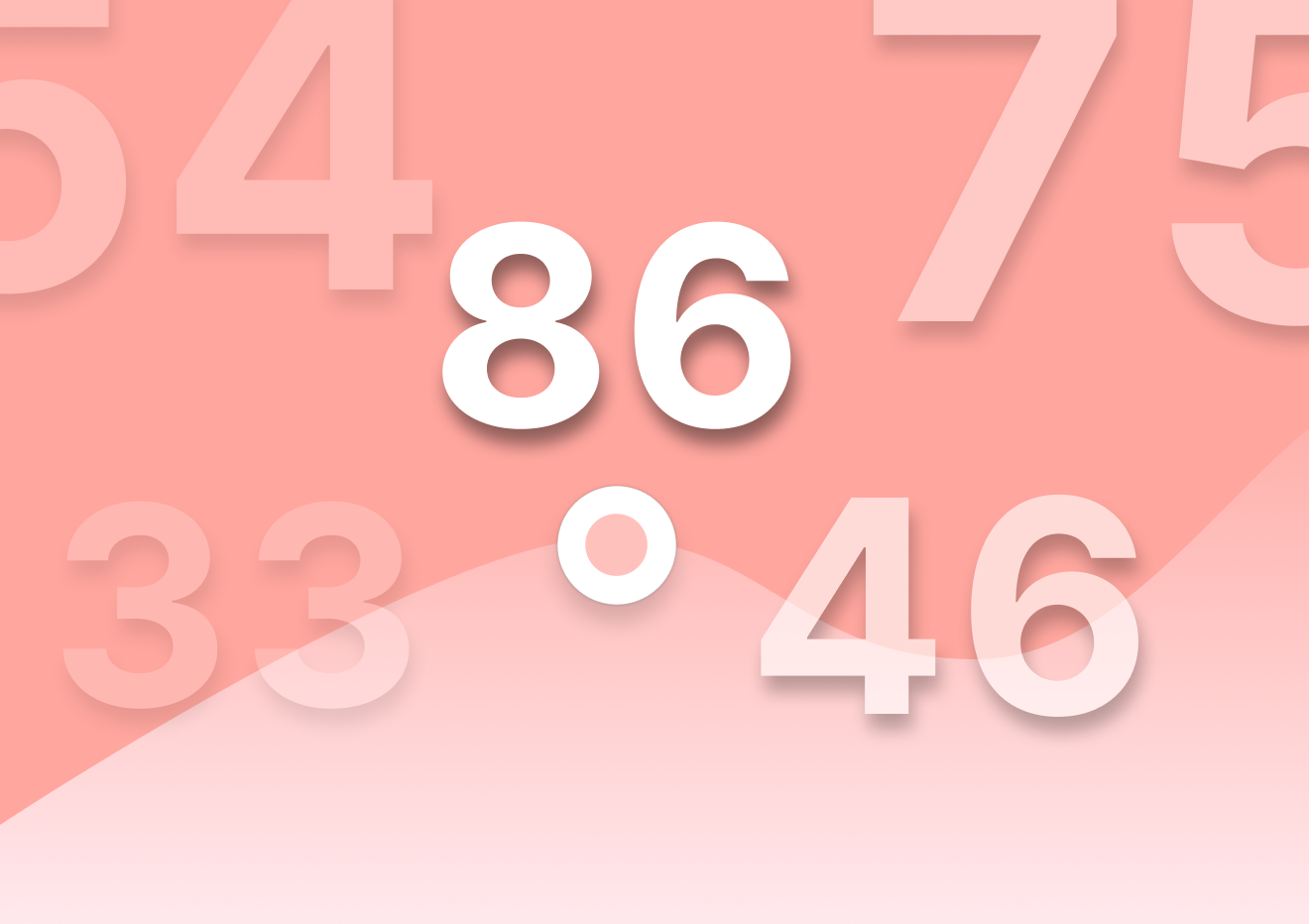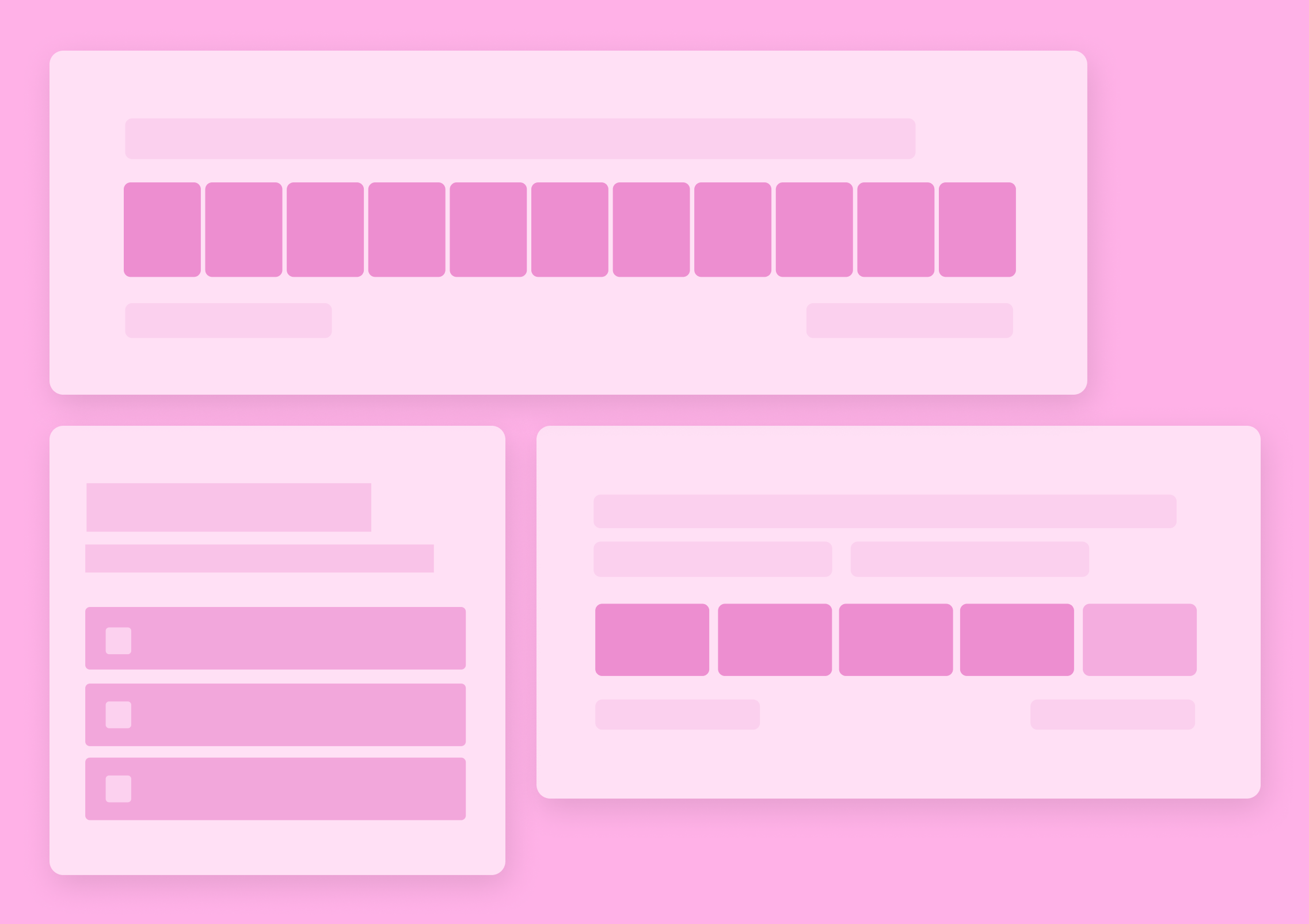In-App Surveys vs Email Surveys: Which One Gets Better Product Feedback?
TL;DR: In-App vs Email Surveys
- In-app surveys give higher response rates and more contextual feedback. They’re best used during onboarding, after feature use, or in-product actions.
- Email surveys work well for churned users, long-form responses, or situations where in-app isn’t an option.
- Smart teams combine both to cover the full user journey — quick insights in-app, deeper follow-ups by email.
I’ve run more surveys than I care to count. Some in-app. Some over email.
And some of them worked beautifully. Others… eeehhhhh… not so much.
But here’s what it taught me:
- Where and when you ask for feedback matters just as much as what you ask. I know this sounds cliche but it’s so darn true!
- In-app and email surveys aren’t interchangeable. They serve different roles, work on different timelines, and give you different types of insight. And if you default to one because it’s easier or more familiar, you’ll miss quite a ot of other valuable feedback.
In this article, I’ll show you the difference. I’ll also teach you when to use each, and how to get the best out of both.
But, let’s start by defining what are we talking about here…
What is an In-App Survey?
An in-app survey is exactly what it sounds like — a short survey that shows up inside your product. It’s usually triggered by a specific user action: like finishing onboarding, using a feature, or completing a task. T
he best ones feel native and unobtrusive. And because of that, they often deliver quite high response rates.
What is an Email Survey?
An email survey lands in your user’s inbox. You send it after an event, too. Perhaps after a support interaction, a feature launch, or even cancellation. Email surveys are easy to set up and seem quite familiar.
But their response rates are significantly lower, and timing is harder to control. After all, you have no idea when (or even, if) the person’s going to open the email and click on a link to the survey…
In-App vs Email Surveys: Comparison
| Feature | In-App Surveys | Email Surveys |
|---|---|---|
| Response Rate | High (20–40%) | Low (5–20%) |
| Timing | Real-time, context-aware | Delayed, less precise |
| User Experience | Seamless, inside the app | External, disrupts flow |
| Best For | Product feedback, onboarding | Support, churn follow-up |
| Drawbacks | Risk of interrupting user flow | Often ignored or lost in spam |
| Setup Effort | Requires integration | Easier to send |
But that’s just a generic over view.
Let’s go deeper to see how they compare.
When to Use In-App Surveys (And Why They Usually Win)
If I had to pick only one survey channel to keep, it would be in-app.
And no, it’s not because it’s trendy, but because I’ve seen how well it works when used right.
In-app surveys are perfect for capturing contextual, real-time feedback. With in-app surveys, you’re meeting the user where they are, and when they’re doing the thing you want to learn about. That’s the key.
Let’s say someone just finished onboarding. You can trigger a quick 2-question survey right there:
- “Was anything confusing about the setup?”
- “What did you expect to happen that didn’t?”
This is feedback you’d never get if you emailed them three days later. At that stage, the moment would be gone. They’d forget what bothered them — or they just wouldn’t bother answering. (Most likely both, actually.)
Another great time for in-app surveys is right after someone uses a feature for the first time. For example, I once worked with a product team that shipped a big new dashboard. We triggered a micro-survey after users interacted with it twice. The insights? Golden. We found out that people loved the idea but were confused about the default sorting. Easy fix — big win.
Other good times to trigger in-app surveys:
- After user completes a key action (e.g. first project created)
- After achieving “first value.”
- After engaging with support inside the app.
- After completing a repeat workflow, etc.
The pattern is simple: ask when the experience is fresh, the context is clear, and the user is still engaged. That’s what makes in-app surveys so powerful.
In-app surveys are also a better fit for passive feedback loops. Users don’t need to leave what they’re doing. They tap, click, rate — done.
Now, that doesn’t mean email surveys are useless. But they shine in different situations.
When to Use Email Surveys (And Where They Still Make Sense)
Email surveys are great when:
- The user has churned
- The user hasn’t been active recently and you want to re-engage them.
- You want a longer-form response
- The interaction didn’t happen inside your product
One example: exit surveys.
If someone cancels and you don’t have a final screen in-app to collect feedback, you need to send a follow-up email. Same goes for customers who just downgraded, or trial users who didn’t convert. I’ve seen SaaS teams get quite a hefty response rates on well-timed exit surveys via email — enough to spot patterns and take action.
Email is also useful when you’re running more exploratory surveys. Maybe you want to test messaging. Or collect open-ended feedback on future roadmap ideas. That’s hard to do inside the product without derailing the experience. But over email? It works.
One note: if your email survey response rate is under 5%, it might not be worth it. Try improving the subject line, segmenting better, or adding a personal touch. Or re-think whether that feedback would be easier to collect in-app.
Lastly, email is sometimes your only option — like when you’re surveying users who’ve stopped logging in.
Can You Use Both Together?
Absolutely — and honestly, you should.
The teams I’ve seen do this well treat in-app and email surveys like complementary tools, or pieces of the same feedback system.
For example, you might run a short NPS survey in-app after someone’s used your product for 10 days. That gives you a quick read on how they’re feeling. But if they leave a low score and some tough feedback? Follow up by email. Ask a longer-form question. Offer to chat. Now you’re turning survey insights into conversations.
Or maybe you launch a new feature. You trigger a quick in-app poll after first use: “Was this helpful?” But two weeks later, you want to know what users are still doing with it — or what they wish it did. That’s a great moment for an email follow-up.
Another example: a user reaches out to support. They get help via chat inside your app. You can trigger an in-app CSAT right away: “Did we solve your problem?” But if they don’t respond — or the case was complex — a follow-up email works too.
My point is: both channels have strengths. The real win is knowing how to stitch them together based on the user journey.
Here’s what that might look like:
- In-app: Quick, timely, high-volume, structured
- Email: Reflective, longer-form, lower volume, more open-ended
When you treat surveys like part of your product experience — not an afterthought — you build feedback loops that actually work. The delivery method just supports that goal.
Quick Comparison: When to Use In-App vs Email
| Use Case | Best Channel | Why It Works |
|---|---|---|
| Onboarding feedback | In-app | Context is fresh, user is active |
| Feature launch feedback | In-app (then email) | Quick insights first, deeper follow-up later |
| Exit or churn survey | User has left, in-app not possible | |
| Long-form exploratory feedback | Room for nuance, open-ended input | |
| Support interaction follow-up | In-app (then email) | Instant feedback first, backup via email if needed |
| Re-engagement | Reach dormant users who aren’t logging in |
This breakdown isn’t theoretical. It’s how I’ve actually used surveys in real products — and how I help clients build smarter feedback flows.
Where You Can Learn More
Want to dig deeper or get hands-on with survey strategies? Here are a few resources I recommend from the Refiner blog and docs:
- In-App Surveys: The Complete Guide – A full walkthrough of what in-app surveys are, how to use them, and what to ask.
- NPS Survey Best Practices – Everything I’ve learned about running in-app NPS surveys that actually get useful responses.
- What are Product Feedback Surveys – A step-by-step playbook for building ongoing feedback loops inside your product.
Summary
In-app surveys are fast, contextual, and high-response. Email surveys are broader, slower, and more reflective. Use both — but lead with in-app when you can.
In-app surveys vs email – FAQ
In-app surveys appear directly in your product, triggered by user actions. Email surveys land in the inbox, usually after an event. Timing and context are the biggest differences.
In-app surveys, by far. I’ve seen 20–40% response rates for in-app, and more like 5–15% for email.
Only if they’re poorly timed or overused. A short, well-placed in-app survey can feel helpful — not annoying.
Yes. In fact, you should. Use in-app for immediate feedback, and email for follow-up or deeper responses.
Exit surveys, re-engagement feedback, or longer-form exploratory questions are better suited to email.
Refiner does. You can trigger contextual in-app surveys and also send targeted email follow-ups — all from one place.