Segment your users for accurate targeting & data analysis
Get in-depth insights with advanced segmentation and filter data any way you want. Build precise target audiences and get informed when a user responds to a survey in a certain way.
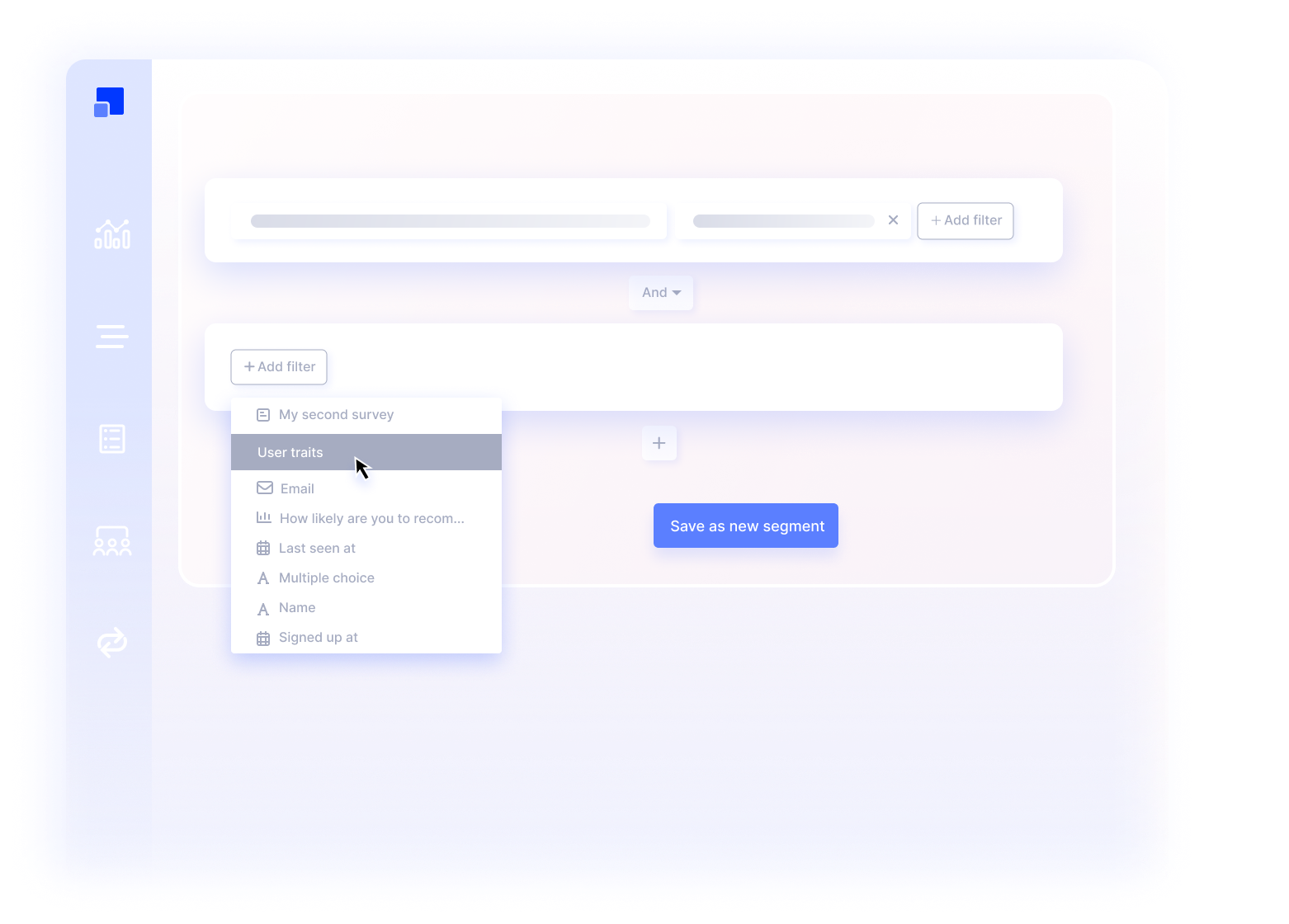
Get in-depth insights with advanced segmentation and filter data any way you want. Build precise target audiences and get informed when a user responds to a survey in a certain way.
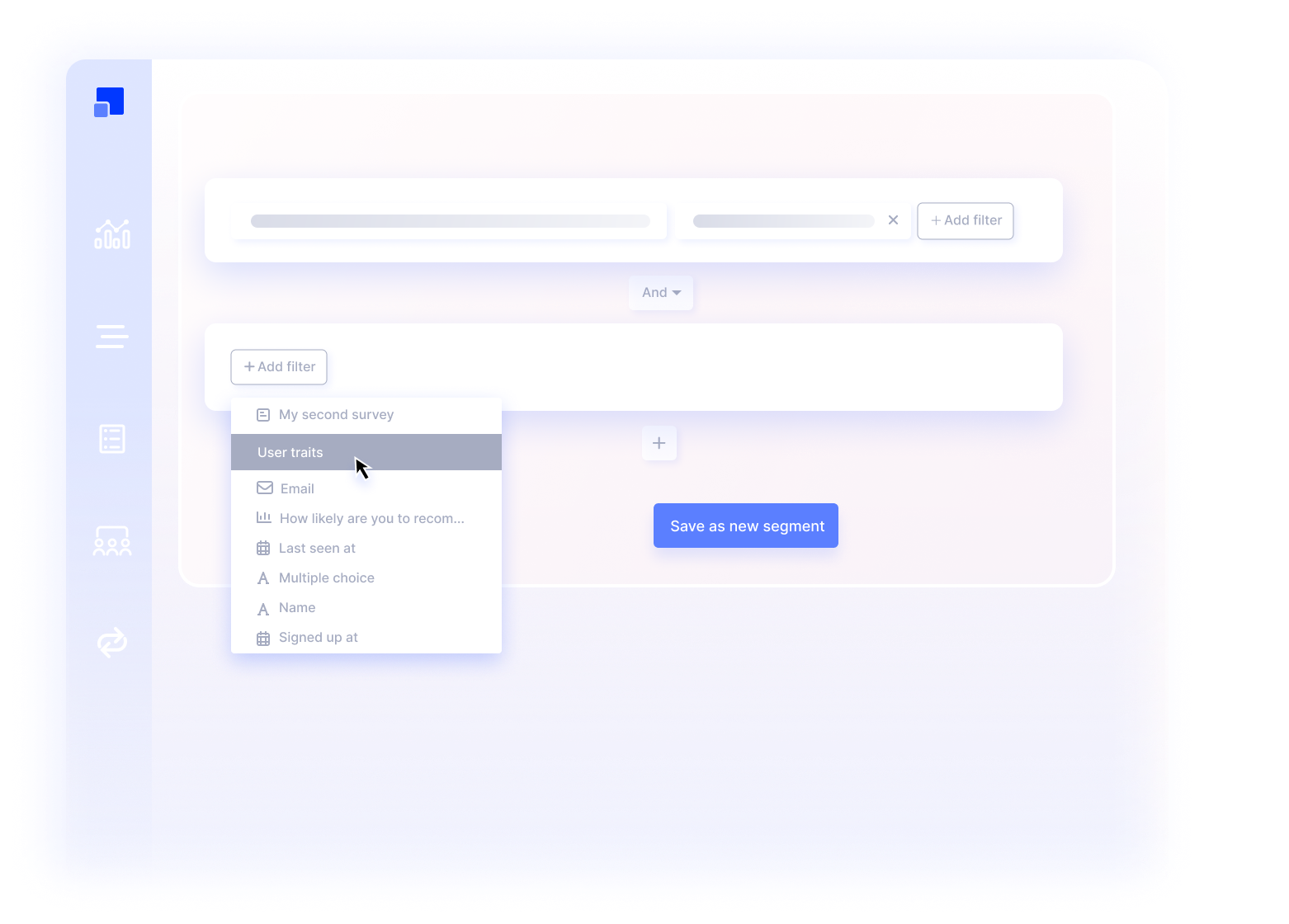

“We can compare apples to apples. If we want to compare a one-month cohort between France and Italy, we can do it very easily.”

Mathieu Le Roux
Voice of the Customer Expert
Use our powerful segmentation engine to build precise target audiences, deep-dive into your survey data, or trigger integrations & workflows.
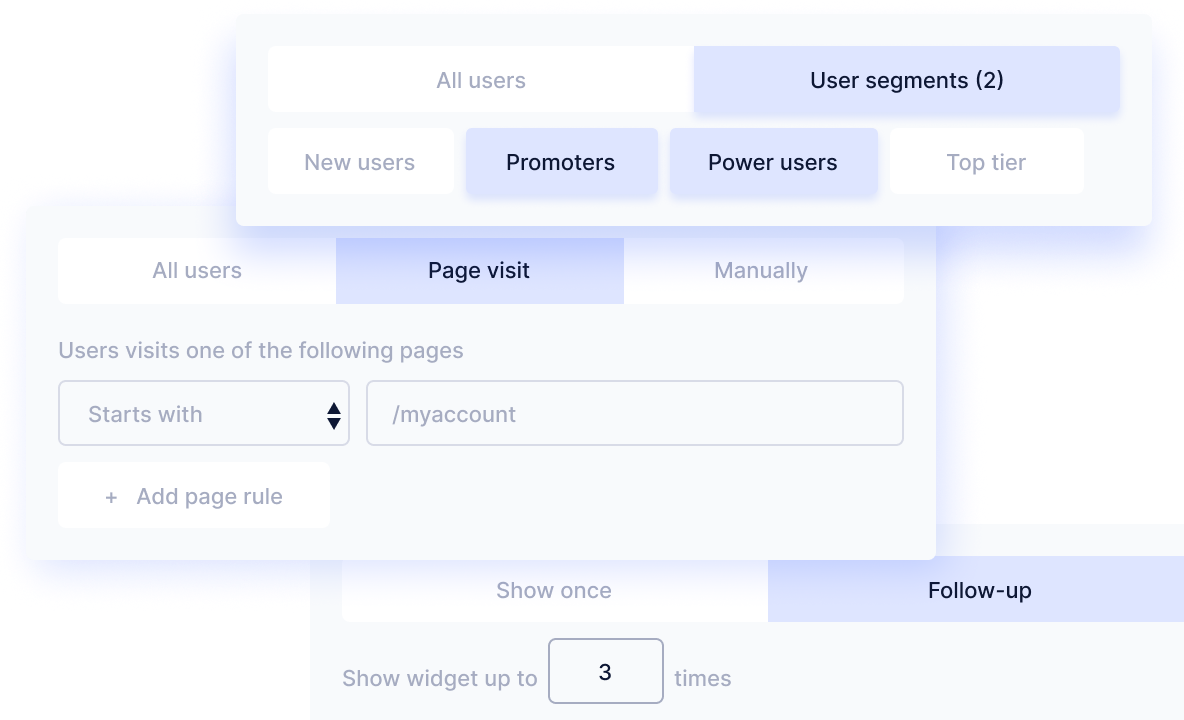
Launch highly relevant and perfectly timed surveys to collect actionable insights. Create precise target audiences and ask specific questions at the exact right moment in a user’s journey.
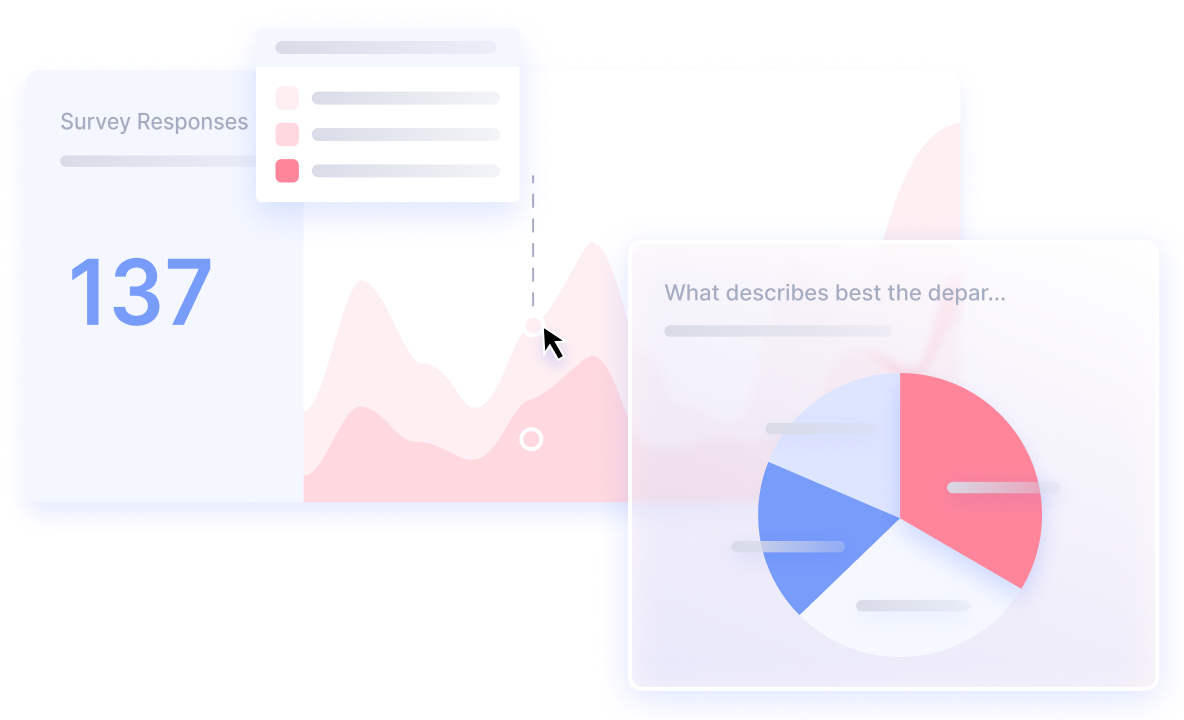
Avoid false conclusions by averaging responses over your entire user base. Filter and group users by traits, behavior, or responses from previous surveys for deep and accurate data analysis.
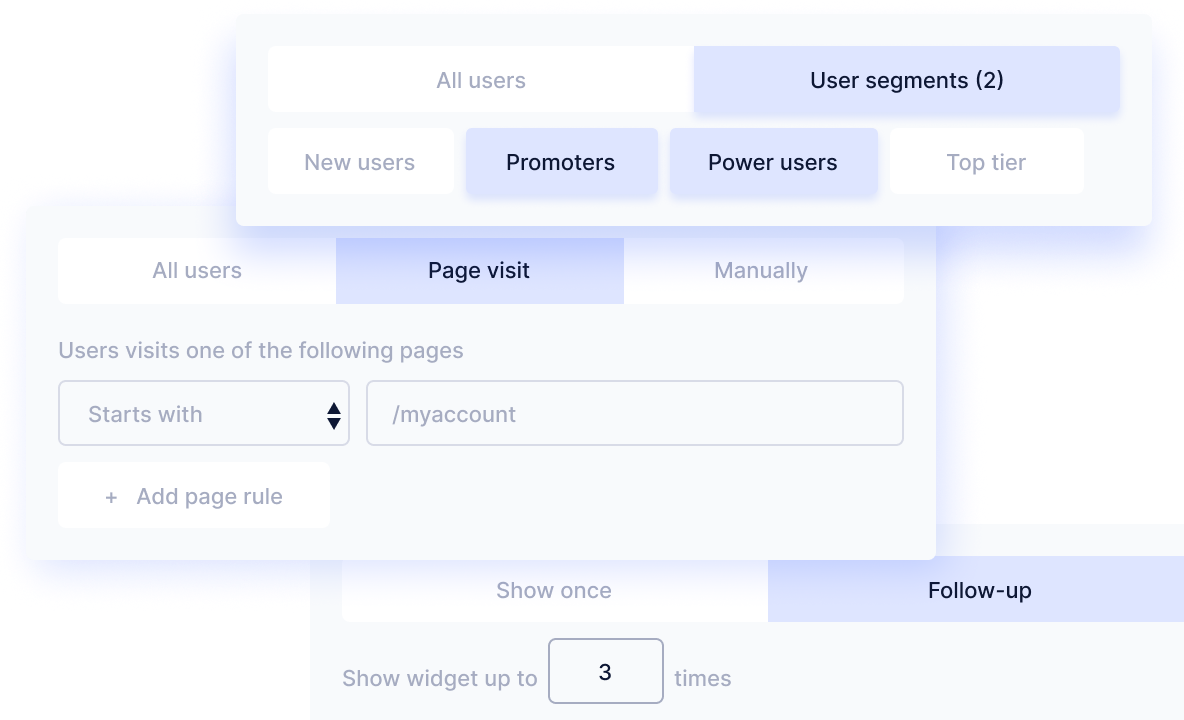
Use Zapier or Make to automate actions or update information in your favorite tools whenever a user enters a segment.
Plus, we made a two-way Segment & Rudderstack integration for all your data synchronization needs. You can import data into Refiner for rich segmentation, and export data easily to any other service you use.
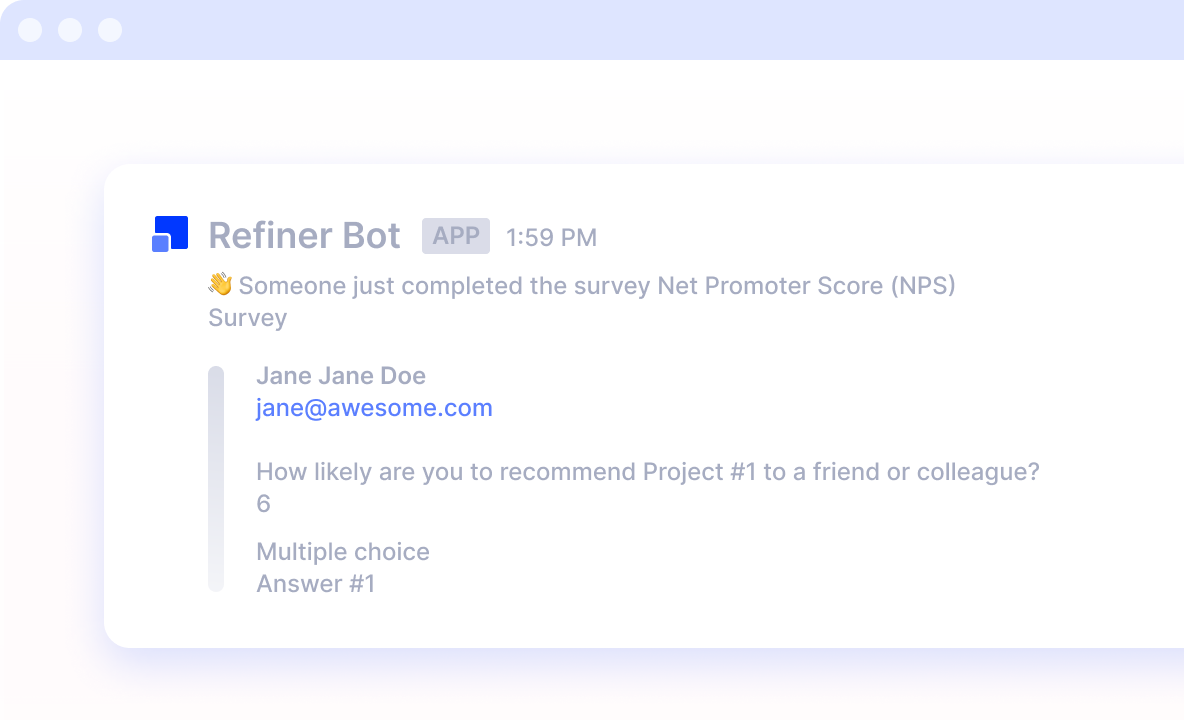
Setup email, Slack or Microsoft Teams alerts to know when a user responds to a survey in a certain way and be more proactive to interact with them in the right way.
Segmentation shouldn’t be an afterthought. It’s an essential component to collect quality survey responses and to increase the number of respondents.
You can add as many filters as needed to define your segment. We also support filter groups that allow you to create deep user segments based on various traits.
Our segmentation engines allow you to create segments based on different data points; notably, you can use:
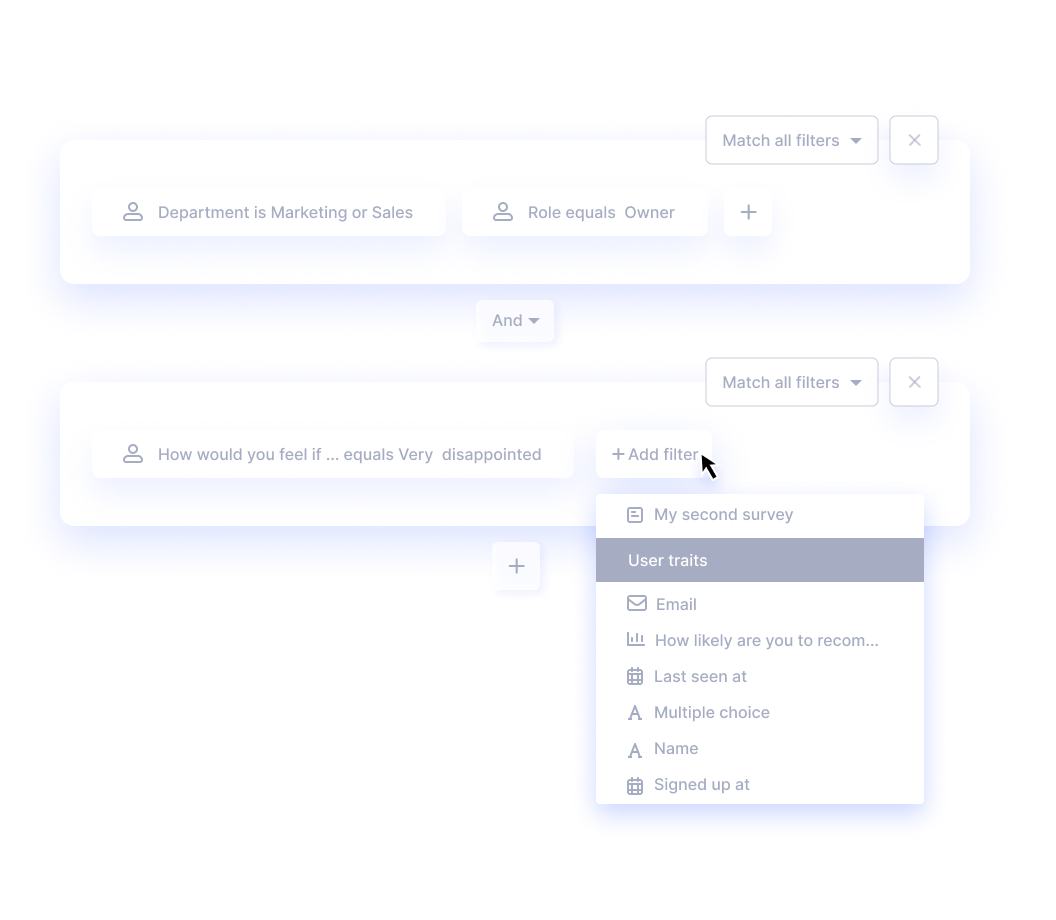
Getting started is easy and takes a couple of minutes only. No credit card required. No hidden fees.