Customer.io Integration
Introduction
Our Customer.io integration lets you achieve two powerful goals:
- Send Refiner surveys through Customer.io
- Sync survey data to your Customer.io account
You can use both options independently. On this page, we’ll cover each option in detail and show you how to set everything up.
Send email surveys with Customer.io
How it works
If you are looking for a tool to send user feedback surveys (e.g. NPS, CSAT, missed trial survey, …) with Customer.io, we’ve got the right solution for you.
Our integration with Customer.io makes it easy to embed surveys in your Customer.io email campaigns.
When creating an email survey in Refiner, you can generate an HTML Embed Code. This code can then be embedded in emails that you are sending with Customer.io campaign.
In other words: Refiner does not send emails on your behalf. Instead, you’ll deliver them with the same emailing tool you are already using.
The advantages are numerous:
- You can use your existing Customer.io email templates
- The first question is embedded directly in your emails as shown below
- All emails are sent from one tool, making it easy to keep an eye on what emails a contact received
- You can use Customer.io trigger logic to define when exactly a survey is sent
- Survey respondents are automatically identified in Refiner with their email address
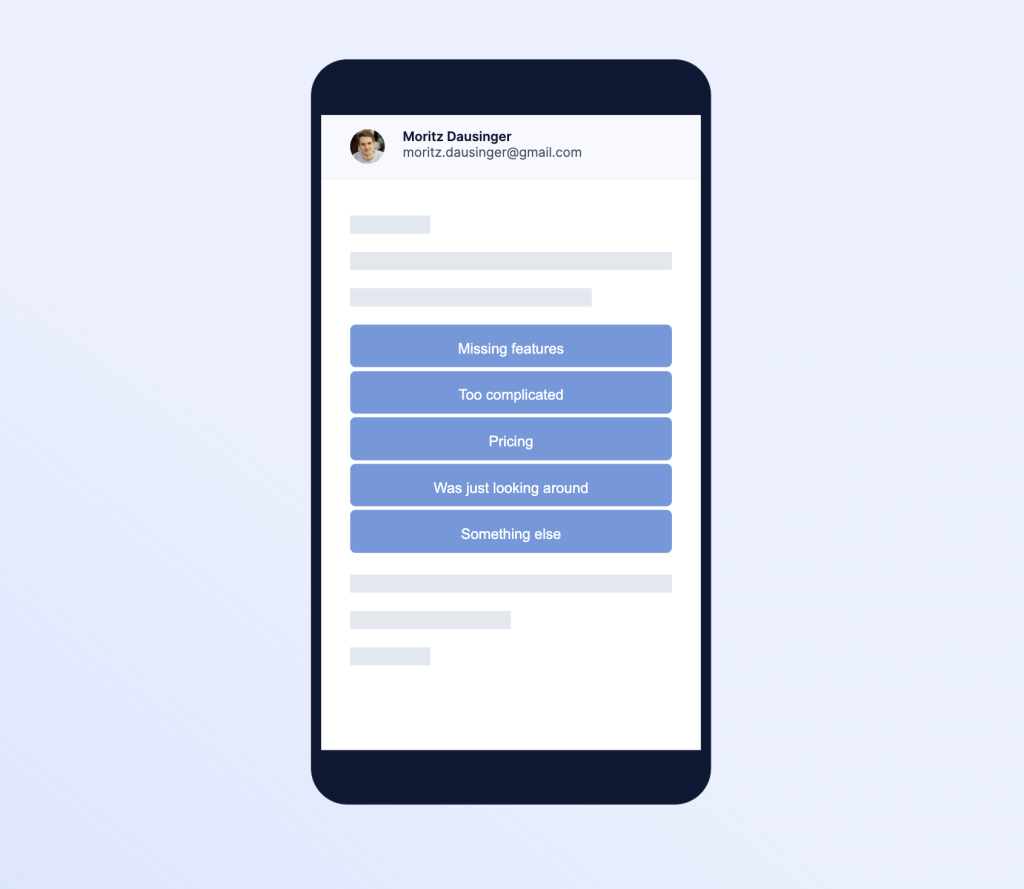
Unlike other survey solutions, Refiner collects data right from the first click of the user which will ensure high response rates.
The first question of your survey will appear right inside your email. When a recipient clicks on the a response option, they’ll land on a dedicated survey page where they can answer additional questions.
Get your Survey Embed Code
When building your survey with Refiner, navigate to the “Embed Code” tab and choose Customer.io from the list of supported providers.
Selecting Customer.io from the provider list will ensure that the embed code contains Personalization Tags to correctly identify your users by their email address.
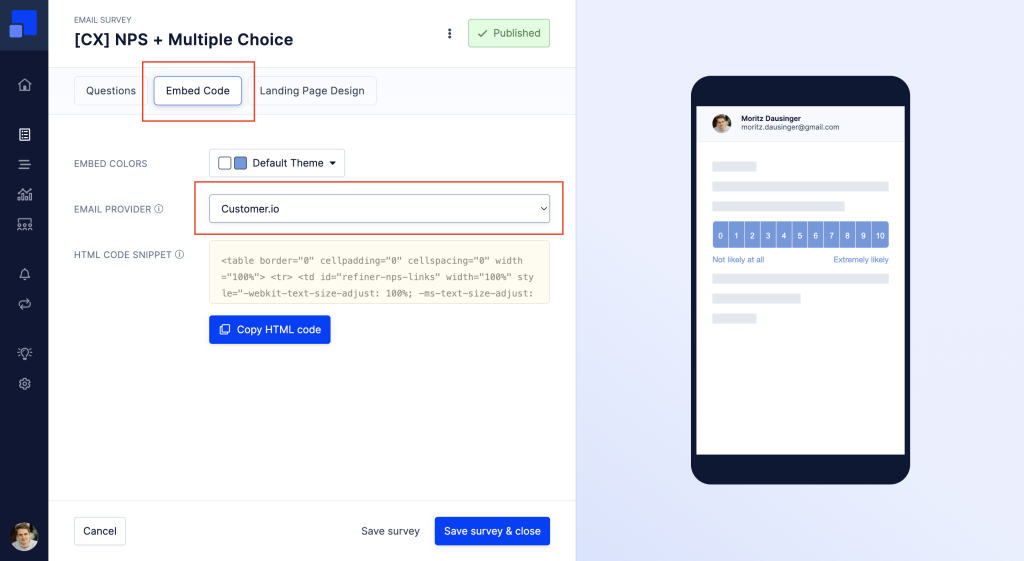
You might choose to customize the colors of your survey so that it fits nicely with your email template in Customer.io.
Finally, click on “Copy HTML code” to copy the embed code into your clipbloard.
Embed survey in Customer.io email
Create a new email campaign in Customer.io or navigate to an existing one. In the “Workflow” view, choose the email which should include your survey or create a new one.
Edit the content of your email and switch the editor to “HTML”. Then, paste the HTML at the position where you want to include the survey.
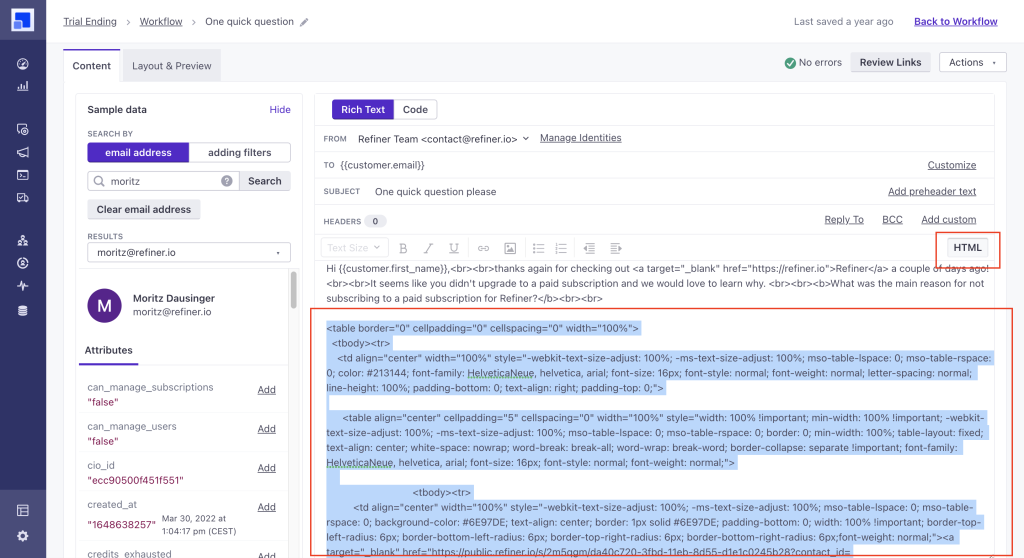
After pasting the survey embed code, you can disable the HTML mode and switch back to normal editing mode.
Click on “Layout & Preview” to preview your survey. If everything looks good, you are done with the setup.
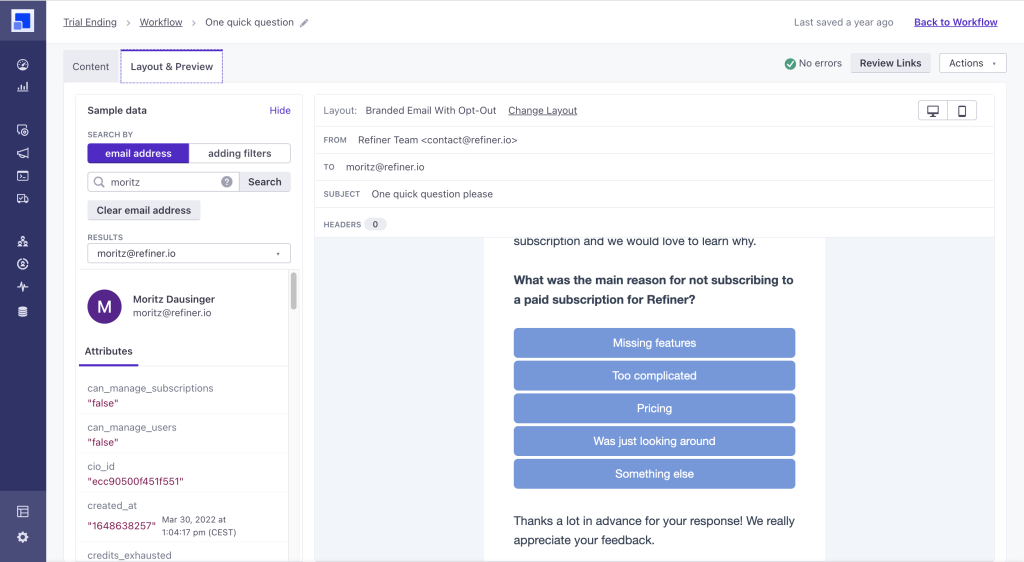
Sync survey data to Customer.io
We also provides a seamless data integration with Customer.io. Our data integration allows you to track survey interactions (saw, dismissed and completed survey), as well as adding survey response data as traits to contact profiles.
Use survey data in Customer.io
Many customers of Refiner are launching microsurveys not only within their SaaS apps, but also leverage other distribution channels, such as sending surveys by email.
Having all survey interaction information and survey responses in your Customer.io accounts opens up a ton of powerful use-cases.
Two popular use-cases would be
- Create a segment using “saw survey” and “did not complete survey” to send emails to all users that did not complete a survey.
- Use survey response data to segment your users and send personalized nurturing campaigns. For example to send personalized NPS follow-up emails.
Push survey data to your Customer.io account
Setting up data synchronization from Refiner to Customer.io is simple. To get started, click on “Connect Customer.io” in In the Integrations section of your Refiner project.
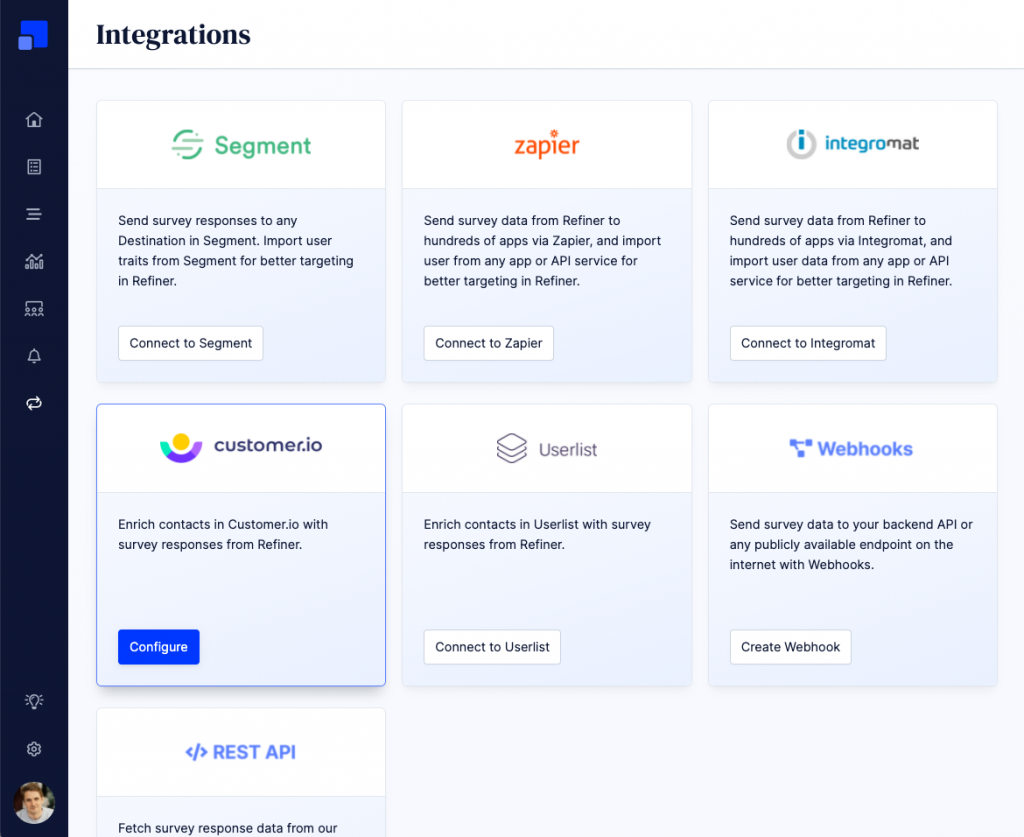
You’ll be prompted to copy & paste your Customer.io Site ID and API Key. You can find your API credentials in the settings of your Customer.io environment.
Next, you’ll need to tell us which data attribute in Refiner holds the User ID that you are using in Customer.io. In most cases, the User ID you are using to identify users in Refiner and Customer.io are the same. If this isn’t the case you can choose any attribute in Refiner as the unique identifier for your user, for example the user’s email address.
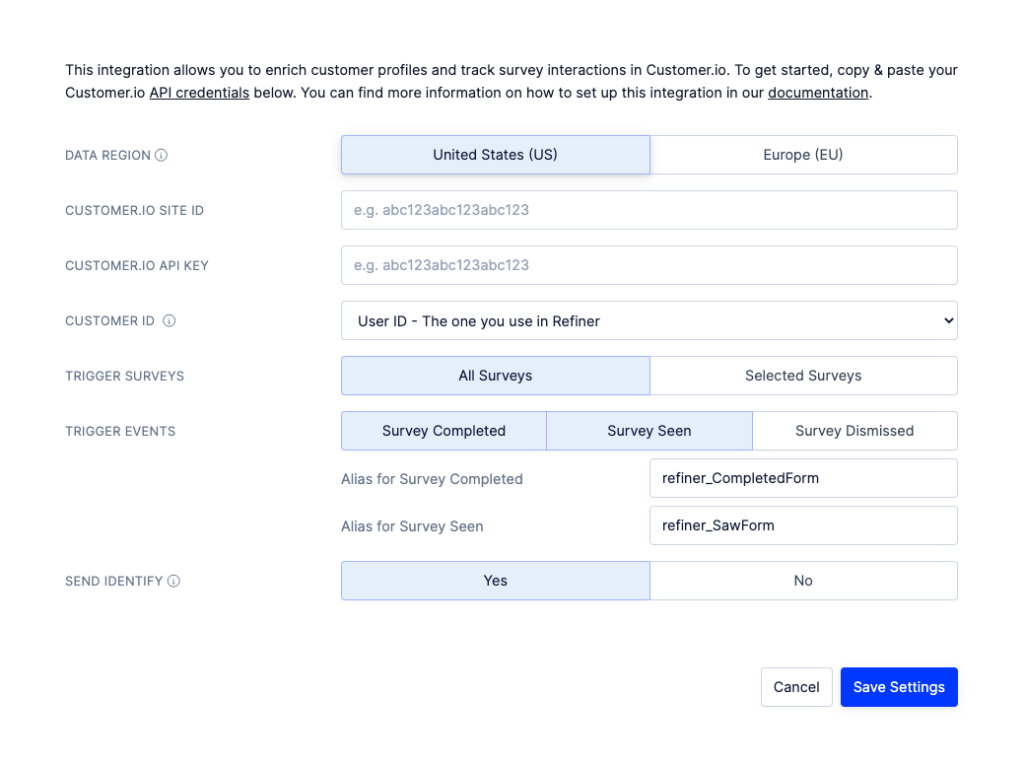
You can choose for which surveys we should activate the data synchronization. By default, all survey responses are synced to your Customer.io account.
You can also choose which events you want to track (Survey Completed, Survey Seen, Survey Dismissed) and under which name they should appear in your Customer.io account.
All events contain the UUID and name of the survey. The “Survey Completed” event also contains the survey response data provided by the user.
Finally, you can decide to send an “identify” call to Customer.io when the “Survey Completed” event occurs. Sending a “identify” will add the latest survey response data to the contact record in Customer.io as traits.
Sync user data from Customer.io to Refiner
We currently don’t offer a one-click solution to sync data from Customer.io to Refiner, unfortunately. However, it’s still possible to sync user traits and event data from Customer.io to Refiner using their webhook feature.
You can add a “Webhook Action” to any of your Customer.io campaigns at any position in the campaign workflow. Whenever a user reaches that specific point in a campaign workflow, a request is sent to the Refiner API with the data you want to sync.
You can use any of the methods exposed by our REST API. For example, you can identify a user or track event data. To authenticate your webhooks, you’ll need to provide your Refiner API key in the Webhook destination address using a “?api_key=<api_key>” URL parameter.
The data sync from Customer.io to Refiner is not a one-click solution and a certain level of technical knowledge is required to set it up. We’ll be more than happy to help you setting up the synchronization though. So please don’t hesitate to contact our support team if you want a helping hand.