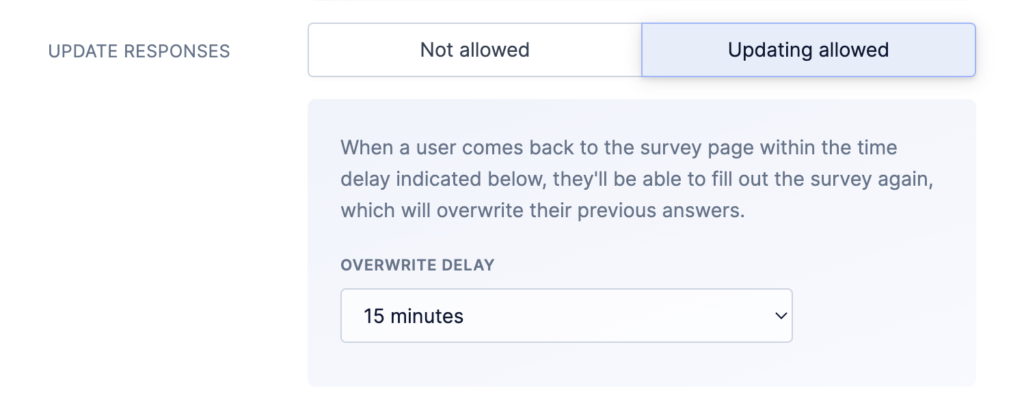Survey Page Options
Protect Survey Pages
By default, anyone in possession of a survey link can respond to a survey. If you want to restrict access to your Survey Pages and only allow identified users to respond, we recommend to activate the Identity Verification option in your environment settings.
When enabled, only links containing a user ID and a matching signature URL parameter give access to your survey. No direct and anonymized access to the survey is possible anymore in this case.
Multiple responses from one user
You can set a Survey Link to accept “Only one” or “Multiple Responses” from a single user. You’ll find this option in the survey editor under the “Survey Options” tab.
If you set a Survey Page to accept only one response, the user will see a message indicating that they’ve already provided an user.
Returning users are recognized either based on their ID or email if you identify them, or based on a browser cookie.
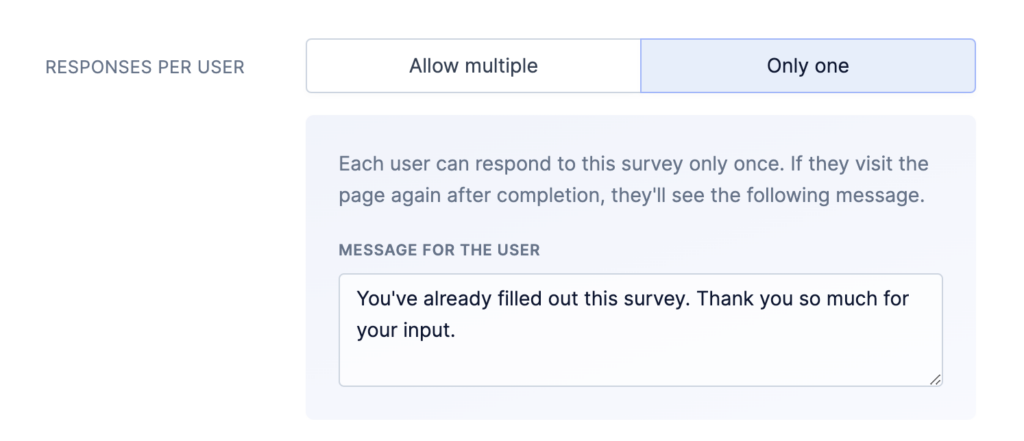
Allow updating responses
You can choose if a user is allowed to update their response once they completed a survey, and how much time can pass before a response is closed.
If the option is disabled, a new response entry is created each time a user responds to a survey, given that providing multiple responses is allowed (see above).
You’ll find the option in the survey editor under the “Survey Options” tab.