Survey Pages
Introduction
Besides launching in-product surveys in web and mobile applications, Refiner also allows you to publish hosted Survey Pages.
Hosted survey pages are a great choice if you want to survey users that are currently not using your product. For example churned customers or leads that didn’t create an account yet.
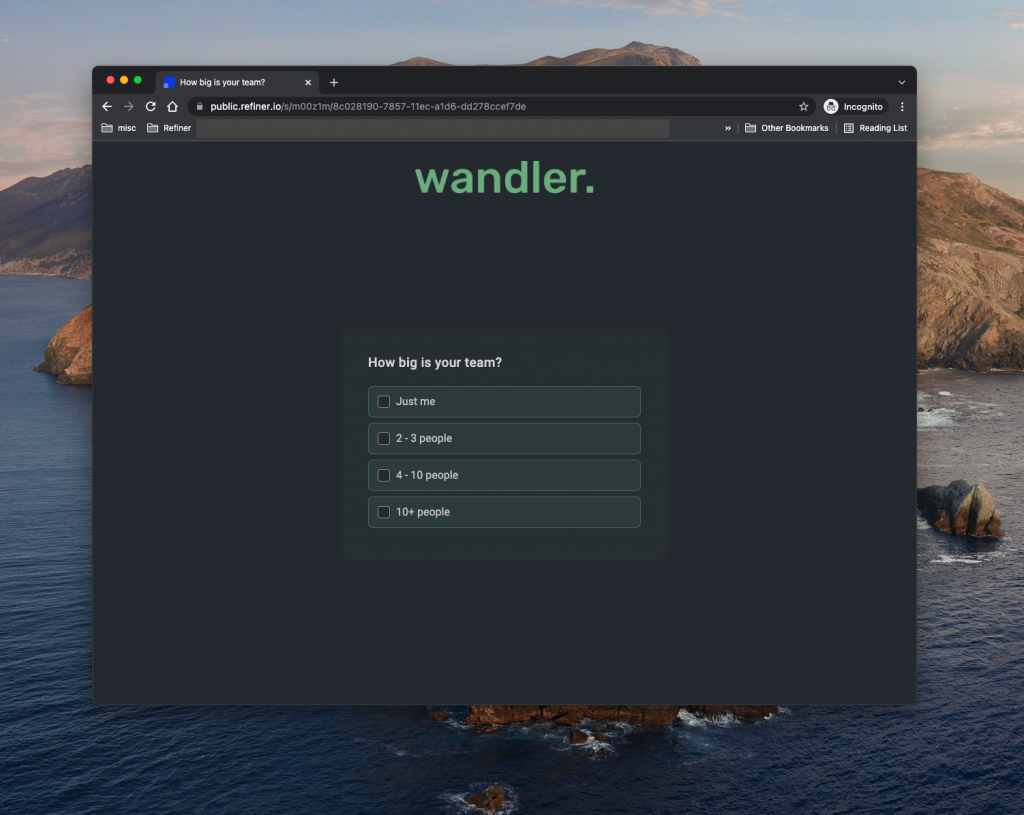
Create a Survey Page
Survey Pages are created like any other surveys in Refiner. Once you’ll be asked to choose a delivery method, choose “Survey Page” as shown below.
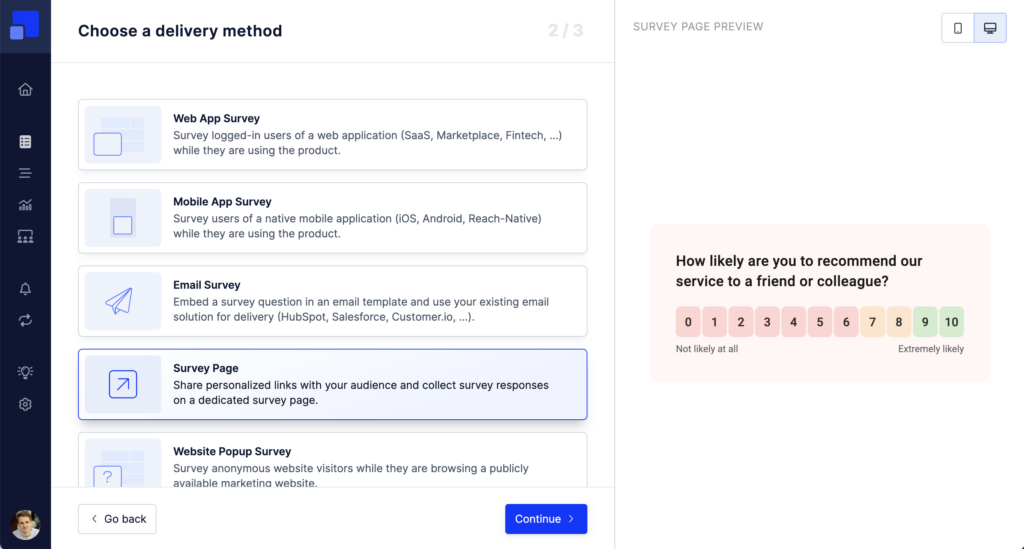
Get the survey link
A unique web address (URL) is generated for each Survey Page. You can share this link with your user base or any other audience.
To obtain the link to your Survey Page, click on the “Survey Link” tab and copy & paste the URL.
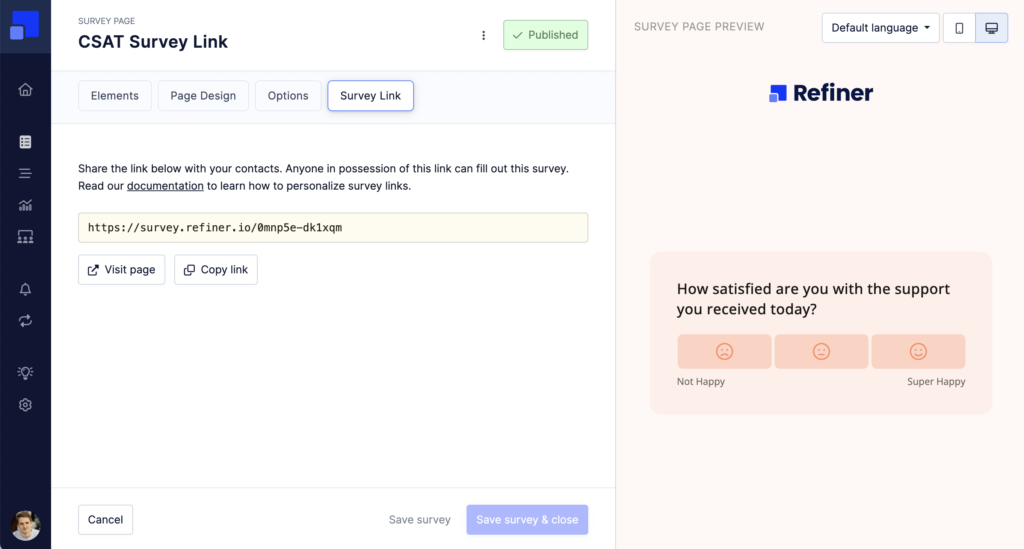
The provided link can either be shared as it is, or you can choose to personalize it as described here.
Without further restrictions, anyone in possession of the Survey Page link can fill out the survey.