Call-To-Action (CTA)
Adding a Call-To-Action (CTA) at the end of an survey is a great way to engage users further. For example, you can use CTAs to send satisfied users to a review website or reward user with a special offer.
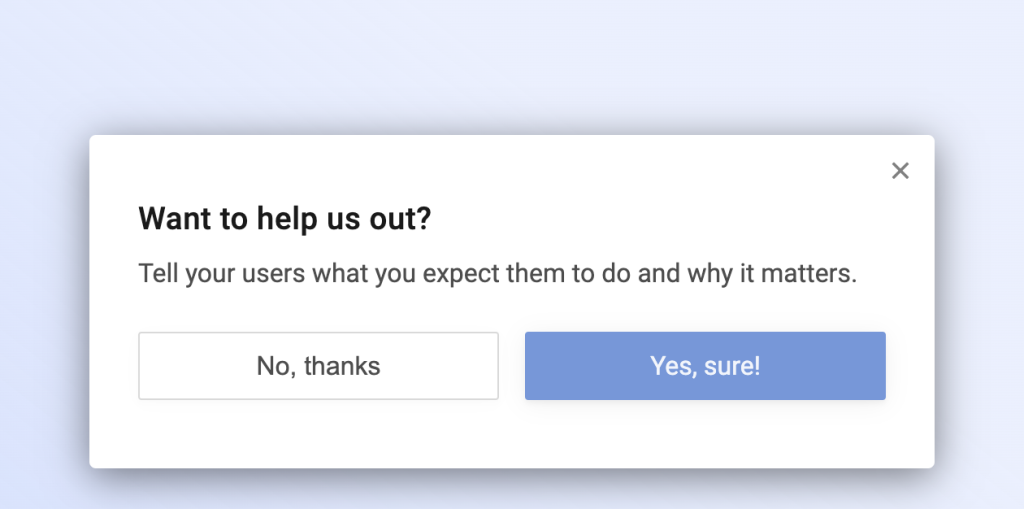
The CTA element consists of a headline, a body text, a “no” button and the actual Call-To-Action button. You can also upload a short video and add a banner image.
Adding Emojis or personalize the message with Liquid Tags can dramatically increase click through rates. You can also upload a video file or a banner image to make your surveys even more personal.
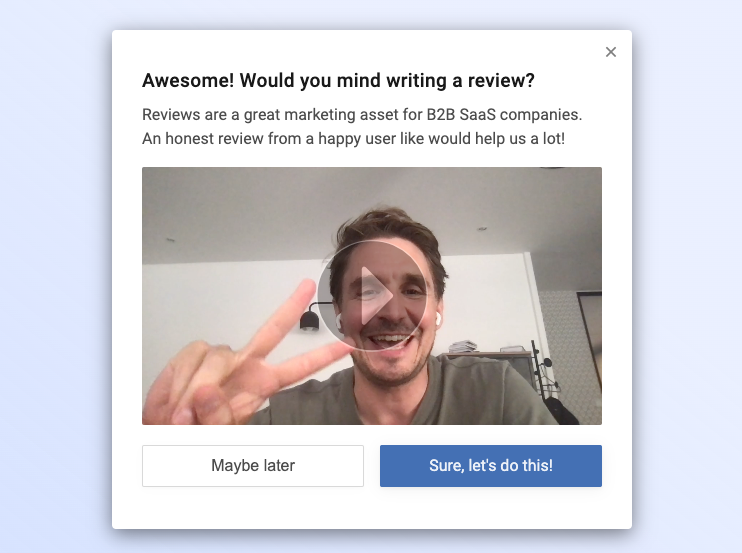
The Call-To-Action button consists of a short text and a URL pointing to the target destination.
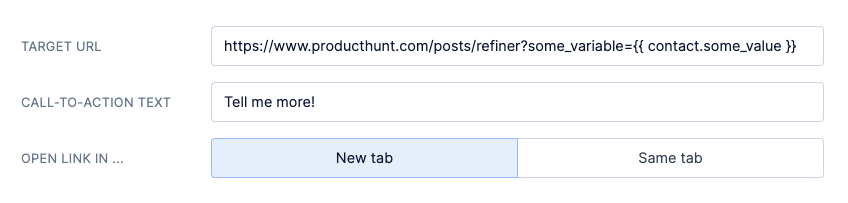
You can use either relative URLs starting with “/” or absolute URLs starting with “https://”. You can also choose to open the target URL in a new or the same tab.
As shown in the screenshot above, it’s also possible to add personalized data points to the target URL. The syntax and available data is the same as the Liquid Tags that are also available for the body text.