Follow-up Mode
The Follow-up Mode was designed to increase response and completion rates of Web App and Mobile App Surveys. When enabled, a survey will be shown multiple times until the user responds to the survey.
Unlike “Recurring Surveys“, the goal of the Follow-Up Mode is to collect one single response from each user. Recurring surveys on the other hand, have the goal to collect multiple responses over a longer period of time (e.g. every 90 days).
Multiple settings are available to fine-tune the experience for the user and find the right balance between persistence and not being too intrusive at the same time. To guarantee a good user experience, we recommend to show the survey not too often and wait at least a couple of minutes between each round. The right settings depend on your use-case and your goals.
Please note: Follow-up views can occur on any page/screen of your app. If you want to limit where in your app a follow-up view can occur, you can use the Restrict Location settings.
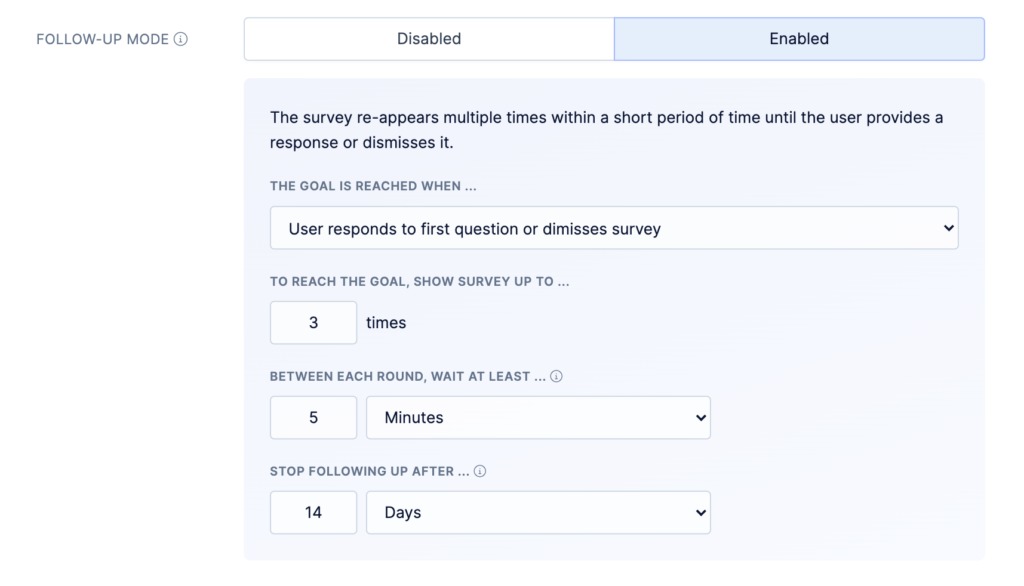
You can choose what goal you want to reach (e.g. user responded to first question, user completed the entire survey, user responded or dismissed), how many times you want to follow-up, and how much time should pass between each follow-up.
You can also limit the follow-up sequence to a certain time window. This option is useful if your users don’t log in to your app regularly. Stopping the follow-up sequence after a certain time elapsed ensures that survey views are not dragging along for too long.
You can check how many times a survey was shown in the response headers as shown in the screenshot below.

The creation or publishing date of your survey do not affect the Time Delay trigger in any way. Only the time when a survey saw the survey for the last time is taken into account to determine if they can see a survey again.
If you are using one of our Survey Throttling features, each attempt is counted towards the throttling limits.