In-app Surveys
Ask users any question while they are using your product
Launch in-app surveys to collect context-rich feedback and make successful product decisions easily.
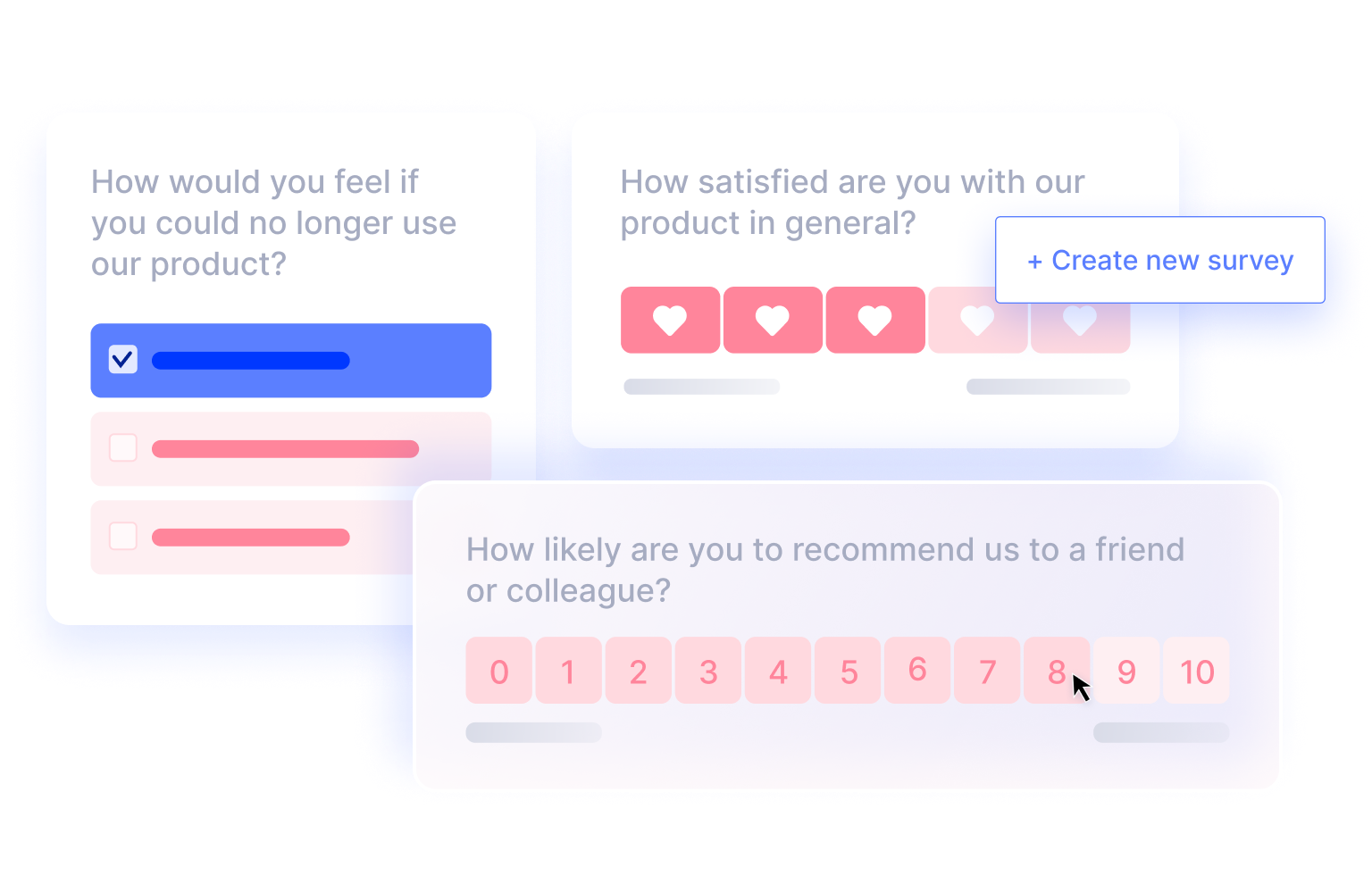
Launch in-app surveys to collect context-rich feedback and make successful product decisions easily.
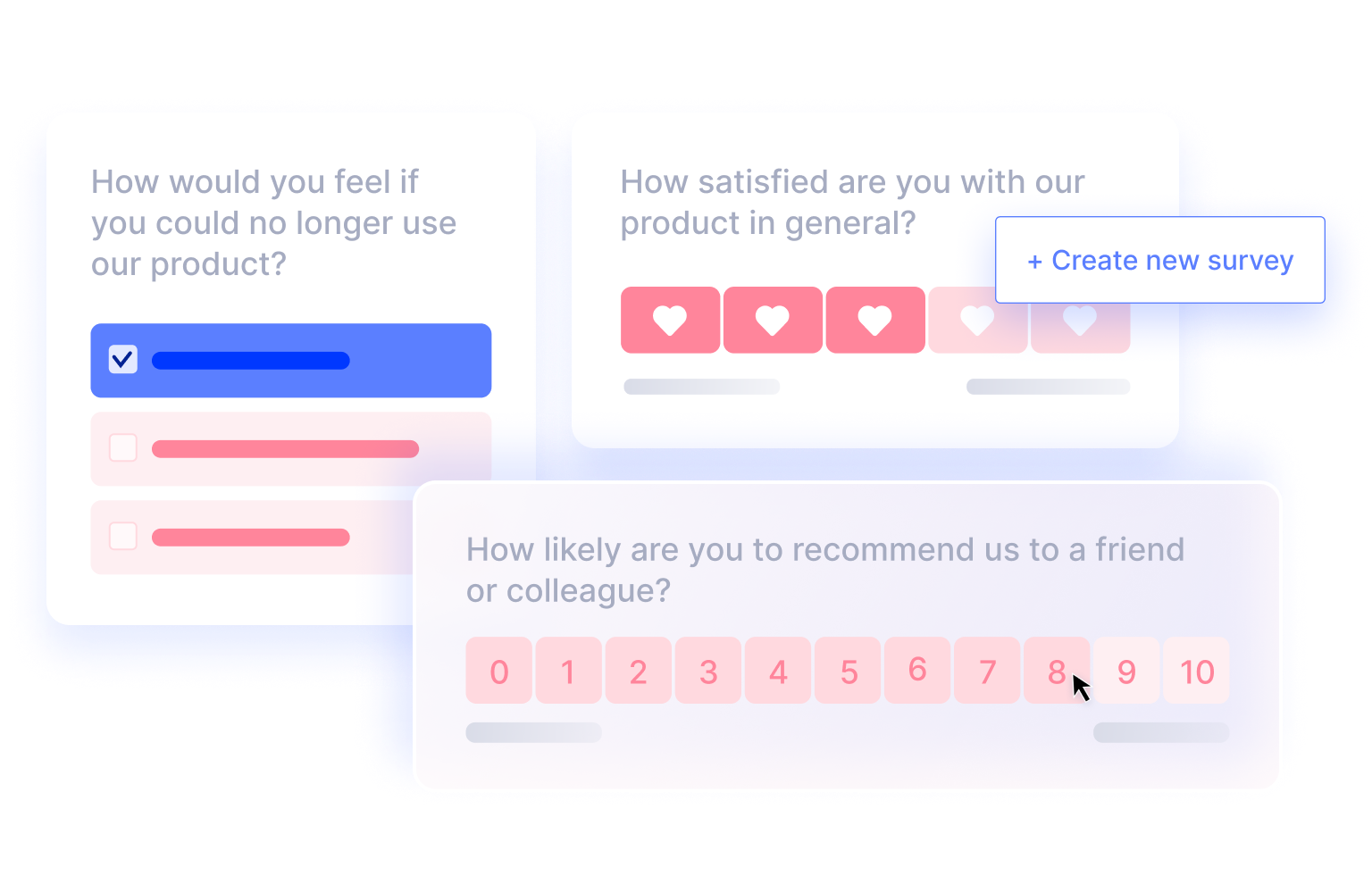
Trusted by hundreds of fast growing startup and global enterprises












Contextual in-app surveys outperform traditional surveys in many ways. They deliver insights in context. They achieve incredible response rates. And they really help you make your product better.
Target all users or segment them by traits and behavior
Launch your in-app survey at the exact right time with advanced launch triggers.
Customize your in-app widget and let it blend with your brand experience.
Provide relevant experiences with branching and dynamic instructions.

Start in just a few clicks from one of our in-app survey templates.
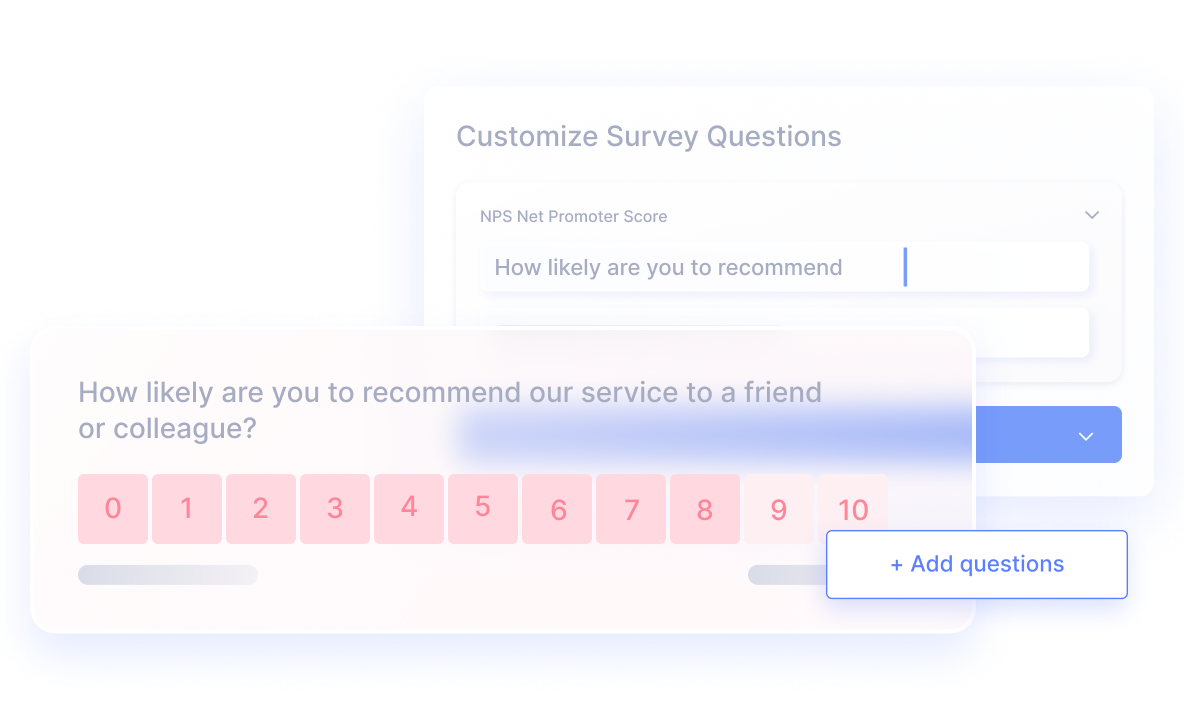
Tweak our templates or build your own survey from scratch.
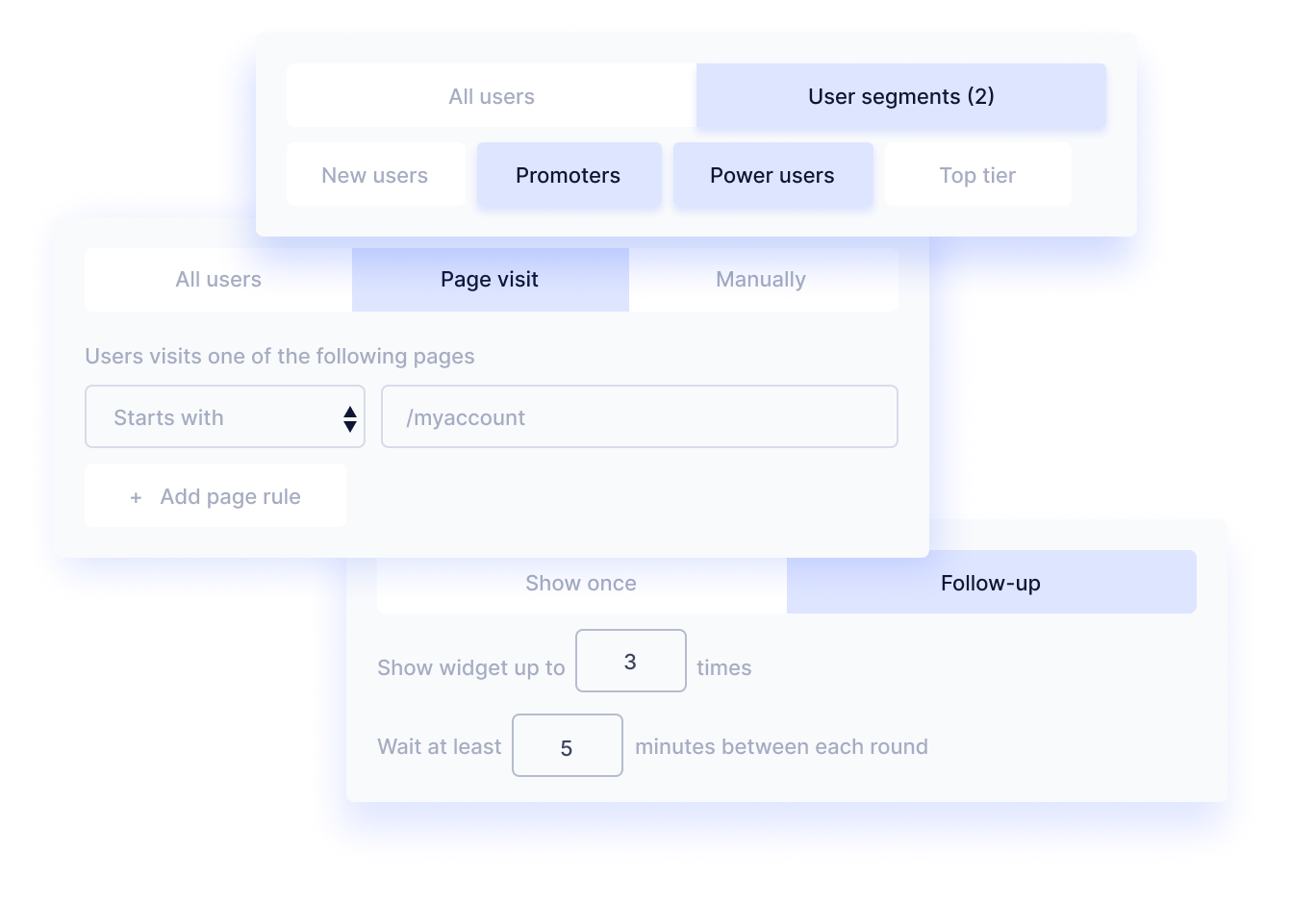
With our powerful segmentation engine, maximize in-app survey engagement by showing them to the right users at the exact right moment.

Our in-app surveys are so flexible and customizable a lot of our customers also use Refiner to show targeted messages inside their mobile & web apps..

“With invoicing, for example, a survey is triggered after the first time they’ve used that feature. And then if they’ve used invoicing again, the next time they use it after 30 days is up, they’ll get that survey again.”

Justin Bohlmann
Head of Growth
Collect more responses with multi-channel survey campaigns. Launch in-app surveys in your web application, mobile app, or on your website. We are offering client libraries and SDKs for the following platforms and frameworks:

Customize your survey based on answers to get the most accurate feedback possible.
Create more personalized surveys by using customers’ names and information.
Don’t ask people questions you already have the answer to.
Don’t give up on users dismissing a survey. Follow-up multiple times until a user completes a survey.
Capture precious insights even when a user dismisses a survey halfway through.
Invite respondents to take action right after their answers. Ask for a review, offer a coupon, schedule a call, etc.
Tag responses automatically to access specific response lists quickly and detect hidden patterns in the reporting dashboard.
We have integrations with Segment, Zapier, Make, Customer.io, Braze, Iterable, Amplitude, Rudderstack, Mixpanel, Google Sheets - ready to use with just a few clicks.
Receive customer feedback in real-time by email, in Slack or in Microsoft Teams.
All our surveys look great in desktop and mobile browsers. Plus, add them directly to your apps with our SDKs for iOS, Android, and React Native.
Let respondents see a progress bar to know it’s going to be over soon.
All text elements of our surveys are 100% translatable. And thanks to AI, it’s done in a single click.
You can run in-app surveys inside your web app and native mobile apps. Refiner provides SDKs and libraries for JavaScript, Google Tag Manager, NPM, iOS, Android, React Native, and Flutter.
You can start in a few clicks from in-app templates like NPS, CSAT, CES, Product-Market Fit, plus 20+ more, and there are 12 question types including rating matrix and CTAs.
Yes. Target by traits, behavior, device, country, language, or prior responses. Trigger after a delay, page visit, or with your own events for precise timing.
Yes. You can customize colors, borders, images, and even add custom CSS. Choose from slide-in, modal, or banner widgets for a pixel-perfect fit.
Yes. Use branching and logic jumps to adapt questions, A/B test paths, personalize with Liquid tags, prefill hidden fields, and capture partial responses if someone exits early.
You can use the same components for lightweight in-app messages, add dynamic CTAs, redirects, and a follow-up mode that retries until a survey is completed.
In Refiner, you can use AI autotagging to surface themes, send alerts to Slack or Microsoft Teams, and sync data in real time to tools like Segment, Mixpanel, Amplitude, HubSpot, Salesforce, Customer.io, Google Sheets, and more via integrations, webhooks, or the REST API
Getting started is easy and takes a couple of minutes only. 14-day free trial. No credit card required. No hidden fees.