Recurring Surveys
Introduction
By default, Refiner aims to collect one response per user within your Target Audience. However, many use cases benefit from collecting multiple responses from the same user over time. This is where recurring surveys come into play.
A common use case for recurring surveys is to continuously track customer satisfaction (CSAT, NPS, PMF) or to monitor how product feature performance evolves as users engage with your app.
Recurring survey options
The recurrence options available depend on the Trigger Event you selected for your survey. Each option is explained in detail below.
On each trigger event
When this option is enabled, the survey is displayed every time the Trigger Event occurs. This recurrence type is available for the Page Visit trigger (or Screen Visit on mobile) as well as the Manual Trigger. By default (when recurrence is off), these triggers collect only a single response, shown on the first occurrence of the event. When recurrence is activated, the survey reappears each time the event is triggered again.
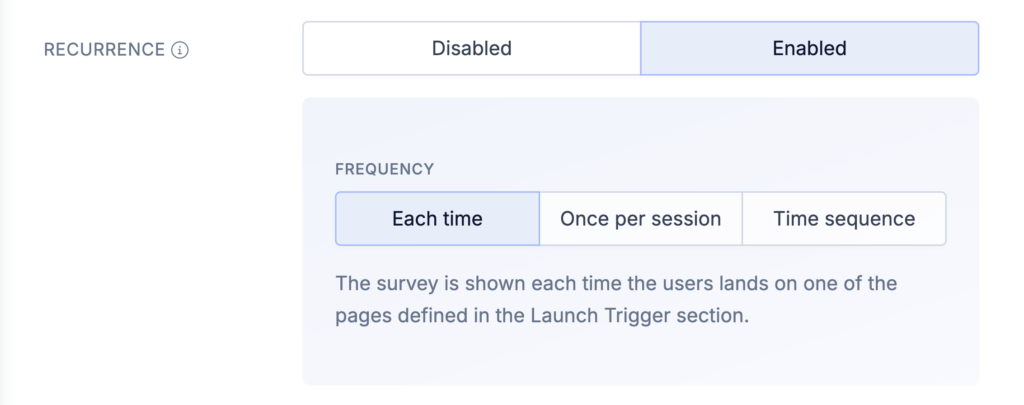
Once per session
With the Once per session option, the user sees the survey at most one time per session whenever the Trigger Event occurs. This setting works with Page Visit, Screen Visit, Manual Trigger, and also the Tracked Event trigger when its timeframe is set to “Since session start.” Even if the Trigger Event fires multiple times during a session, the survey will only appear once.
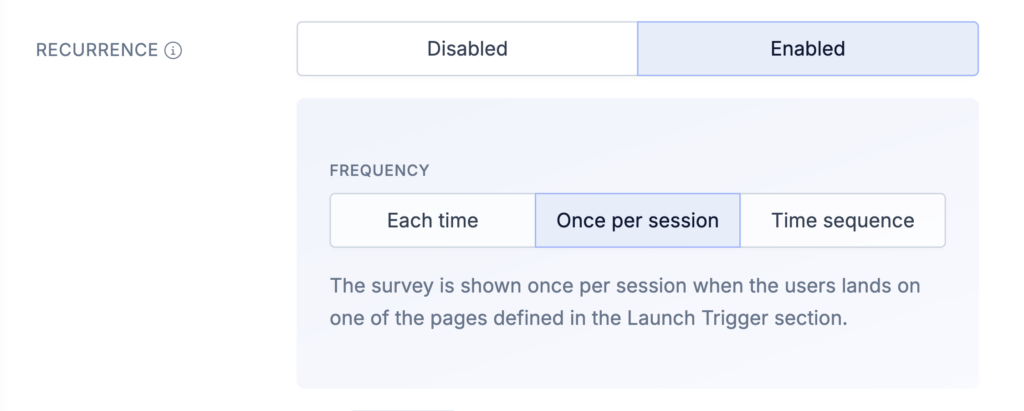
Time sequence
The Time Sequence option places the user into a time-based recurrence schedule after they first see the survey. A common example is asking active users about their satisfaction every 30 days, regardless of how often they access your product.
This recurrence type is available for all Trigger Events. After the first exposure, users continue to see the survey at the defined interval as long as they match your Target Audience.
Under the hood, the mechanism of this option is quite simple: If enough time passed since a user saw the survey the last time, they’ll be shown the survey again. For example, if you set your interval 30 days, we’ll simply check if 30 days passed since the last response was provided. If the condition matches, the survey is shown to the survey.
When a user leaves the Target Audience, they’ll simply stop seeing the survey. When a user re-enters the audience, the recurrence sequence simply continues.
You can configure how long the time sequence remains active for each user. The total duration is calculated starting from the moment the user first saw the survey. The creation or publishing date of the survey has no impact on this logic. Only the timestamp of the user’s last survey display is considered when determining eligibility for the next iteration.
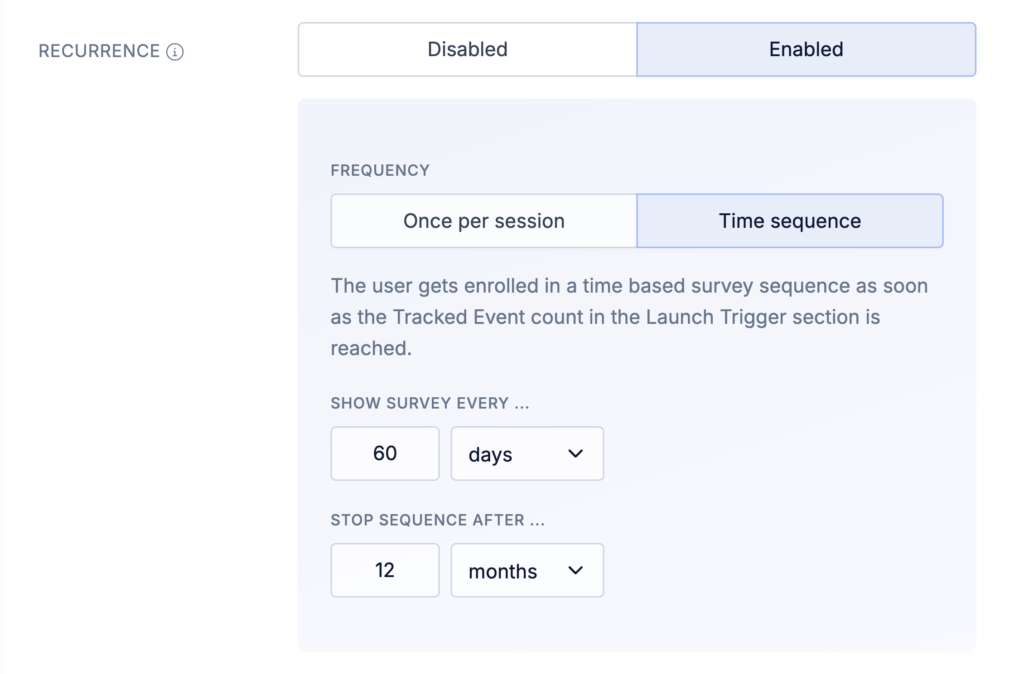
Interaction with other options
Recurring behavior can also interact with other time-sensitive features such as Throttling and Follow-Up Mode.
Recurring surveys and throttling
Recurring surveys can be combined with Throttling, and in such cases the throttling rules take priority. If throttling prevents a survey from appearing at a scheduled recurrence, the interval still advances as usual, and the next display occurs once throttling conditions are met.
Recurring surveys and Follow-Up Mode
When recurrence is used together with Follow-Up Mode, each recurrence initiates a new Follow-Up sequence. Every recurrence creates a new survey response in your Refiner workspace, and each iteration triggers its own set of follow-up attempts until a response is collected or the follow-up goal is reached.
The expected timeline looks like this:
- First iteration
- Follow-up attempt #1
- Follow-up attempt #2
- …. until user responded or follow-up goal is reached
- Second iteration
- Follow-up attempt #1
- Follow-up attempt #2
- …. until user responded or follow-up goal is reached
- Third iteration
- Follow-up attempt #1
- Follow-up attempt #2
- …. until user responded or follow-up goal is reached
- …