Userlist Integration
Introduction
Our Userlist integration allows you to sync survey response data from Refiner to your Userlist account.
You can find more information on how you can leverage Refiner data in your Userlist here.
Connect Userlist account
To get started, navigate to the Integrations section in your Refiner environment and click on “Connect to Userlist”.
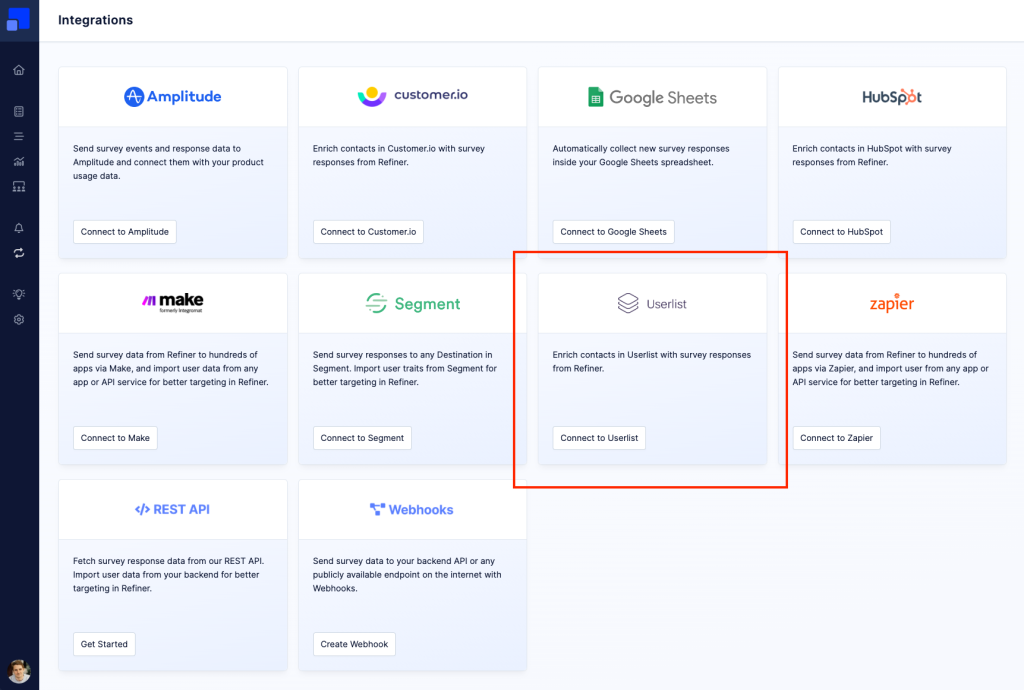
You’ll be prompted to enter your secret Userlist Push Key. You can find your Push Api Settings in your Userlist account.
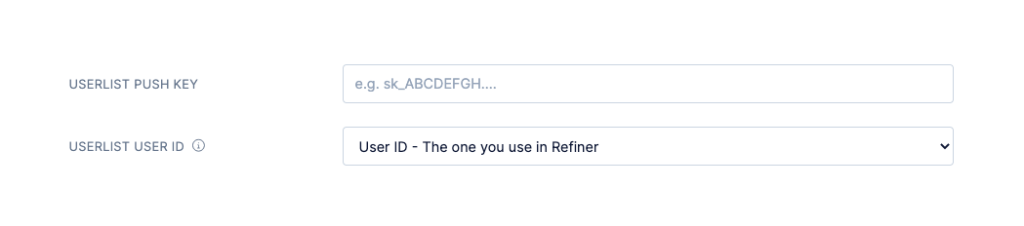
Next, you’ll need to define how users are identified in Userlist. By default, we assume that you are using the same User Id in Refiner and in Userlist. You can also choose to identify users in Userlist using another data field.
Set trigger events
You can choose which survey events in Refiner should be sent to Userlist. Available events are “Survey completed”, “Survey seen” and “Survey dismissed”.
Each event contains the Id and the name of the survey. In addition, the “Survey Completed” event also contains the actual survey response data.
You can choose to overwrite the name of each event to fit the naming convention of your Userlist account.

Finally, you can choose for which surveys the integration should send events. By default, we assume that you can to receive events for all surveys.