Publish Survey
In Refiner, only published surveys are visible to your audience and can collect responses. Surveys in draft mode remain private and are not distributed until they’re published.
Publishing a survey is straightforward, but Refiner also supports a more controlled workflow for larger teams where publishing rights are restricted (see below).
Simple publishing workflow
Each survey in your Survey List includes a Publish button next to it. Click this button to publish your survey and make it available to your target audience. Once published, the survey will start collecting responses immediately based on your targeting rules.
You can unpublish a survey at any time to stop collecting responses and return it to draft mode.
In the three-dot menu (⋯) next to each survey, you’ll find additional publication details, including:
- The timestamp of the last publish or unpublish action
- The team member who performed the action (visible when hovering over the timestamp)
This direct publishing workflow is ideal for most teams and allows you to manage surveys quickly and easily.
Restricted publishing workflow
When collaborating in a larger team, you may want to control who can make surveys public.
Refiner’s restricted publishing workflow allows you to separate survey creation from publication through user roles.
In this setup:
- Contributors can create and edit surveys but cannot publish them directly.
- Managers and Admins have full publishing rights and can approve or decline publication requests.
When a Contributor is ready to go live, they can click request publication. This automatically sends a notification to all Managers and Admins in the account, prompting them to review the survey.
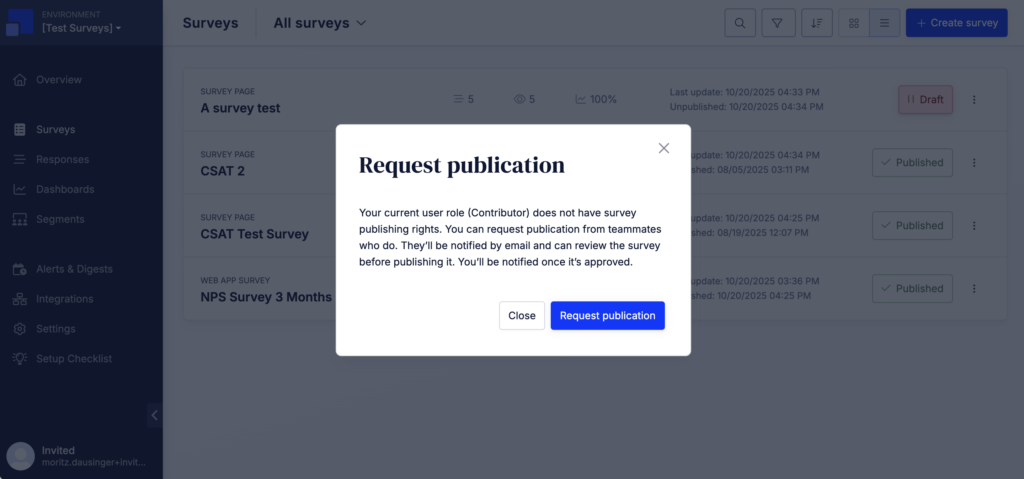
Managers and Admins can then:
- Review the survey content and targeting options.
- Approve and publish the survey directly, or decline the request if changes are needed.
- Once a decision is made, the requesting Contributor is automatically notified.
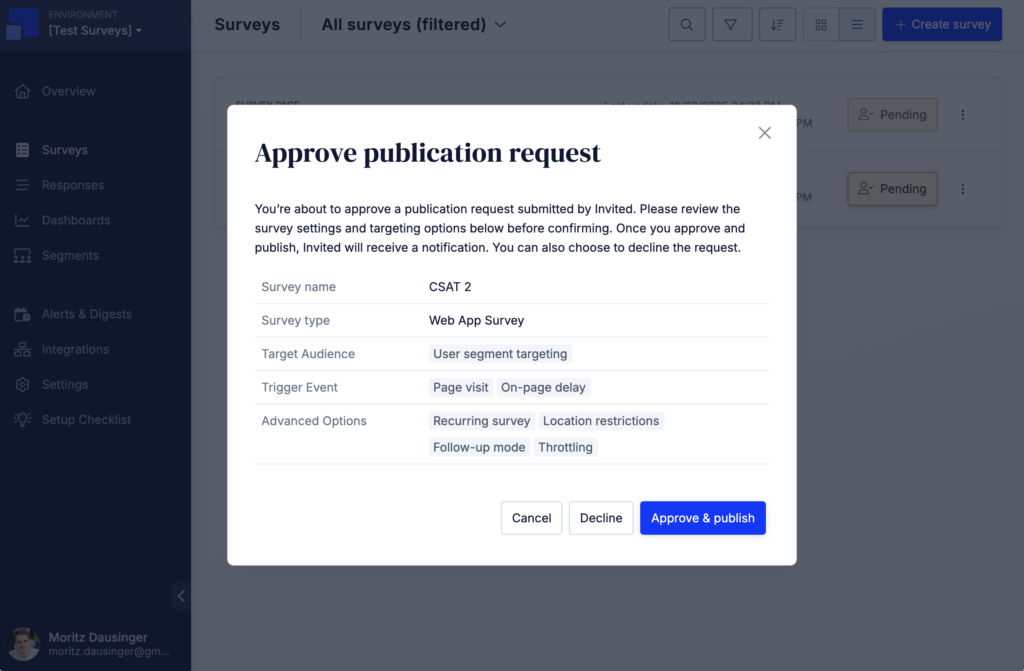
This controlled workflow ensures that only reviewed and approved surveys are made public, helping maintain quality and consistency across all team projects.