Team Access
Introduction
Refiner allows you to share one account with your team using multiple user login credentials. You can invite as many colleagues to your Refiner account as needed, free of charge.
Our authorization system allows you to attribute roles to each user in your team and restrict access to selected environments (see below).
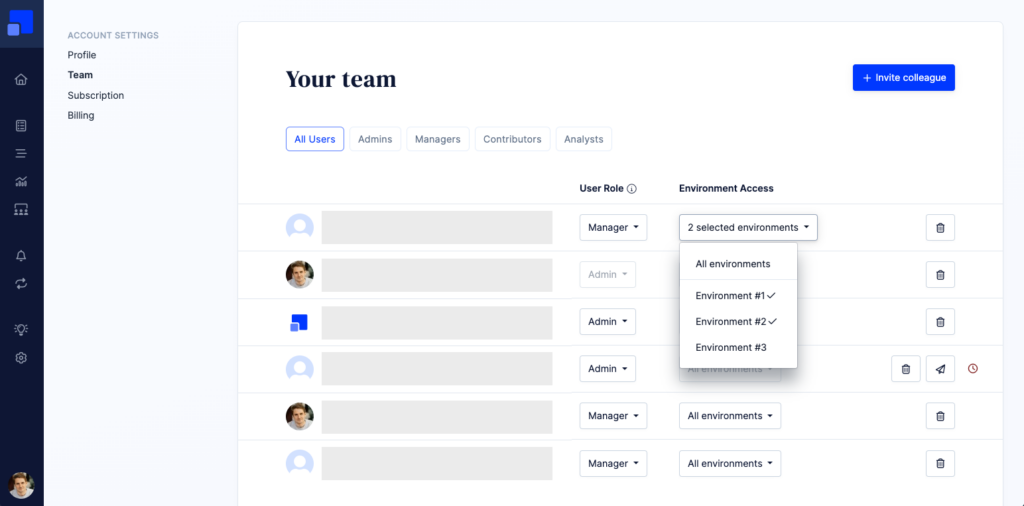
Invite your team
To invite a colleague to your Refiner account, navigate to ACCOUNT SETTINGS > TEAM. Then, invite team members by clicking on the button in the top right of the page.
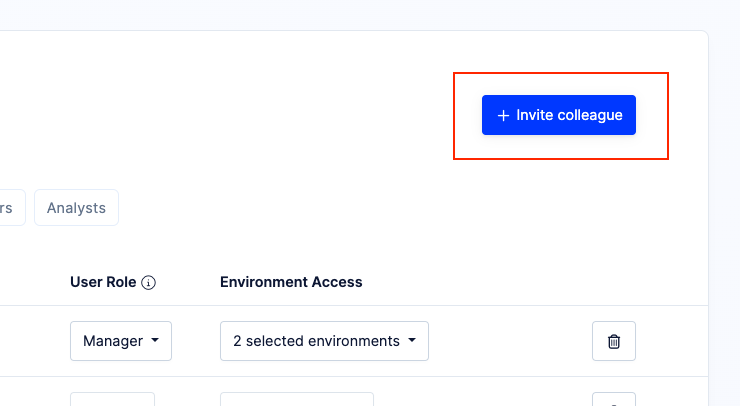
When inviting a new team member, you’ll be asked for their name, email address and their user role (see below). Once you’ve entered their contact details, they’ll receive an email with a link that allows them to join your team.
By default, accounts are limited to 100 team members but we’ll be happy to increase this number for you. Please contact our team if you want to invite more than 100 team members.
Please note that user profiles in Refiner can only be part of one team account. If you get a message that an email is already taken, it means that they’ve already created an account or joined another team at Refiner. In this case, the email address first needs to be freed up by deleting the other account before you can invite them to your team. You can also contact our support team and we can move them over to your team account.
User Roles
Each team member in your Refiner account has a user role attached to their profile. The roles currently available at Refiner are Admin, Manager, Contributor, Analyst and Finance.
Each role grants access to certain product features. A detailed comparison of the capabilities of each role is listed in the table below. In short, the roles capabilities are:
- Admin: Can do everything – this role grants full access to create and edit surveys, manage billing, integrations, security, environments and invite team members
- Manager: Has broad permissions to manage surveys, segments, alerts, dashboards and team members, but cannot invite other team members and can not manage billing.
- Contributor: Can create and edit surveys, translations, segments, alerts and response lists, but lacks higher-level permissions such as publishing surveys, security settings, billing etc.
- Analyst: A restricted role focused on reporting and data tasks – able to create response lists, tag responses, export data and build dashboards.
- Finance: Restricted to billing and subscription-related pages only – ideal for financial teammates who don’t need access to survey content or user data.
Here is a more detailed table describing each role:
| Admin | Manager | Contributor | Analyst | Finance | |
| Create and edit survey | ✓ | ✓ | ✓ | ||
| Publish survey | ✓ | ✓ | |||
| Translate surveys | ✓ | ✓ | ✓ | ||
| Create user segments | ✓ | ✓ | ✓ | ||
| Create alerts & digests | ✓ | ✓ | ✓ | ||
| Create survey response lists | ✓ | ✓ | ✓ | ✓ | |
| Tag survey responses | ✓ | ✓ | ✓ | ✓ | |
| Create reporting dashboards | ✓ | ✓ | ✓ | ✓ | |
| Export survey & user data | ✓ | ✓ | ✓ | ✓ | |
| Change global survey settings | ✓ | ✓ | |||
| Set global brand styles | ✓ | ✓ | |||
| Manage user traits & events | ✓ | ✓ | |||
| Manage security settings | ✓ | ✓ | |||
| Manage integrations | ✓ | ✓ | |||
| Invite team members | ✓ | ||||
| Create new environments | ✓ | ||||
| Manage billing | ✓ | ✓ |
User roles reflect how we think teams usually get organized when using Refiner. We welcome any feedback you might have on how we can further improve the access levels of the roles.
Restrict access to selected Environments
Our authorization system allows you to restrict user access to selected environments. For each user you can choose between “All environments” (default) or choosing individual environments.
Users with Admin role have automatically access to all environments.
Selective access control is especially helpful if you host multiple teams of your organization under one Refiner account.
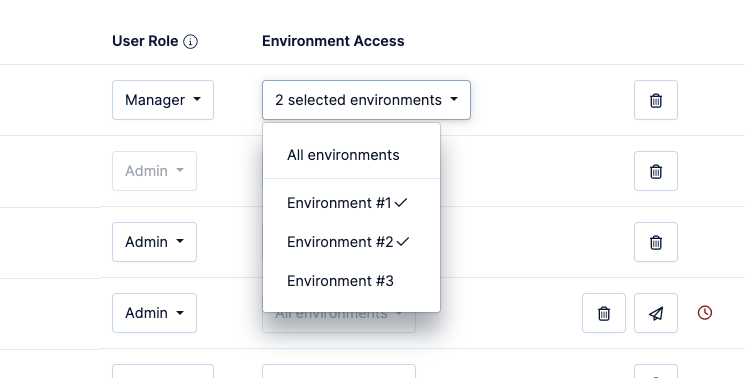
Single Sign-On (SAML SSO)
As an alternative to our built-in authorization system, it’s also possible to active SAML SSO authorization for your account. As setting up SAML SSO required manual work on our side, a one-time setup fee is required. Please contact our support team if you are interested in setting this up for your account.