Pie Chart
Pie Charts display the percentage distribution of the responses collected for your survey questions. This makes them ideal for visualizing multiple-choice or categorical data in a clear, visual format.
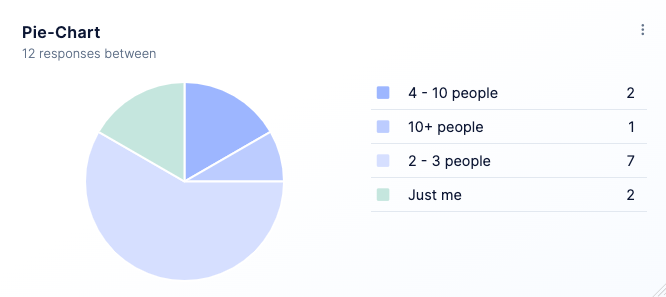
Like all our charts, you have full control over which survey responses are included. You can:
- Choose the data source by selecting the question(s) you want to analyze.
- Filter responses by user segment, specific survey, or response tags.
You can add multiple Pie Charts to the same dashboard to compare results between different user groups or surveys side by side. For example, compare results for trial users vs. paying customers, or for different regions.
Pie Charts can be freely positioned and resized on your dashboard, allowing you to create a layout that works best for your reporting needs.
Visualize the percentage distribution of survey responses in a pie-chart. Great to get a quick overview of responses to a multiple choice question.