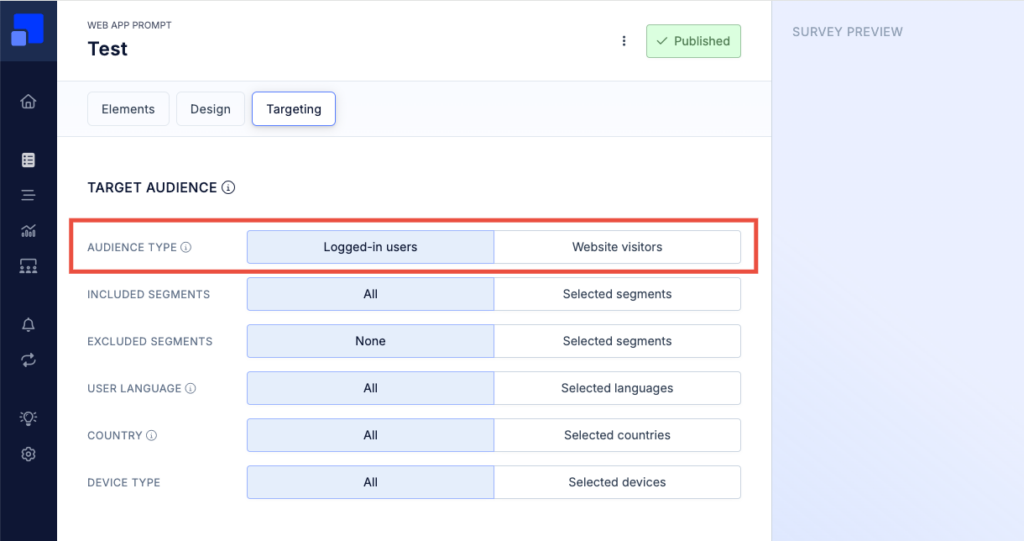Identify Users
Introduction
Our Javascript Web-Client allows you to survey logged-in users of a web application, or anonymous visitors on a website.
When you survey logged-in users, you’ll identify users with a unique identifier, such as their ID or email (Identified User Mode). When you survey anonymous website visitors, no user identifier needs to be provided (Anonymous User Mode).
Refiner was mainly designed to survey logged-in users of a web application and we recommend to identify users whenever possible. Identifying your users with a unique ID or their email address allows many powerful automation and data analysis scenarios.
Identifying users allows you to:
- Target users based on traits, behaviour and past survey interactions
- Link survey responses to user profiles of your app
- Sync survey response data to your CRM, product analytics tool or customer data platform
There are however situations where identifying each user with a unique identifier is not possible. For example when you want to survey anonymous visitors on a high traffic website, or if you are dealing with a huge user base. In these situations, the web-client can be operated in Anonymous Users mode.
Operating the web-client in Anonymous Users mode has also the advantage that no Personal Identifiable Information (PII) is transmitted to our servers.
Below, we’ll cover all differences of the two operation modes in more detail.
Comparison of the two modes
Whether you identify your users or not affects various product features of Refiner. Below you’ll find all important differences between the two modes.
| Identified Users Mode | Anonymous Users Mode | |
| Use case | Survey logged-in users of a web application that are identifiable with an ID or email address. | Survey anonymous visitors on a marketing website. Also, suitable for in-app use-cases when you are dealing with very large volume of users. |
| Personal Identifiable Information (PII) | As a minimum, we need a unique ID for each users. You can choose to import additional user traits (e.g. email, name, …) or behavioral data. You can also attach contextual data to survey responses. | No PII is transmitted to our servers on page load or when displaying a survey. You can choose to attach PII data to survey responses if needed. |
| Target Audience | All Target Audience options available, including user segment targeting based on traits, behavior and past survey interactions. | Limited Target Audience options. Targeting based on Language, Country and Device Type. No segment based targeting. |
| Trigger Events | All trigger events available, including Tracked Event and advanced Time Delay triggers. | Limited Trigger Events options. No Tracked Event and reduced Time Delay trigger options. |
| Recognize users for follow-up surveys | User are reliably recognized over a long period of time across multiple devices. | Users are recognized based on Browser Cookies, which is less reliable. |
| Data Analysis | Combine survey response with user data from other systems for in-depth data analysis. | Analyse data using anonymous survey responses. |
| Team Alerts | Email and Slack alerts can include survey response data other user traits. Better control over trigger events. | Email and Slack alerts only contain survey response data. |
| Integrations | All integrations available, including integrations that require a User Id (e.g. Segment, Customer.io, etc.) | Basic integrations that don’t require a User ID. |
| Monthly Active Users (MAU) | All users that you identify within a rolling 30 days time frame are counted as Monthly Active Users. Usually, the MAU number represents the number of users that logged in to your app in a given month. | Only users that respond to a survey within a rolling 30 days time frame counted as Active Users. Pageviews limits might apply. |
| Pageviews | Pageviews are not counted. Only MAU is used as a volume metric for pricing. | Pageviews are counted and used as a secondary volume metric for pricing. |
Survey logged-in users
How you identify users depends on the method you chose to install our web-client. Here is how you can identify users based on the installation method:
- Identify users with Javascript Web-Client
- Identify users with Google Tag Manager
- Identify users with NPM Package
Please make sure that the audience type of your survey is set to “Logged-in users” as described below.
Survey website visitors
If you want to operated our web-client in Anonymous Users mode, all you need to do is to remove the identifyUser method call from your code.
If you use the Copy & Paste installation method, you can grab a code snippet without the identifyUser method in the environment settings as described here.
If you are using Google Tag Manager, just keep the “User ID” and “User Email” fields empty as described here.
Please make sure that the audience type of your survey is set to “Website visitors” as described below.
Change audience type
Please make sure that the “Audience Type” of your survey is matching with the your JavaScript Client installation.
| Audience Type | Installation mode |
| Logged-In Users | Identified user mode. Call “identifyUser” method. |
| Website visitors | Anonymous visitors modes. Do not call “identifyUser” method. |
You can set the Audience Type in the survey editor as shown in the screenshot below.