Amplitude Integration
Introduction
Amplitude is a popular product analytics and customer data platform for SaaS and Mobile app businesses. Our Amplitude integration makes it easy to send survey response data from Refiner to your Amplitude account, as well as syncing user cohorts from Amplitude to Refiner.
Prerequisites
Before setting up this integration, please make sure that you are identifying your users in Refiner using the same User Ids that you also use in Amplitude. using the same User Ids in both solutions.
If your user IDs don’t match up, Amplitude won’t be able match and merge survey response data with product usage data of the same user.
Send survey data to Amplitude
Our Amplitude integration lets you push survey events (survey seen, survey responded, …), as well as survey response data, to your Amplitude account. Once pushed to Amplitude, you can combine product usage data with survey response data for in-depth product analysis.
What we send to Amplitude
You can choose for which surveys we should activate the data synchronization. By default, all survey response data is synced to your Amplitude account.
You can also choose which events you want to track (Survey Completed, Survey Seen, Survey Dismissed) and under which name they should appear in your Amplitude account.
All events contain the UUID and name of the survey. The “Survey Completed” event also contains the survey response data provided by the user.
Set up data sync from Refiner to Amplitude
1/ Log in to your Amplitude dashboard and click on “Add Source”. Search for “Refiner” in the integration catalog and select it.
2/ In your Refiner dashboard, go to “Integrations > Amplitude”.
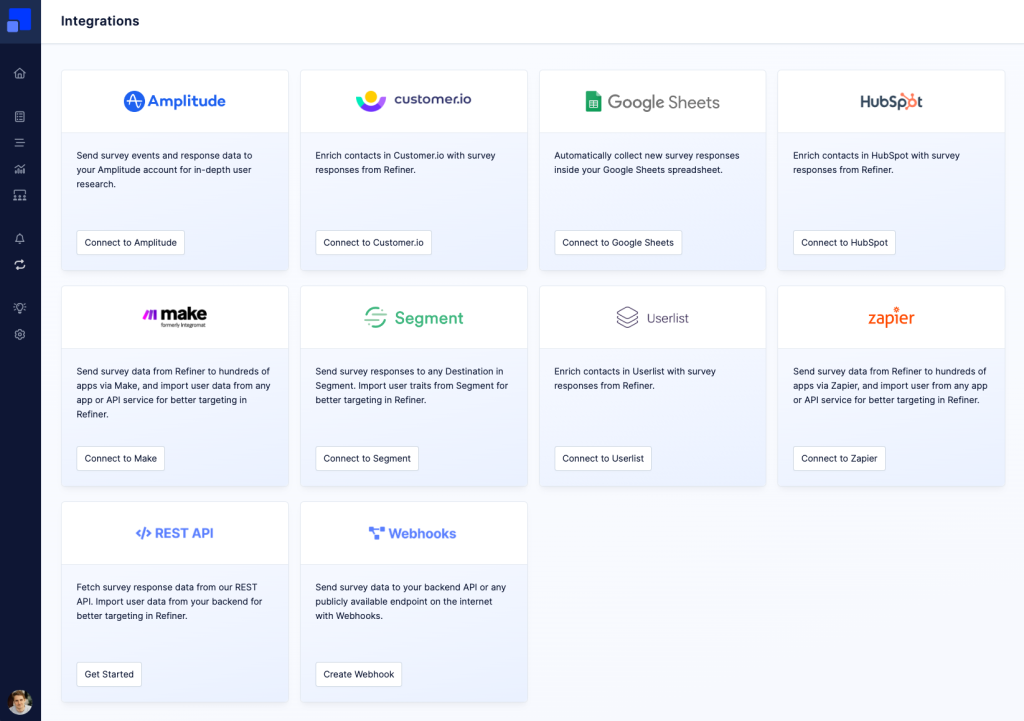
3/ Amplitude will provide you a “Api Key” which you need to copy & paste to your Refiner account. Copy & paste the Api Key you’ve just received from Amplitude.
4/ Choose which surveys events you want to receive. The events “Survey Seen” and “Survey Dismissed” contain the name and id of the survey. The event “Survey Completed” also contains all survey response data.
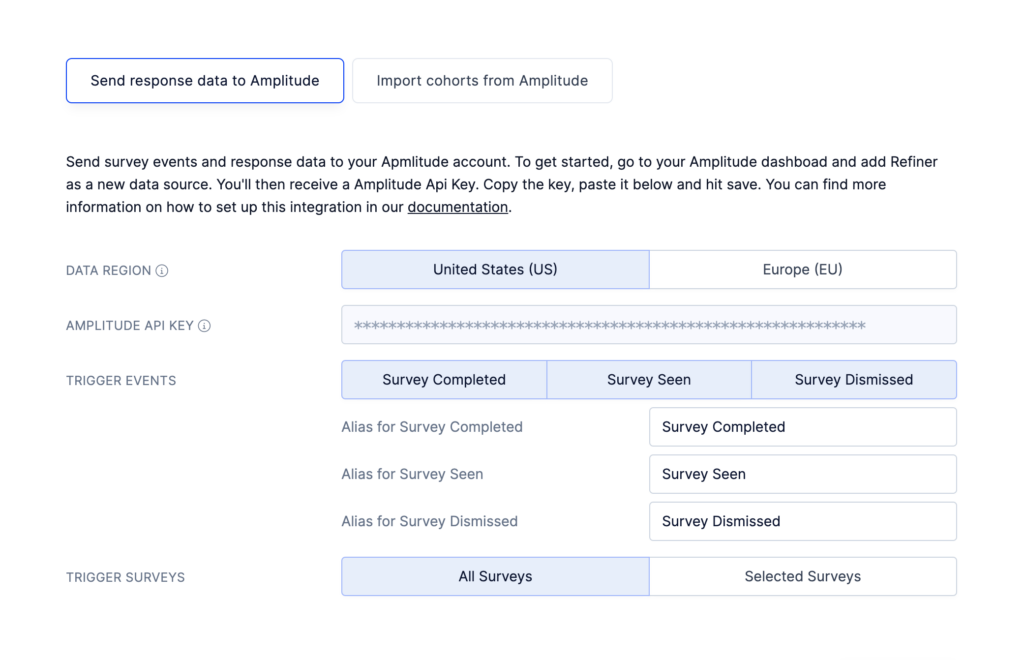
5/ You can choose to change the name of the events to match your current naming convention in Amplitude.
6/ Choose whether to include only the data linked to the survey response in the request, or to include additional user traits as well.
7/ Choose for which surveys you want to receive data. By default, Refiner will send data to Amplitude for all your surveys.
8/ Hit “save” and you are done.
From this moment on, survey response data will automatically flow to your Amplitude account.
Sync user cohorts from Amplitude
Besides pushing survey data to your Amplitude account, you can also sync user cohorts that you created in Amplitude to Refiner. Synced user cohorts can then be used as a Target Audience for your in-product surveys.
To set up this integration, you’ll need to create a Manual Segment in Refiner that will accomodate all user profiles from your Amplitude cohort.
Once you created your user segment in Refiner, you’ll create a new Destination in your Amplitude account and choose Refiner. You can find a more detailed description of this process in the Amplitude documentation.
When creating a new destination, Amplitude will prompt you for your Refiner API key and the identifier of the newly user segment. Both can be found in the Refiner dashboard under Integrations > Amplitude under the tab “Import cohorts from Amplitude”.
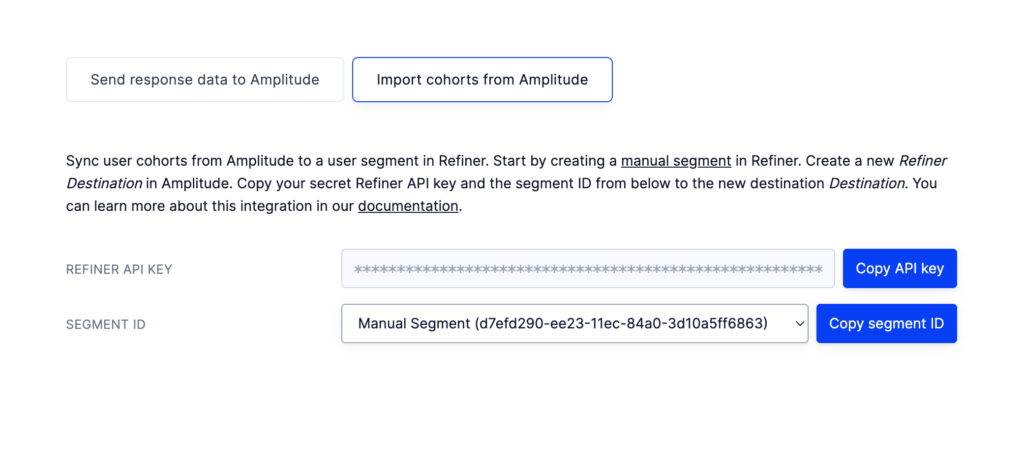
Once you entered your Refiner API key and the Refiner segment ID, new cohort members will get synced from Amplitude to your manual segment in Refiner automatically. The syncing process will happen according to the settings in your Amplitude cohort (daily, hourly or in real-time).
Please note that users that are already part of your cohort at the time of setting up the integration need to be added to your Refiner segment manually. To do this, export a list of cohort member User IDs and import them to the segment in Refiner.
If you have any questions about this integration, please don’t hesitate to reach out to our support team.