Target Audience
Introduction
Our Mobile App Surveys provide various options to target the right group of users. On this page we’ll explain the concept of Target Audiences and go through all options.
You can think of the term Target Audience as a group of users that qualify to see a survey. When a user matches certain criteria that you can define (see below), they become part of the Target Audience.
Being part of a Target Audience does not automatically trigger a survey for a user. It only means that a user is potentially qualified to see them. At what moment a survey is triggered is determined by Trigger Events.
User Segment Targeting
Refiner provides a powerful segmentation engine, which lets you create groups of users based on their traits and behaviour. These user segments can then be used to create a Target Audience for your in-product survey.
As a first step you need to create user segments that represent your Target Audience. You can create Data Driven Segments, as well as Manual Segments.
Once you’ve created user segments that describes your Target Audience, you can find them in the Targeting section of your survey.
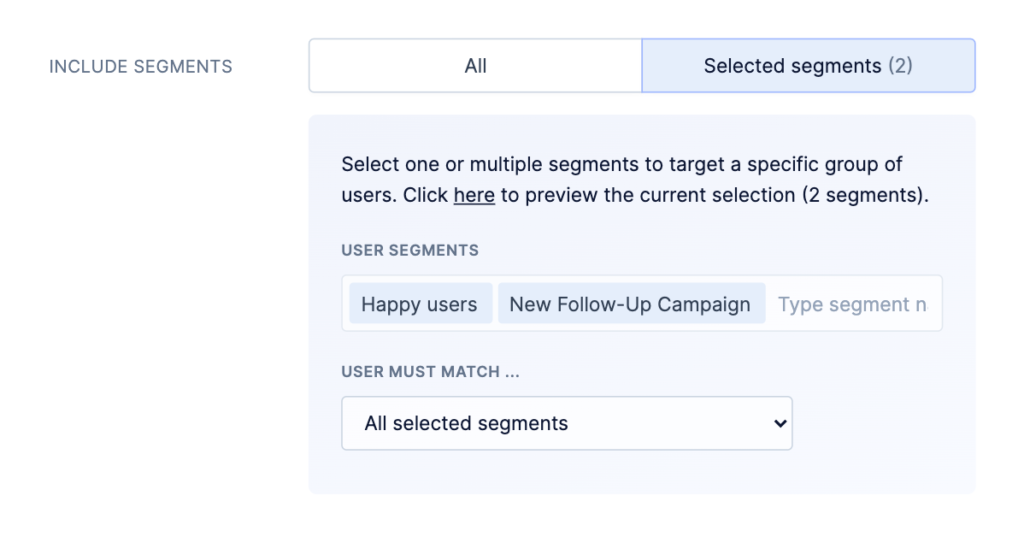
You can use a combination of different segment for your Target Audience. Select one or multiple segments to include in your Target Audience and choose whether all of them or at least one of them needs to match.
Working with multiple user segments has the advantage that you can easily target a smaller group of users. For example “Signed up 30 days ago” AND “Power Users”.
Furthermore, you can also exclude users from your Target Audience as shown below.
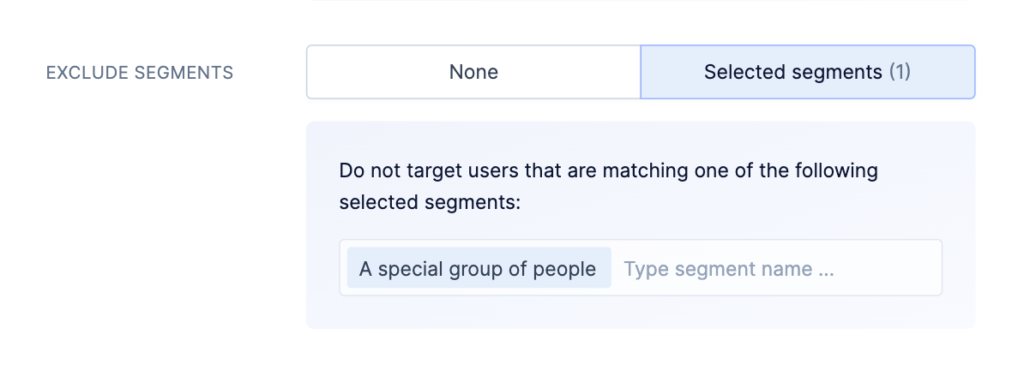
Segment based targeting is not available if you operate our JavaScript SDK in Anonymous Mode.
Platform Targeting
When using our Mobile App Surveys, you have the option to target users on Android, iOS, or both platforms.
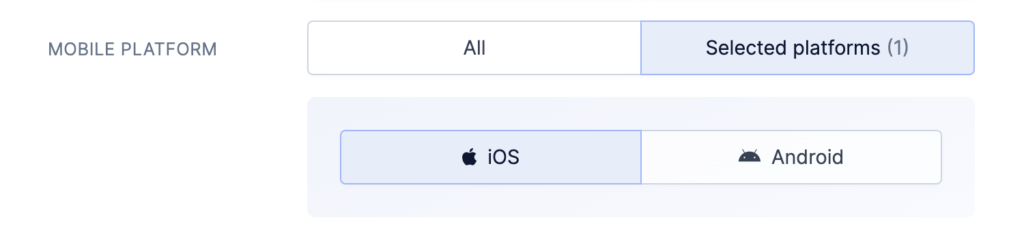
Language Targeting
Refiner allows you to launch surveys based on the language settings of a user. The language of a user is set during initialization of the Mobile SDK.
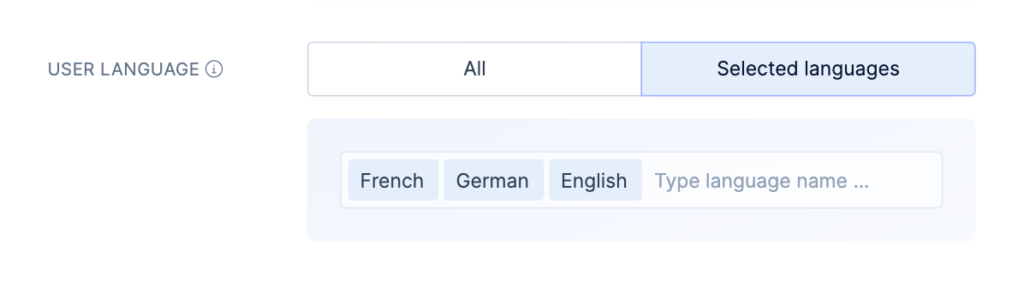
Past Interactions
You can exclude users from the target audience of a survey based on their interactions with other surveys. You can choose to exclude users that saw or responded to certain surveys in the past.
This option is useful if you’re running the same type of campaign across multiple channels (e.g. web and mobile app) and want to make sure users only respond once.
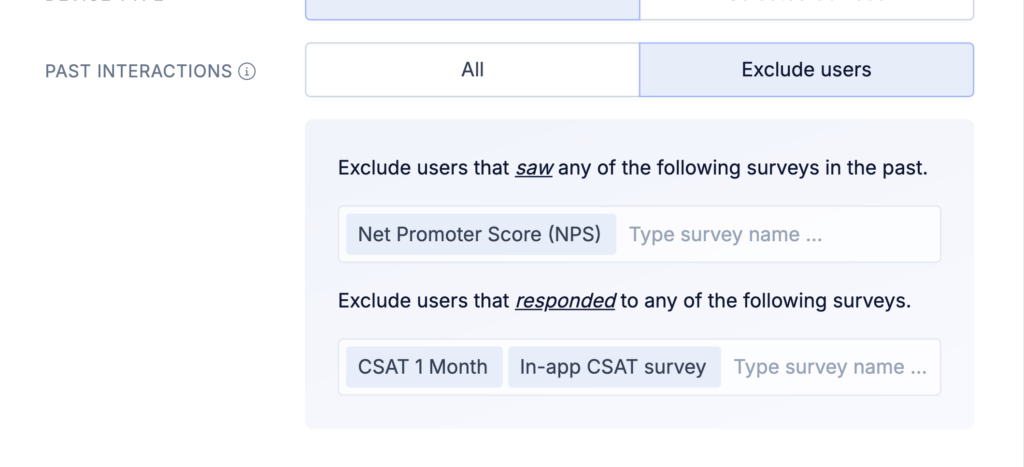
A common example is a multi-channel setup where one survey is shown in a mobile app and another in a web app. By excluding users who already submitted the other survey, you can make sure they don’t see the same campaign twice.