Dashboard Options
Introduction
Dashboards are equipped with a global filter sidebar and date range options, allowing you to quickly drill down into your data and compare data from different time periods.
The filter sidebar allows you to narrow down the data displayed across all charts within a dashboard in just a few clicks. At the top of the dashboard, you’ll find a new “Filter data” button in the navigation bar. Clicking this button opens sidebar with basically the same filter options that are also available in the Survey Responses list view.
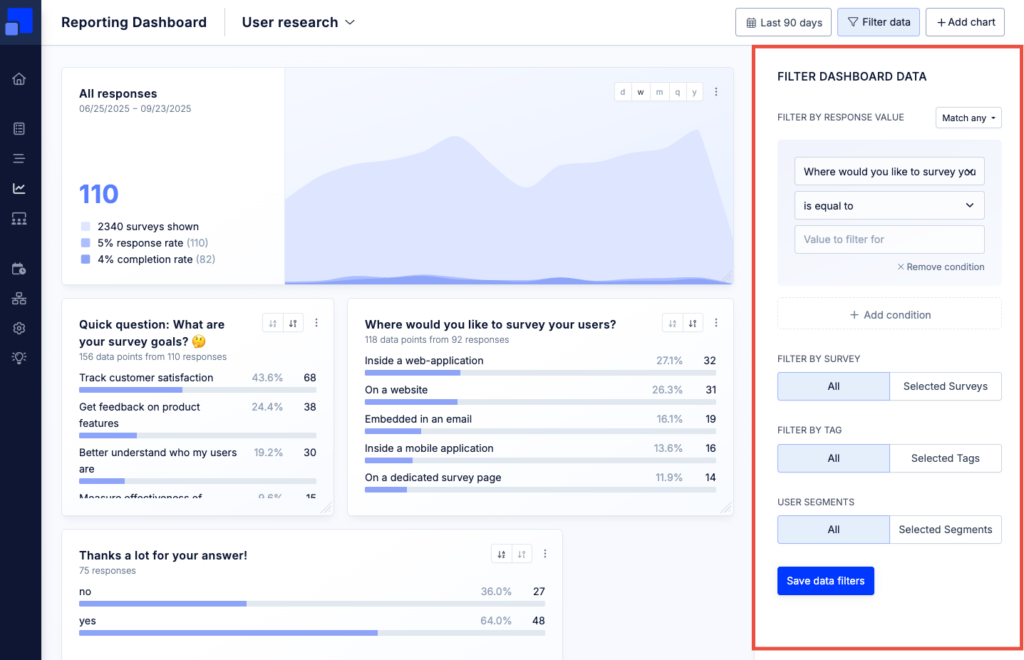
You can filter data by
- survey response data
- contact data
- specific surveys,
- user segments
- survey response tags
For those who need even more granular control over individual charts, chart-level filters are also available.
Date range
The global date range applies to all charts included on a dashboard.
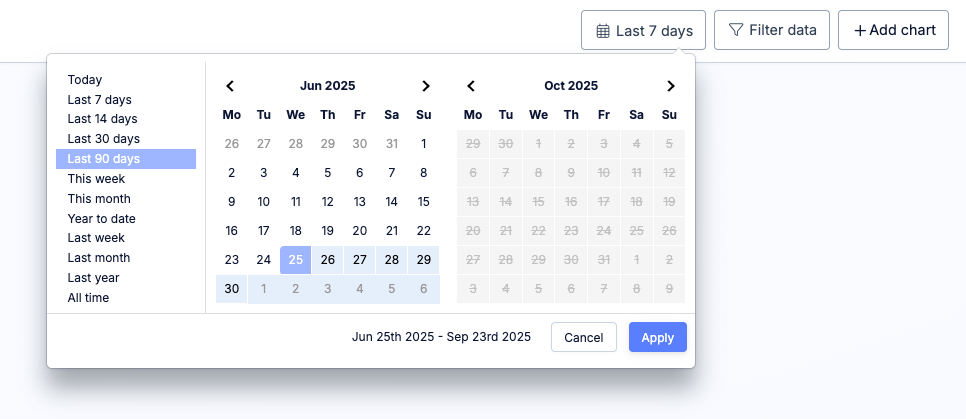
The following default date ranges are available in the left side of the date range filter:
- Today
- Last 7, 14, 30, 90 days
- This week, this month, year to date
- Last week, month, year
- All Time
Obviously you can also choose a custom date range with the calendars on the right side of the panel.
Refiner uses the “last shown” date of survey responses as a reference date for data analysis. Please note that the “last shown” date of a survey response can be updated over time, for example if you are using our Follow-Up Mode. Survey response counted in a specific date range at a given time might slide into a newer date range later on.
When creating or editing a dashboard, you can choose a default Date Range.
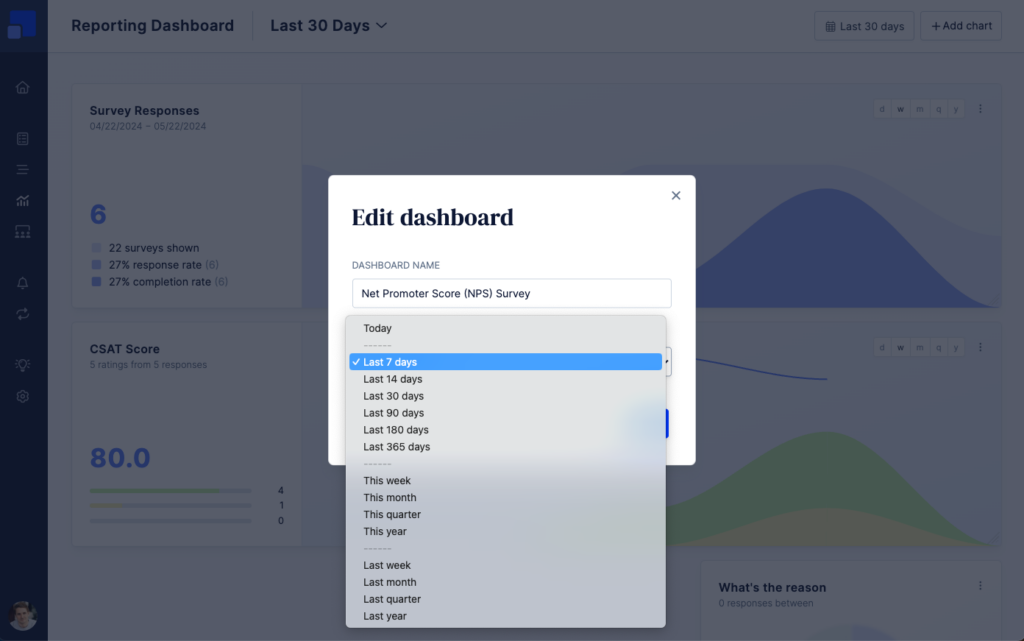
The following default Data Ranges are available:
- Today
- Last 7, 14, 30, 90, 180, 365 days
- This week, month, quarter, year
- Last week, month, quarter, year
You can overwrite the date range of your dashboard by adding parameters to the URL of your dashboard. This works for dashboards inside the Refiner app, as well as publicly shared dashboards. The syntax and examples are listed further below on this page.