Tracked Events
Introduction
Refiner allows you to track behavioral data and use it to launch surveys or segment your users. For example, you can track when a user uses a certain product feature or logs in to your app.
Event data can be used to launch in-product surveys after a user performed certain actions in your app with the Tracked Event trigger option. You can also use event data to create user segments.
Please note: Event tracking is available in our Growth and Enterprise pricing plans. The Essentials plan does not support user event tracking.
How to track events
User events can be tracked with our JavaScript SDK and Mobile-SDKs using the “trackEvent” method. You can also use our REST API to send event data from your backend.
If you are using a customer data platform like Segment or Rudderstack, you are most likely already tracking certain events. These events are automatically imported to Refiner if you add Refiner as a destination in your data platform.
Whatever method you use, it is mandatory that you identify users with a unique identifier (User ID or Email) to be able to track events.
How to use event data
Tracked events can be used in two main ways: to launch in-app surveys and to segment your users.
Launching In-App Surveys
You can trigger surveys when a user performs a specific action in your app. In the Targeting settings of your web or mobile app survey, select “Tracked Event” as the Trigger Event. This allows you to show the survey right after the tracked event occurs.
Segmenting Users
Tracked events also help you build dynamic user segments. When creating a data-driven segment, you’ll see your tracked events listed among the available data fields. This lets you group users based on actions they’ve taken in your product.
Manage events
In your environment settings you’ll find the Tracked Events page. On this page you’ll see all events that were tracked at least once. You can rename, disable and delete events.
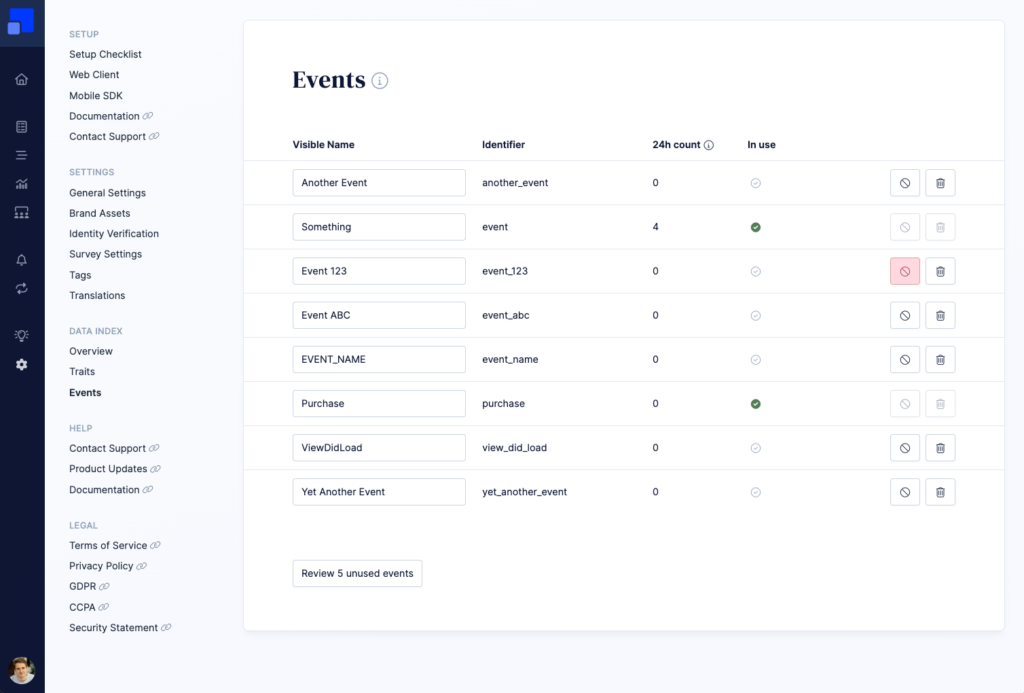
When you disable an event, Refiner will ignore all incoming data and you won’t see the event in other places in your dashboard.
Rename events
Event names are created automatically based on the tracked event provided by our survey client or APIs. You can rename events if you want to add more clarity to your Refiner account.
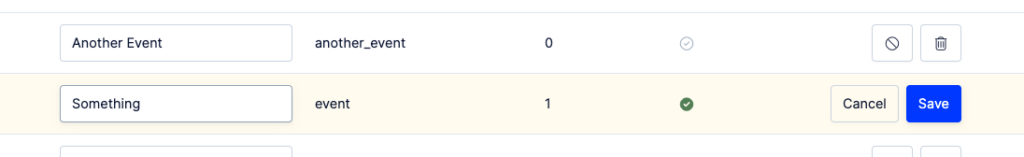
Get usage info
For each trait you’ll find the number of times we tracked data in the last 24 hours. This number indicates whether or not you are currently sending data for this event.
You’ll also find a check icon that indicates if an event is currently used in your environment. Clicking on the icon will reveal detailed usage information.
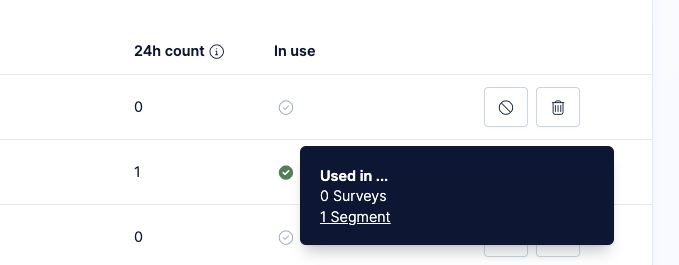
Delete and disable events
You can choose to delete an event or disable it. When you delete an event, it will be removed from your environment and all associated data with it. A deleted event will reappear if we receive new data using the same identifier.
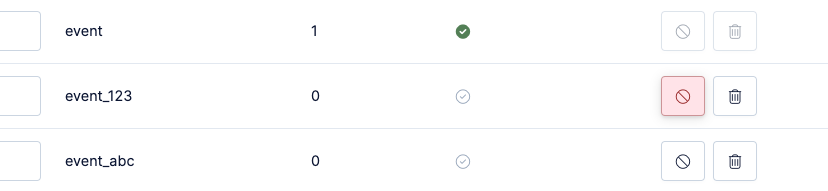
When you disable an event, Refiner will ignore all incoming data for it and you won’t see the event in other places in your dashboard.
Limitations
Our event tracking capabilities are limited compared to event tracking features of analytics platforms.
We made the deliberate choice to implement a simple and cost effective system that serves the goal of launching in-product surveys at the right time. We do not aim to become a full-fledged product analytics platform.
We do not store event attributes that might be included in the event payload coming from third party platforms, such as Segment or Rudderstack.
We also don’t store all events individually in our database but group them together in time-based buckets of a couple of minutes. While we loose granularity, we are gaining in overall performance by doing so.