Data-Driven Segments
What are data driven segments?
A data driven segment, is a group of users that is dynamically updated based on conditions you define. Data driven segments are updated automatically, whenever we receive new user data. Users enter or leave a data driven segment as soon as they match the conditions of the segment. If they don’t match the conditions, they’ll be removed from the segment.
What data can be used to create a segment?
You can add as many filters as needed to define your segment. We also support filter groups that allow you to create deep user segments based on various traits.
Our segmentation engines allow you to create segments based on different data points as listed below.
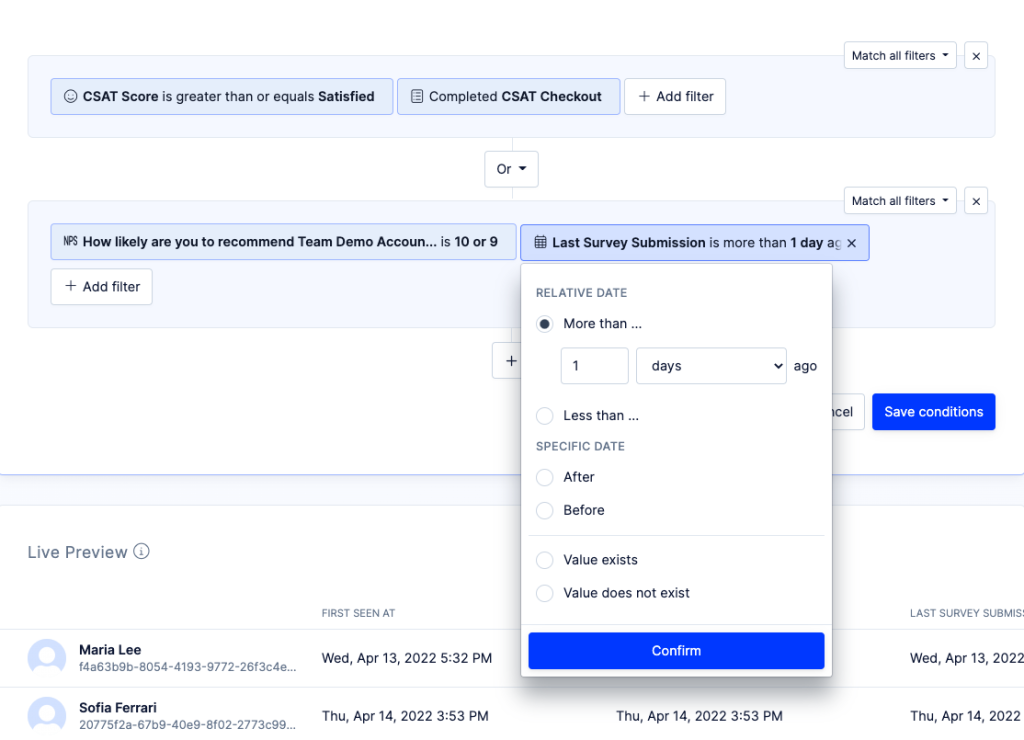
Imported User Traits
When identifying users with our JavaScript SDK or Mobile SDKs, you have the possibility to sync additional user traits to your Refiner environment.
You can also import user traits from third party data sources using our integrations or our API.
While you can import any user trait that you have on record, we recommend to limit the amount of data sent to Refiner and only import traits that you need to identify specific user groups or better analyze survey response data. Popular user traits amongst our customer base are things “subscription plan”, “sign up date”, etc.
Once your user data is in Refiner environment, you can use it in our segment engine as shown in the screenshot below.
Auto-generated Metadata
Next to imported user data, you’ll also have automatically generated metadata fields at your disposal for creating segments, such as “First Seen”, “Last Seen”, “Survey response count”, etc.
Survey Response Data
In the same way you can use imported user traits to build a segment, you can also use response data from past surveys in your segments.
When creating a segment condition based on survey response data, you can choose to consider only the first response, the latest response, or all responses from a survey.
You can for example create a segment with all users that responded to a previous survey in a certain way, and then use this segment to trigger a follow-up survey campaign.
Past Survey Interactions
Next to the actual survey response data, you can also use survey interaction metadata for your segments, such as “Completed Survey A”, “Did not complete Survey B within last X days”, “Saw Survey A”, etc.
Tracked User Events
Our JavaScript SDK and Mobile SDK both allow tracking of user events. This option can be used to track the usage of certain features or other in-app behaviour.
You can also import user events from other data sources using our integrations or our API.
Tracking events allows you to create segment for people that for example “Performed event XYZ ten times during the last X days” or “Did not perform Event XYZ since …”.
Segments based on user events are often used to automatically launch a survey for user that performed certain actions in an app. Once you’ve created the segment, you can use it as the Target Audience for your survey.
Create a data driven user segment
Creating a data driven user segment in Refiner is straightforward. Follow the steps below to create your first user segment.
First, navigate to the “User Segments” section in your Refiner project. In the top right corner of the page, click on “Create segment”.
Set a name and description (optional) for your segment and choose “Data Driven Segment”.
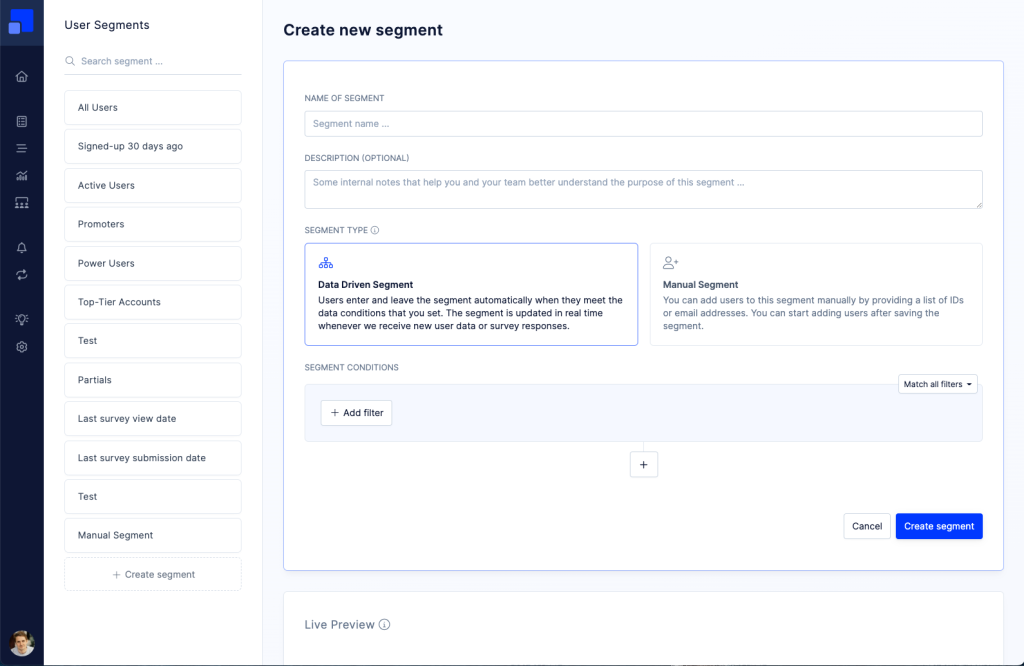
You can now add any combination of data conditions to define your user segment. Refiner supports filter groups which allow you to create deep user segments based on various traits.
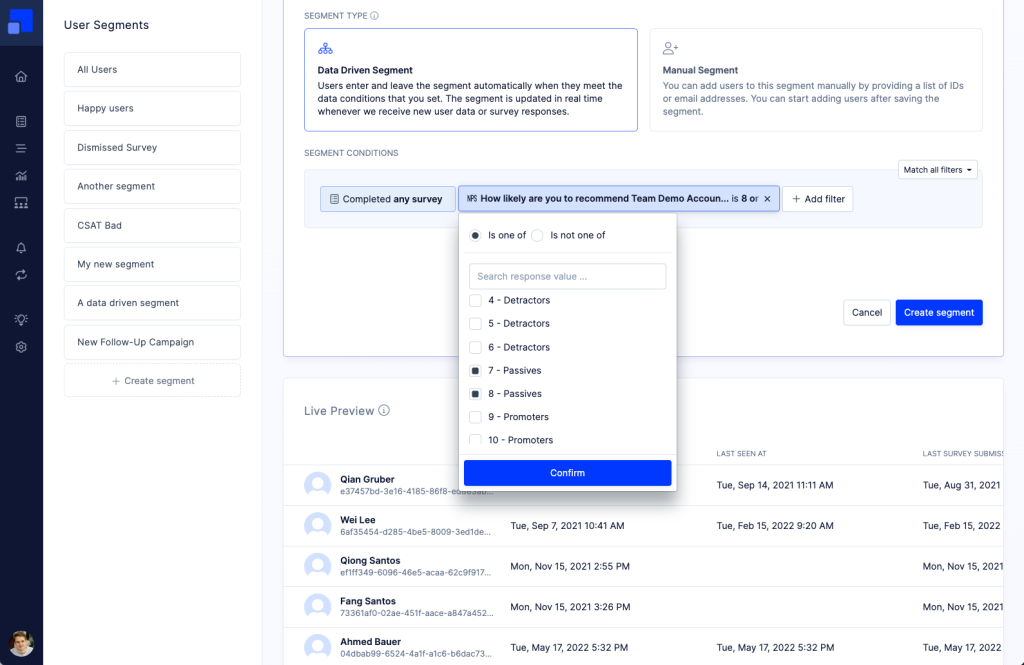
When adding conditions, Refiner will automatically show a sample of users that match your conditions in the bottom of the screen.
Once you save your new segment, we’ll go through all user profiles in your project and check for each of them whether or not they match your filters. The same happens when you update an existing segment. Depending on the size of your user base, this process can take up to a couple of minutes.
Update a data driven segments
In the top right corner of any data driven segment, you’ll options to update conditions, edit the name and description, copy or delete a segment.
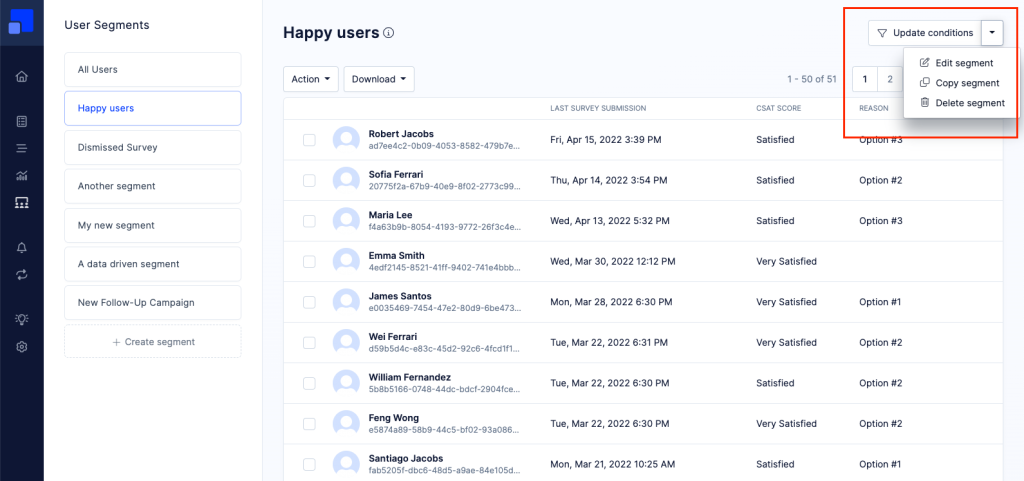
When are user segment updated?
Our segmentation engine checks if a user belongs to a certain segment, whenever a significant event is happening.
Events that lead to checking if a user matches a segment include:
- They logged in to your app and we received an “identifyUser” call
- A user saw, completed or dismissed a survey
- We tracked a new event for a user
- You created or updated a segment in the Refiner dashboard
When you create or update a segment in your Refiner dashboard, we’ll go through the entire list of users and check for each of them individually if they match your segment. Depending on the size of your user base, it can take several minutes to check all users.
When a user enters a segment, we’ll trigger integrations (e.g. Slack alerts, Webhooks, etc.) that have the segment listed as a trigger event. However, we won’t trigger integrations when you just created or updated a segment and we bulk check all your users.