Data Model
User profiles
User profiles are automatically created when you identify a user with our JavaScript SDK, Mobile SDKs, or backend APIs. User profiles are also created when an anonymous user views a survey for the first time.
User profiles are the top level object of all user data in your Refiner environment. Next to meta data such as the ID of a user, the creation date, etc., a user profiles has other data objects (see below) linked to it.
The User Detail Panels gives quick access to all information we have for a given user.

The panel can be easily accessed by clicking on a user’s name on the Project Overview, the Response List or in the User Segments page.

Survey responses
Survey responses are created when a user interacts with a survey. A survey response is always linked to a user profile. One user profile can have multiple survey responses.
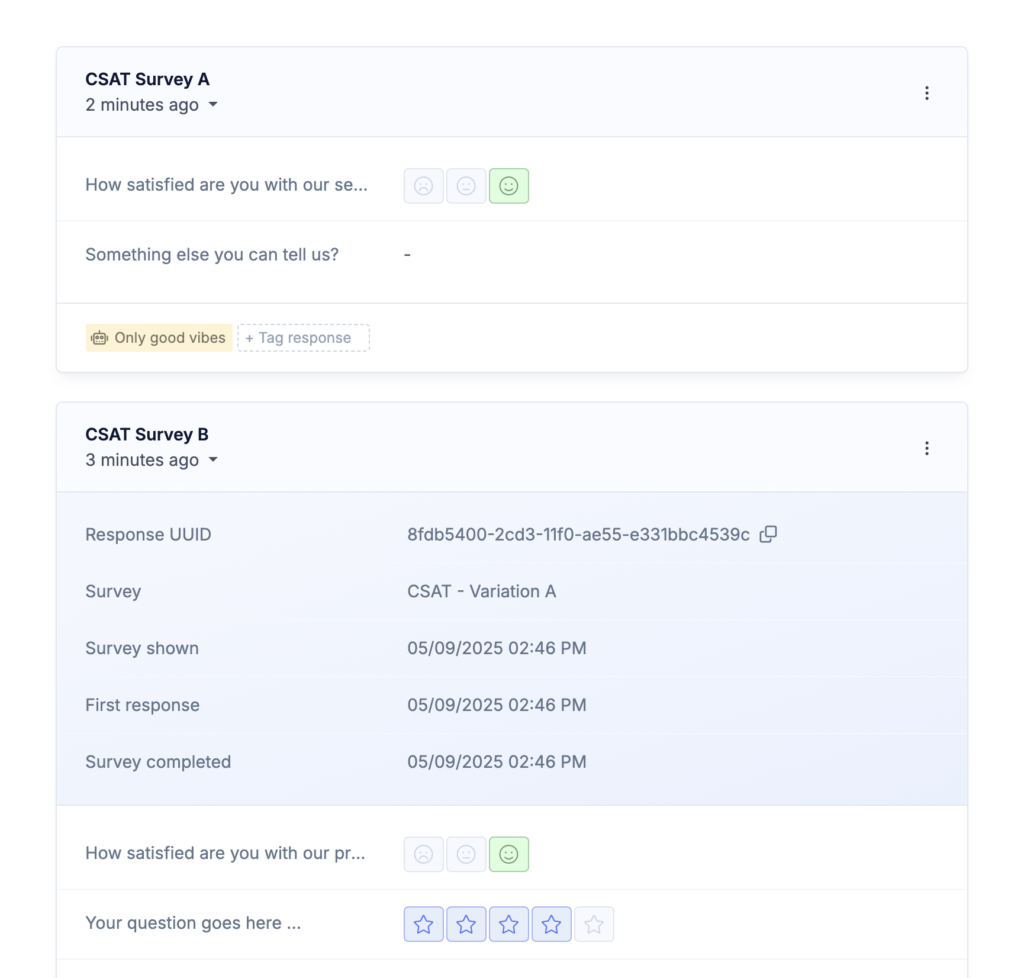
The survey response data object holds timestamps such as first viewed at, completed at, dismissed at, etc.
Survey responses without any associated response data are called “Survey View”.
Survey responses usually also include response data provided by a user, as well as contextual data that was attached to the response. Survey response data is stored in the same way as user profile data using Traits (see below).
By default, Refiner stores survey response data after every step of a survey. In the event that a user abandones a survey half way through, you’ll still see their answers to the first questions in your Refiner dashboard. Read more about “Partial Responses” here.
User Traits
In the user profile view, you’ll find all “Traits” that we have on record for a given user. The tab contains four distinct tables that group user traits into:
- Survey response data: The first table includes all data that we collected for a user through their survey responses. If a user responded to multiple surveys, you’ll find each individual data point in this table.
- Metadata: Next is the metadata table that includes automatically generated information, such as the time we first saw them, how many surveys they saw, etc.
- Contact data: This table include all data sent to us when you identified the user with our JavaScript SDK, our Mobile SDK or an API call.
- Account data: If you chose to use our account grouping feature, you’ll see an additional table showing all data linked to the account a user belongs to.
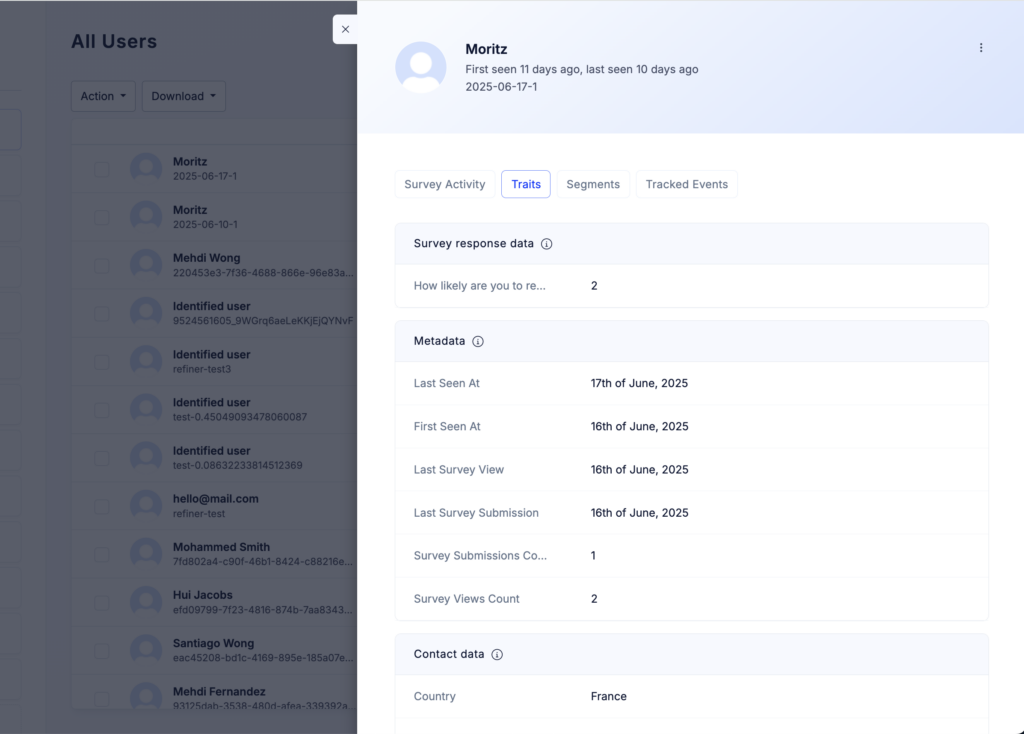
Traits are automatically generated whenever we receive data for a user profile. For a more detailed description of User Traits and how you can manage them, please refer to this page.
Tracked events
Next to importing user traits, Refiner also lets you track behavioral data. For example, when a user performs certain actions in your app, you can send that info information to Refiner in form of User Events. Tracked events can then be used to to launch in-product surveys or segment your user list based on user behaviour.
An event description is automatically created whenever we track an event for the first time. You can view and manage all event description on the Events page.
Segments
A user profile can be member of multiple Segments. Segments play a crucial part in Refiner as they allow you to target specific user groups with surveys, trigger Alerts and Integrations, or help you to drill down on in Reporting Dashboard.