Rudderstack Integration
Introduction
Rudderstack is a customer data platform that lets you move user data between hundreds of marketing, product management and analytics tools.
Our Rudderstack integration makes it easy to set up a two-way data synchronisation between Rudderstack and your Refiner account. Once set-up, user traits and events are automatically imported from Rudderstack to Refiner, and survey response data is automatically pushed to your Rudderstack account.
Prerequisites
Before setting up this integration, please make sure that our JavaScript SDK or Mobile SDK is installed correctly and that you are identifying your users with a unique user ID.
When identifying your users, make sure that both solutions – Refiner as well as Rudderstack – are using the same User IDs.
If your user IDs don’t match up, neither Refiner nor Rudderstack will be able to match and merge you user data with survey response data.
Sync survey response data to Rudderstack
A popular use-case for our Rudderstack integration is to push survey responses from Refiner to your Rudderstack account in real-time.
Once pushed to Rudderstack, you can leverage survey response data in many different ways. To give you inspiration, here are some of them:
- Attach NPS scores to customer profiles in Rudderstack
- Enrich CRM records with survey responses collected with Refiner
- Send personalized email campaigns
- …
Next to survey response data, you can also choose to track survey interactions like “Saw Survey” or “Dismissed Survey”.
How to set up Webhooks to Rudderstack
Sending survey response data to Rudderstack is done using our Webhook feature.
You can find a detailed guide on how to set up Webhooks from Refiner to Rudderstack in their documentation.
Here are the basic steps to follow:
- Go to your RudderStack dashboard and click Add Source.
- From the list of Event Streams sources, select Refiner.
- Assign a name to your source and click Continue.
- Your Refiner source is now configured. Note the Webhook URL in the Settings tab, as shown:
- Log into your Refiner account.
- Go to Integrations and select Create Webhook.
- Name your webhook and enter the webhook in the Destination URL field as shown:
- Finally, click Save Webhook
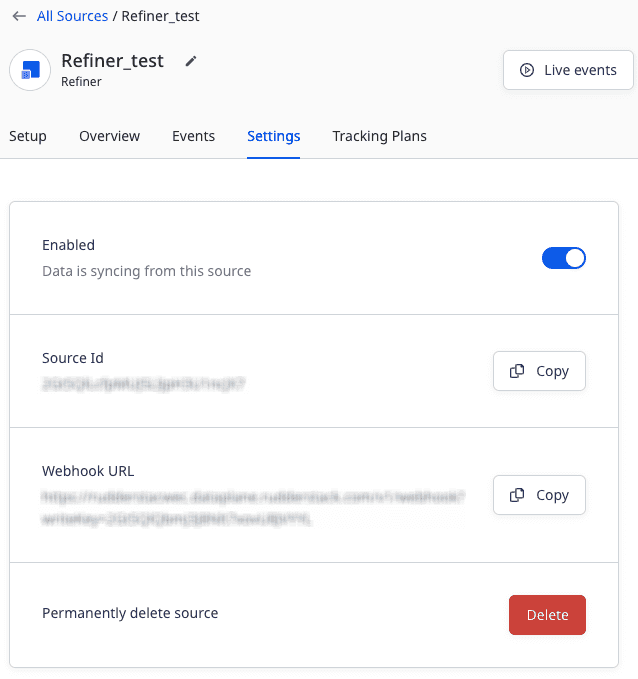
That’s it! From this moment on, survey response data will automatically flow to your Rudderstack account.
Import user data from Rudderstack to Refiner
Besides pushing survey data to your Rudderstack account, you can also import user traits & events from Rudderstack to Refiner. This data can then be used to create user segments in Refiner for precise targeting.
To set up this integration, choose Refiner as a “Destination” in your Rudderstack account as outlined in this detailed setup guide.
Rudderstack will then prompt you for your Refiner API key. You can find this API key in you Refiner dashboard under Integrations > Rudderstack.
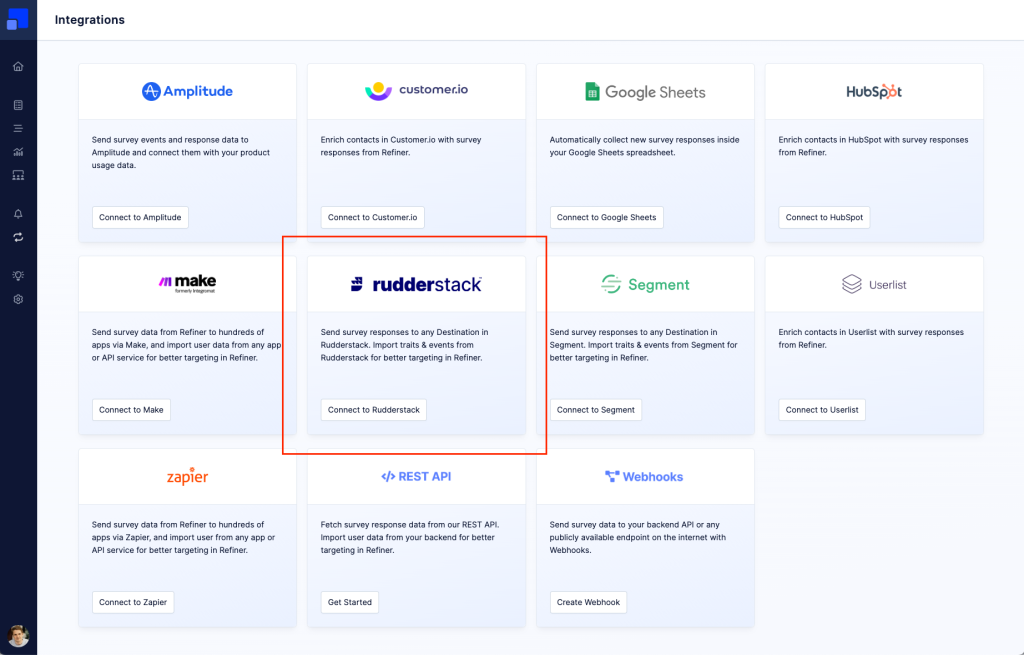
Once you entered your Refiner API key and activated your new Destination, user data & events in Rudderstack will start showing up in your Refiner account.
If you have any questions about this integration, please don’t hesitate to reach out to our support team.